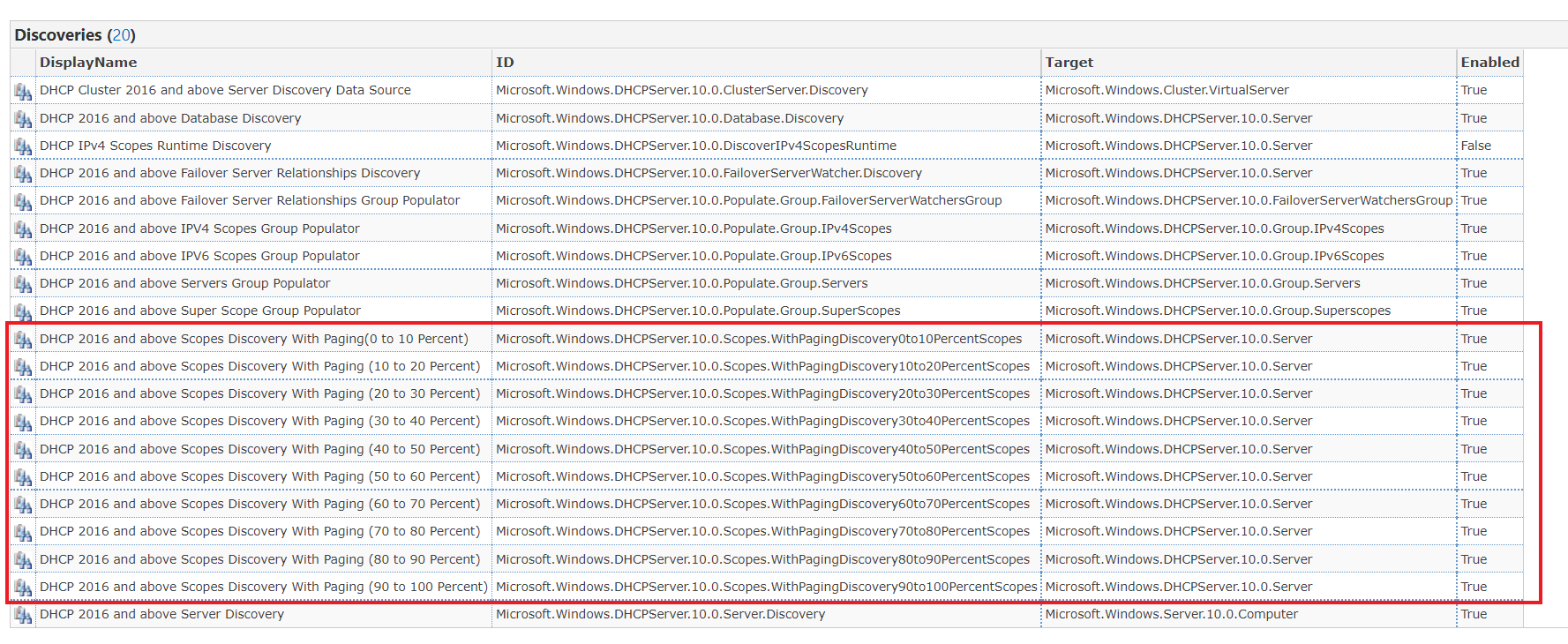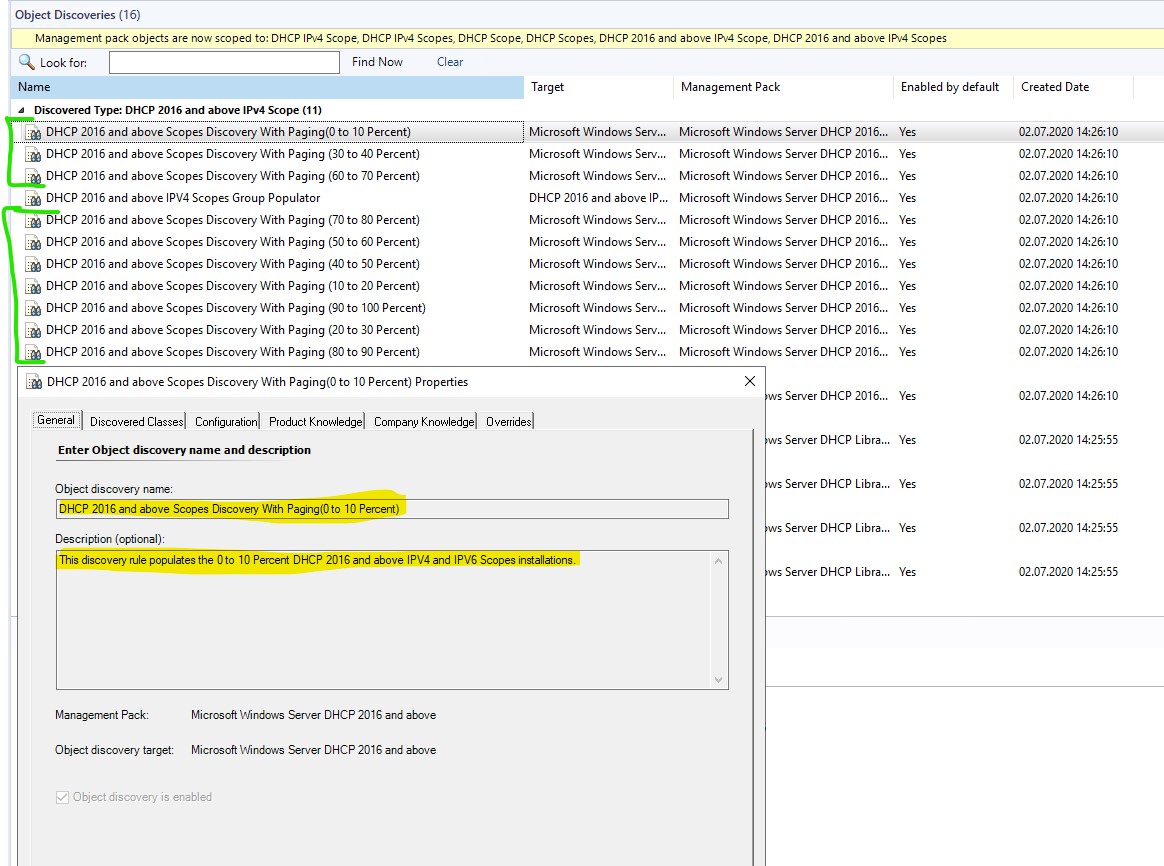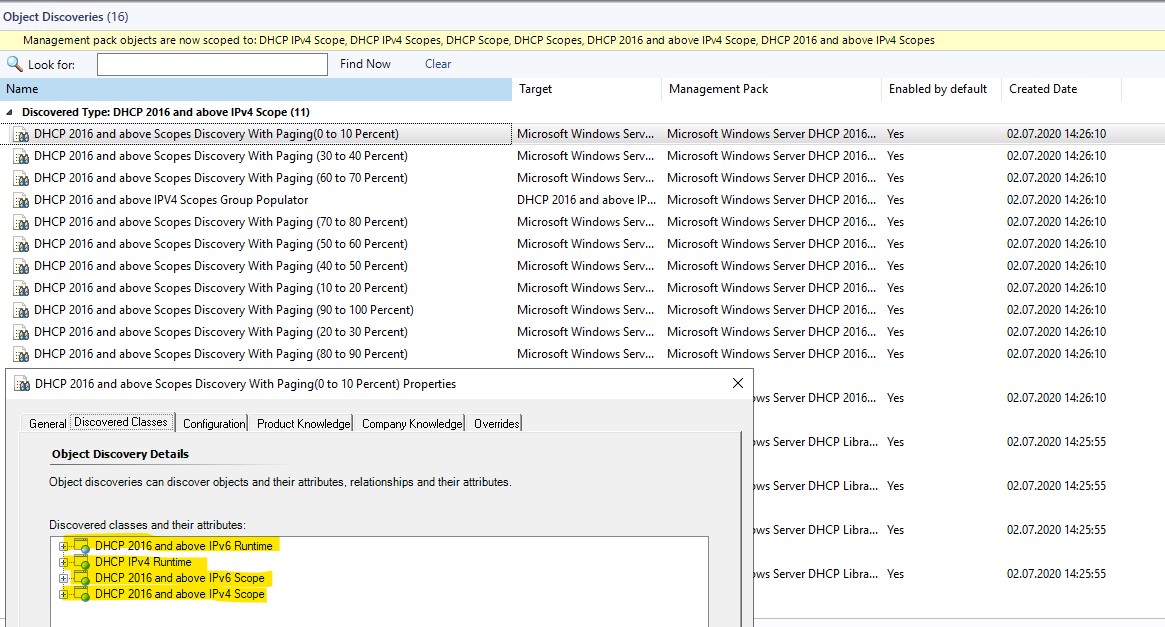Hi @ANU ,
DHCP knows the concept of scopes, so when you are working with the MP, you have to know which DHCP scope the vlan corresponds to.
When you know which DHCP scope is covering the vlan in question, then you need to override the scope related discoveries or monitors. The one in yellow is what yyoou are looking for (this is from the .docs guide of the DHCP MP):
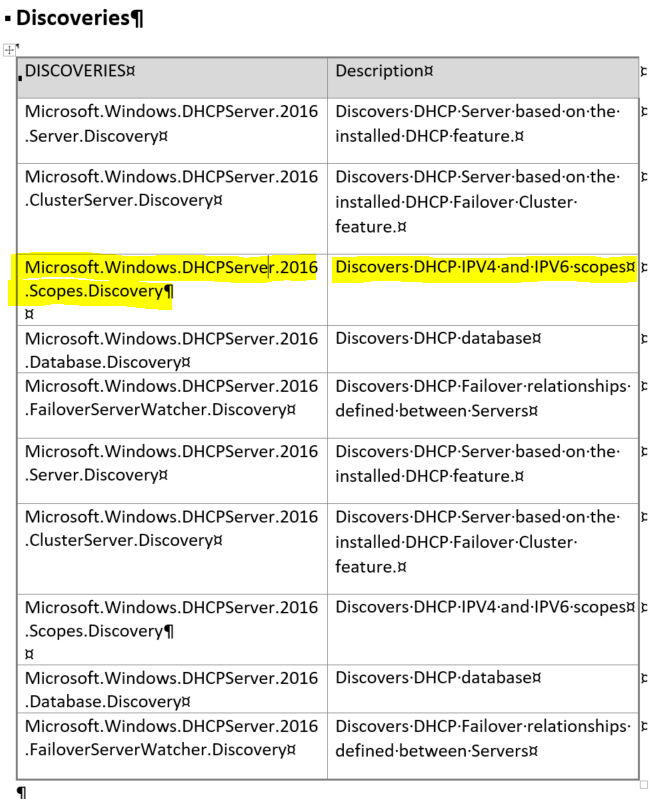
So, find out what network (IP and subnet mask) this vlan covers, find the respective DHCP scope and create an override for it.
----------
(If the reply was helpful please don't forget to upvote or accept as answer, thank you)
Regards,
Stoyan