The ability to add this widget to the dashboard was removed. As a work around, I pin the logic app to the dashboard (and get the 2x2 default square.) Then I download the template, update it to the WorkflowAllRunsCollectionPart (I copied the correct section from an existing widget. There are a few changes to the json.) Then I update the dashboard using Powershell and my run history widgets are there!
How to display logic app run history in Dashboard
Rivera, Deborah
1
Reputation point
I built a dashboard in the Azure portal some time ago where I monitored the run history of several logic apps I support. It looks like the image below. The problem is that I no longer find where to pin the run history of a logic app to a dashboard. Did this functionality get moved? It's super useful so it makes no sense for it to have been removed.
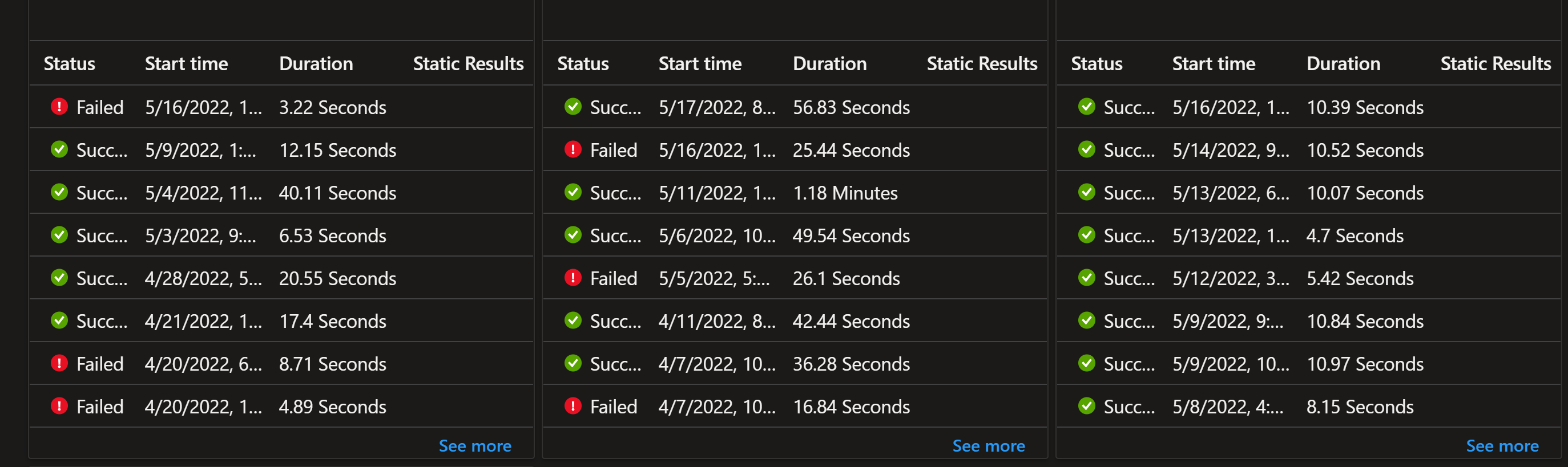
2 answers
Sort by: Most helpful
-
-
 Andrew Blumhardt 9,496 Reputation points Microsoft Employee
Andrew Blumhardt 9,496 Reputation points Microsoft Employee2022-06-29T04:31:56.577+00:00 One option is to send your logic app logs to an Azure Monitor Workspace. From there you could create a pin-able workbook. One added benefit is you could represent several apps in one tile.
