Thank you for reaching out to us.
As per your query you want to download members of few groups in Azure and also you want to get the group membership details of all users.
You can get this information in 2 different ways,
• Azure portal
• Azure AD PowerShell
Via Azure portal you can only see the user who all are part of particular group,
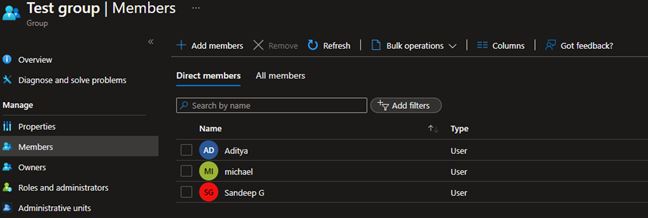
You can use PowerShell method to get all the list of users who are part of particular group,
• Open Windows PowerShell as administrator.
• Install Azure AD Module by running below command,
• Install-Module AzureAD
• Once module is installed you can type in command ”Connect-AzureAD”
• Enter the global admin credentials.
• Run command ”Get-AzureADGroupMember -ObjectId <Object ID of a group>”. You will see below output with list of all members of this group.
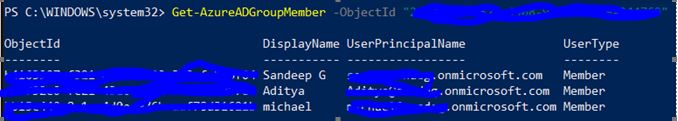
You can use this PowerShell method to get list of all members of particular group.
You also wanted to get user’s group membership information. Below is the command to get the information about user group membership (group to which user is part off)
Run command “Get-AzureADUserMembership -ObjectId <user object ID>”.
Below is the screenshot of how the output will look,
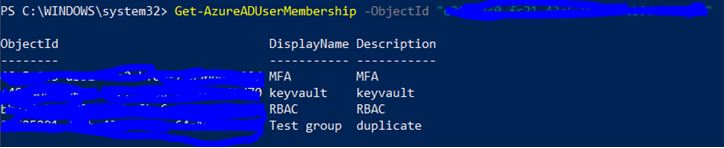
Above is the list of groups to which user is part of,
Do let me now if you have any further questions on this.
Thanks,
Sandeep G
Please do not forget to "Accept the answer" wherever the information provided helps you to help others in the community.