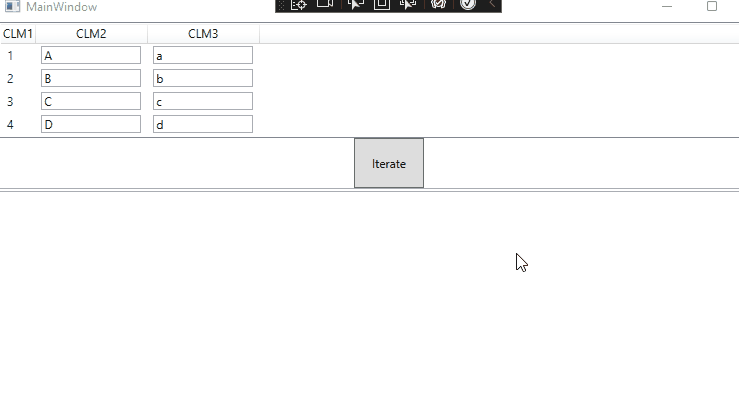I'm not sure what kind of iteration effect you want. You could take a look at the example below. Any questions please let me know.
MainWindow.xaml:
<StackPanel>
<ListView x:Name="MColumnsListXaml" HorizontalAlignment="Left"
Height="Auto" Margin="0,42,0,0" VerticalAlignment="Top"
Width="Auto" ItemsSource="{Binding MColumnsList}">
<ListView.View>
<GridView>
<GridViewColumn Header="First Name" Width="Auto" DisplayMemberBinding="{Binding MColumnName,Mode=TwoWay,UpdateSourceTrigger=PropertyChanged}" />
<GridViewColumn Header="Last Name" Width="Auto" DisplayMemberBinding="{Binding MColumnName2,Mode=TwoWay,UpdateSourceTrigger=PropertyChanged}" />
</GridView>
</ListView.View>
</ListView>
<Button x:Name="btn" Content="load" Width="100" Height="40" Click="btn_Click" />
<TextBlock x:Name="tb" Width="100" Height="40" />
<DataGrid x:Name="dg" />
</StackPanel>
MainWindow.xaml.cs:
using System.Collections.ObjectModel;
using System.ComponentModel;
using System.Runtime.CompilerServices;
using System.Windows;
namespace ListViewIterate
{
public partial class MainWindow : Window
{
public MainWindow()
{
InitializeComponent();
DataContext =new ViewModel();
}
public ObservableCollection<MandatoryColumns> DGItems;
public void test()
{
ObservableCollection<MandatoryColumns> items = (ObservableCollection<MandatoryColumns>)MColumnsListXaml.ItemsSource;
foreach (var item in items)
{
DGItems = new ObservableCollection<MandatoryColumns>();
item.MColumnName="item";
DGItems.Add(item);
tb.Text = item.ToString();
}
dg.ItemsSource = items;
}
private void btn_Click(object sender, RoutedEventArgs e)
{
test();
}
}
public class ViewModel : INotifyPropertyChanged
{
private ObservableCollection<MandatoryColumns> mColumnsList;
public ObservableCollection<MandatoryColumns> MColumnsList
{
get { return mColumnsList;}
set { mColumnsList=value; OnPropertyChanged("MColumnsList");}
}
public ViewModel()
{
MColumnsList = new ObservableCollection<MandatoryColumns>();
MColumnsList.Add(new MandatoryColumns() { MColumnName = "John", MColumnName2 = "Smith" });
MColumnsList.Add(new MandatoryColumns() { MColumnName = "Jason", MColumnName2 = "Bell" });
MColumnsList.Add(new MandatoryColumns() { MColumnName = "Jason1", MColumnName2 = "Bell2" });
}
public event PropertyChangedEventHandler PropertyChanged;
protected void OnPropertyChanged([CallerMemberName] string name = null)
{
PropertyChanged?.Invoke(this, new PropertyChangedEventArgs(name));
}
}
public class MandatoryColumns
{
public string MColumnName { get; set; }
public string MColumnName2 { get; set; }
public override string ToString()
{
return (MColumnName + "--"+MColumnName2) .ToString();
}
}
}
Update:
MainWindow.xaml:
<Window.DataContext>
<local:ViewModel/>
</Window.DataContext>
<StackPanel>
<ListView ItemsSource="{Binding View}" SelectedItem="{Binding SelectedItem, Mode=TwoWay}">
<ListView.View>
<GridView AllowsColumnReorder="False">
<GridViewColumn Header="CLM1">
<GridViewColumn.CellTemplate>
<DataTemplate>
<TextBlock Text="{Binding Cont1, UpdateSourceTrigger=PropertyChanged}"
TextWrapping="Wrap"/>
</DataTemplate>
</GridViewColumn.CellTemplate>
</GridViewColumn>
<GridViewColumn Header="CLM2">
<GridViewColumn.CellTemplate>
<DataTemplate>
<TextBox Text="{Binding Cont2, UpdateSourceTrigger=PropertyChanged}"
TextWrapping="Wrap"
Width="100"/>
</DataTemplate>
</GridViewColumn.CellTemplate>
</GridViewColumn>
<GridViewColumn Header="CLM3">
<GridViewColumn.CellTemplate>
<DataTemplate>
<TextBox Text="{Binding Cont3, UpdateSourceTrigger=PropertyChanged}"
TextWrapping="Wrap"
Width="100"/>
</DataTemplate>
</GridViewColumn.CellTemplate>
</GridViewColumn>
</GridView>
</ListView.View>
</ListView>
<Button Content="Add Item" Command="{Binding CmdSaveNew}" Width="150" Margin="5"/>
<Button Content="Delete Item" Command="{Binding CmdDelete}" Width="150" Margin="5"/>
<Button Content="Iterate"
Width="70"
Height="50"
Command="{Binding Cmd}"
CommandParameter="Iterate"/>
<ListView x:Name="output" ItemsSource="{Binding Output}" >
<ListView.ItemsPanel>
<ItemsPanelTemplate>
<StackPanel Orientation="Horizontal"></StackPanel>
</ItemsPanelTemplate>
</ListView.ItemsPanel>
</ListView>
</StackPanel>
MainWindow.xaml.cs:
public class ViewModel : INotifyPropertyChanged
{
private CollectionViewSource cvs = new CollectionViewSource();
public ICollectionView View
{
get
{
cvs.Source = InitImput();
return cvs.View;
}
}
public ViewModel()
{
CmdSaveNew = new RelayCommand(SaveNew);
CmdDelete = new RelayCommand(DeleteItem);
}
int id=5;
public void SaveNew(object parameter)
{
if (!string.IsNullOrEmpty("x"))
{
Model cat = new Model();
cat.Cont1 = $"{id}";
cat.Cont2 = "";
cat.Cont3 = "";
Input.Add(cat);
MessageBox.Show("success");
id+=1;
}
else
{
MessageBox.Show("error");
}
}
public void DeleteItem(object parameter)
{
if (SelectedItem != null)
{
Input.Remove(SelectedItem);
}
}
public ICommand Cmd { get => new RelayCommand(CmdExec); }
public ICommand CmdSaveNew { get; set; }
public ICommand CmdDelete { get; set; }
private void CmdExec(object parameter)
{
switch (parameter.ToString())
{
case "Iterate":
for (int i = 0; i < Input.Count; i++)
{
Output.Add(Input[i]);
}
MessageBox.Show("Items Added");
break;
default:
break;
}
}
private Model _selectedItem;
public Model SelectedItem
{
get { return _selectedItem; }
set
{
_selectedItem = value;
OnPropertyChanged("SelectedItem");
}
}
private ObservableCollection<Model> output = new ObservableCollection<Model>();
public ObservableCollection<Model> Output { get { return output;}set{ output=value;OnPropertyChanged("Output");} }
public event PropertyChangedEventHandler PropertyChanged;
protected void OnPropertyChanged([CallerMemberName] string name = null)
{
PropertyChanged?.Invoke(this, new PropertyChangedEventArgs(name));
}
ObservableCollection<Model> Input = new ObservableCollection<Model>();
public ObservableCollection<Model> InitImput()
{
Input.Add(new Model() { Cont1 = "1", Cont2 = "A", Cont3 = "a" });
Input.Add(new Model() { Cont1 = "2", Cont2 = "B", Cont3 = "b" });
Input.Add(new Model() { Cont1 = "3", Cont2 = "C", Cont3 = "c" });
Input.Add(new Model() { Cont1 = "4", Cont2 = "D", Cont3 = "d" });
return Input;
}
}
public class Model
{
public string Cont1 { get; set; }
public string Cont2 { get; set; }
public string Cont3 { get; set; }
public override string ToString()
{
return Cont1+ Cont2+ Cont3 .ToString();
}
}
public class RelayCommand : ICommand
{
private readonly Predicate<object> _canExecute;
private readonly Action<object> _action;
public RelayCommand(Action<object> action) : this(action, null) { }
public RelayCommand(Action<object> action, Predicate<object> canExecute) { _action = action; _canExecute = canExecute; }
public void Execute(object o) => _action(o);
public bool CanExecute(object o) => _canExecute == null ? true : _canExecute(o);
public event EventHandler CanExecuteChanged
{
add { CommandManager.RequerySuggested += value; }
remove { CommandManager.RequerySuggested -= value; }
}
}
The result:
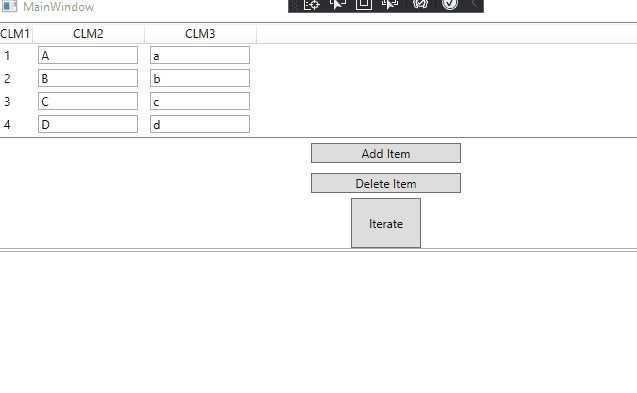
If the response is helpful, please click "Accept Answer" and upvote it.
Note: Please follow the steps in our documentation to enable e-mail notifications if you want to receive the related email notification for this thread.