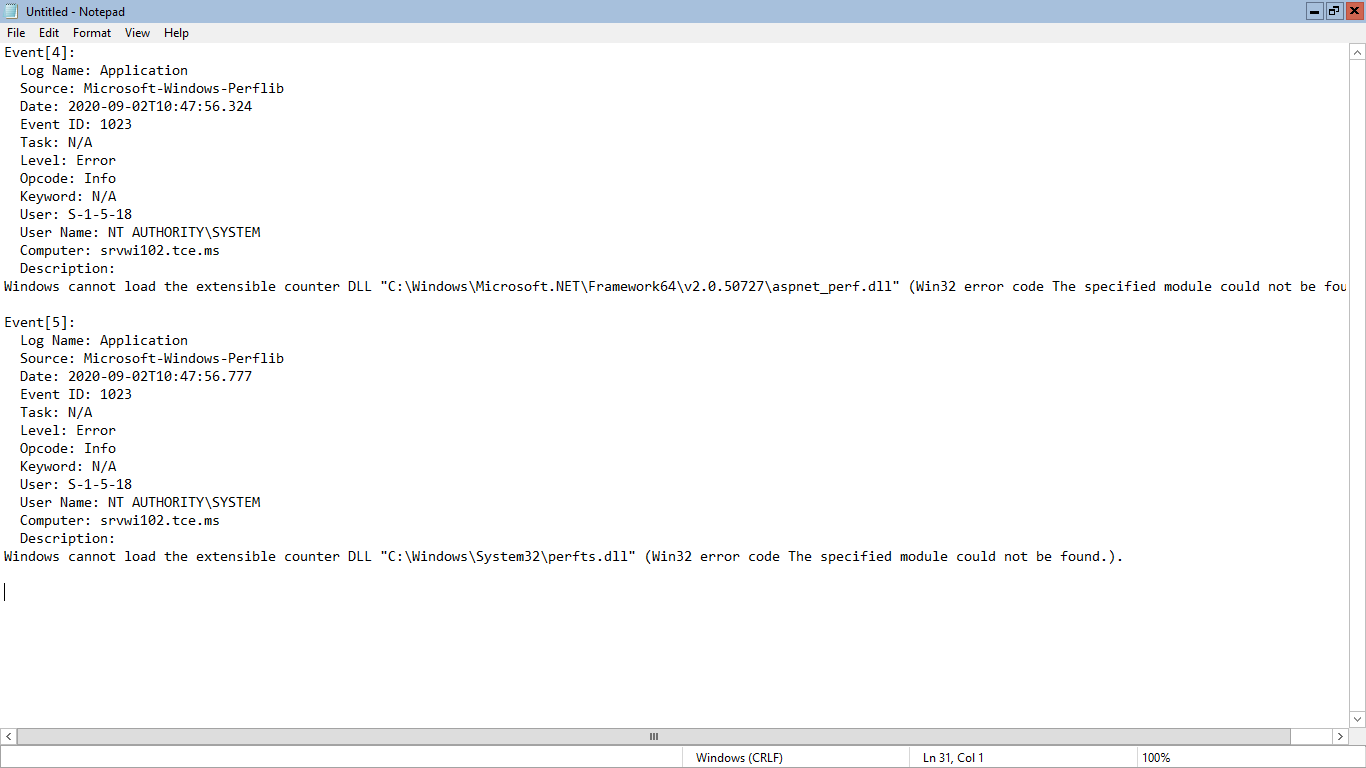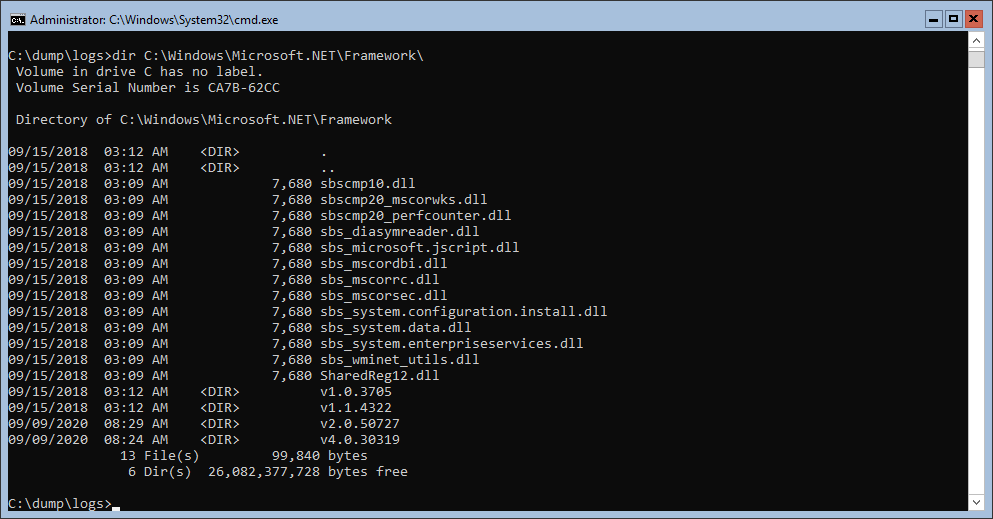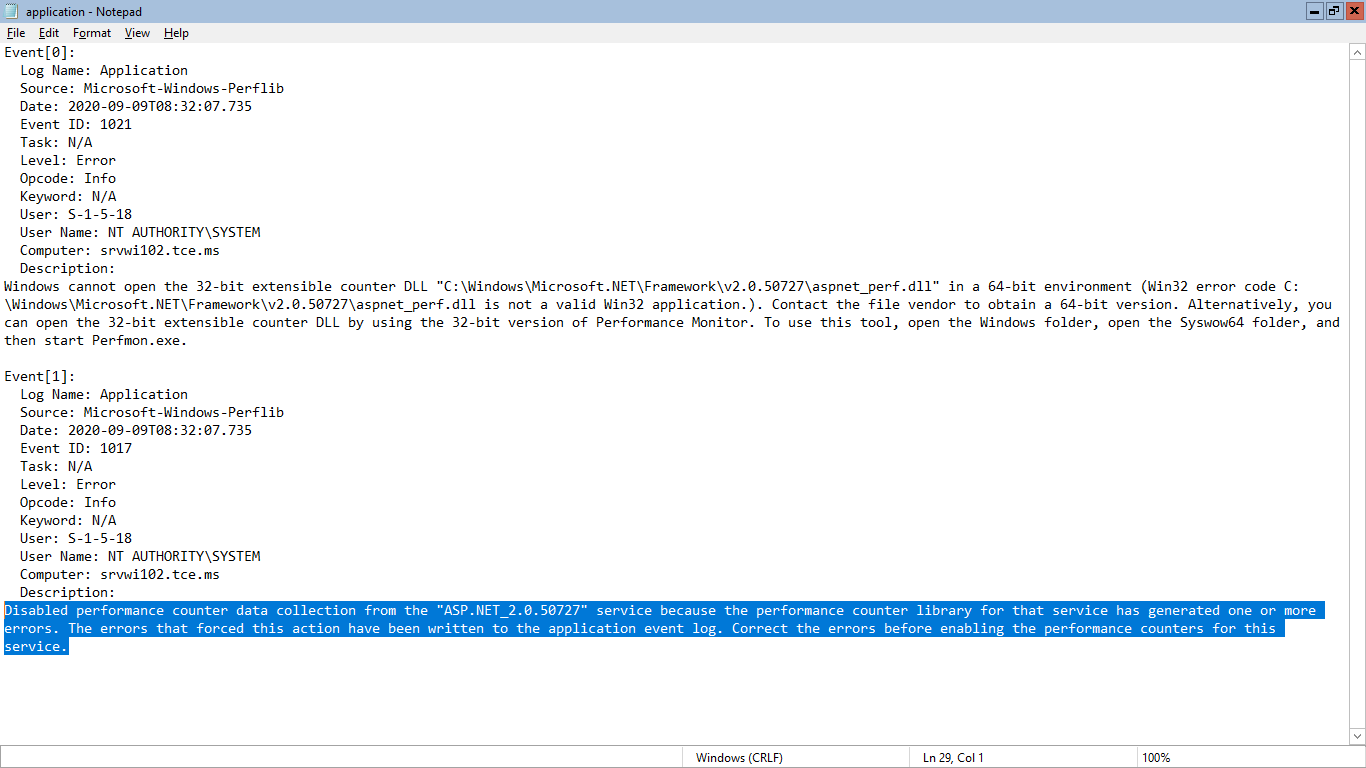Hi,
Firstly, I suggest that you could check for update. If any new security update need to be installed. Latest version and Os build is August 11, 2020—KB4565349 (OS Build 17763.1397).
For the event log, it is related to .net (aspnet.dll and perfts.dll). Always when we update the system, these filed could be updated and repaired.
This means that you either do not have the correct DLL or are missing a DLL that is referenced in the registry.
1)Write down the name that is mentioned as [module] in Event ID 1023 message.
2) Click Start, click Run and type Regedit [enter]
3) In the Registry browse to the key:
HKLM\SYSTEM\CurrentControlSet\Services\ServiceName\Performance
(Where ServiceName references to the [module] name written down in step 1.)
4) Under the Performance branch check the entry that says "Library"
5) Check if the file exits in the folder that is referenced in the registry Library entry.
6) Search the computer for that filename to see if it exists on other locations.
7) Compare file size and versions of the files that are found. If the DLL from step 5 is older/lower version then the ones in other folders try renaming this DLL and copy a newer one to the folder.
Please remember to accept the answer if they help.
Best Regards,
Carl