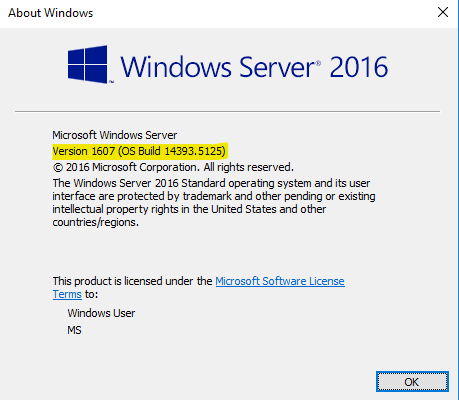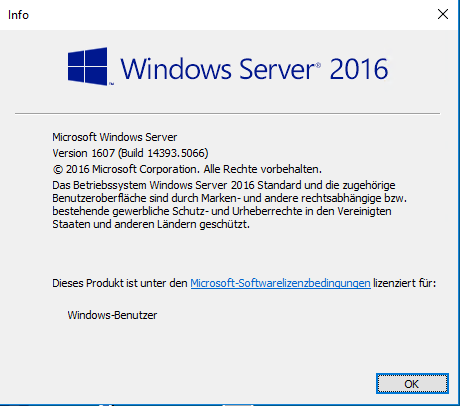Hi @Rita Hu -MSFT ,
thank you for your support. Due to public holidays I was off for a few days.
After going through all the steps described in your link above windows updates aren't working until now.
While reregistering BITS and WINDOWS UPDATE files in step '6.' I got a few error messages.
a) For example the following files does not exist:
gpkcsp.dll, initpki.dll, msxml.dll, muweb.dll, qmgrprxy.dll, sccbase.dll, slbcsp.dll, wuaueng1.dll, wucltui.dll, wucltux.dll, wuweb.dll, wuwebv.dll
b) And more DLLs are not able to load:
browseui.dll, mshtml.dll, qmgr.dll, shdocvw.dll, wuaueng.dll
For a) these DLLs doesn't exist on an other WIN 2016 server - but Win updates are running on this machine.
Attached you can find the WindowsUpdate.log:
206669-windowsupdate.log