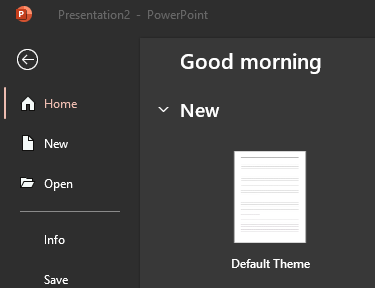Instead of naming the file Blank.potx, call it Default Theme.potx and move it to the Document Themes subfolder of your Templates directory (C:\Users\YourActualUserName\AppData\Roaming\Microsoft\Templates\Document Themes). Then you should get an icon that shows a preview.
If you're still having problems, open File>Info>Properties>Advanced Properties and make sure that on the Summary tab of the dialog, there is a check mark beside Save preview picture.