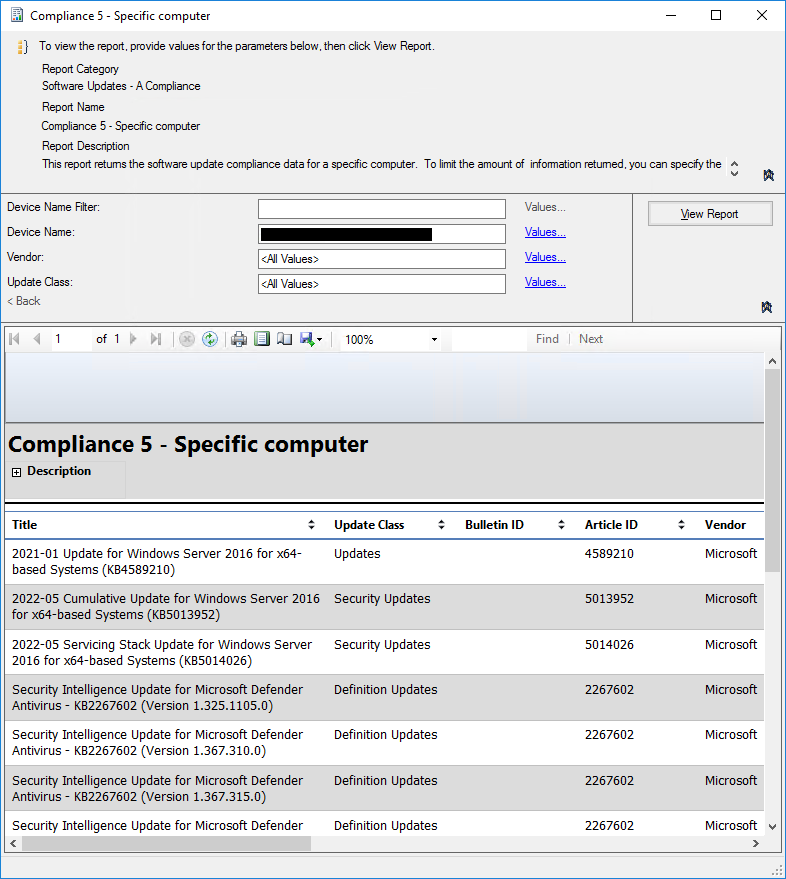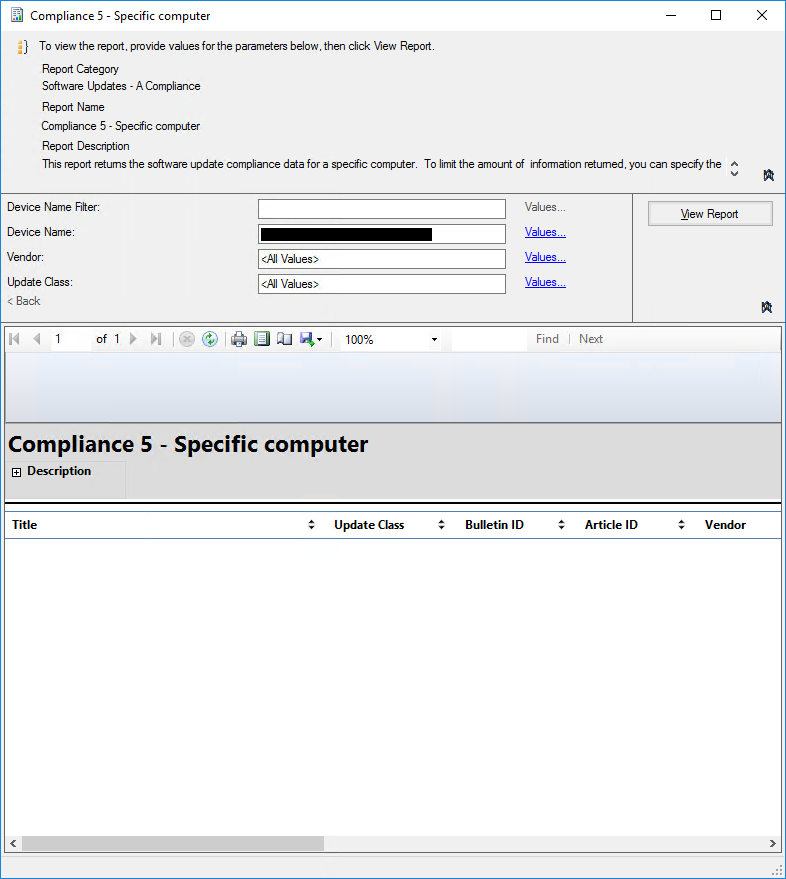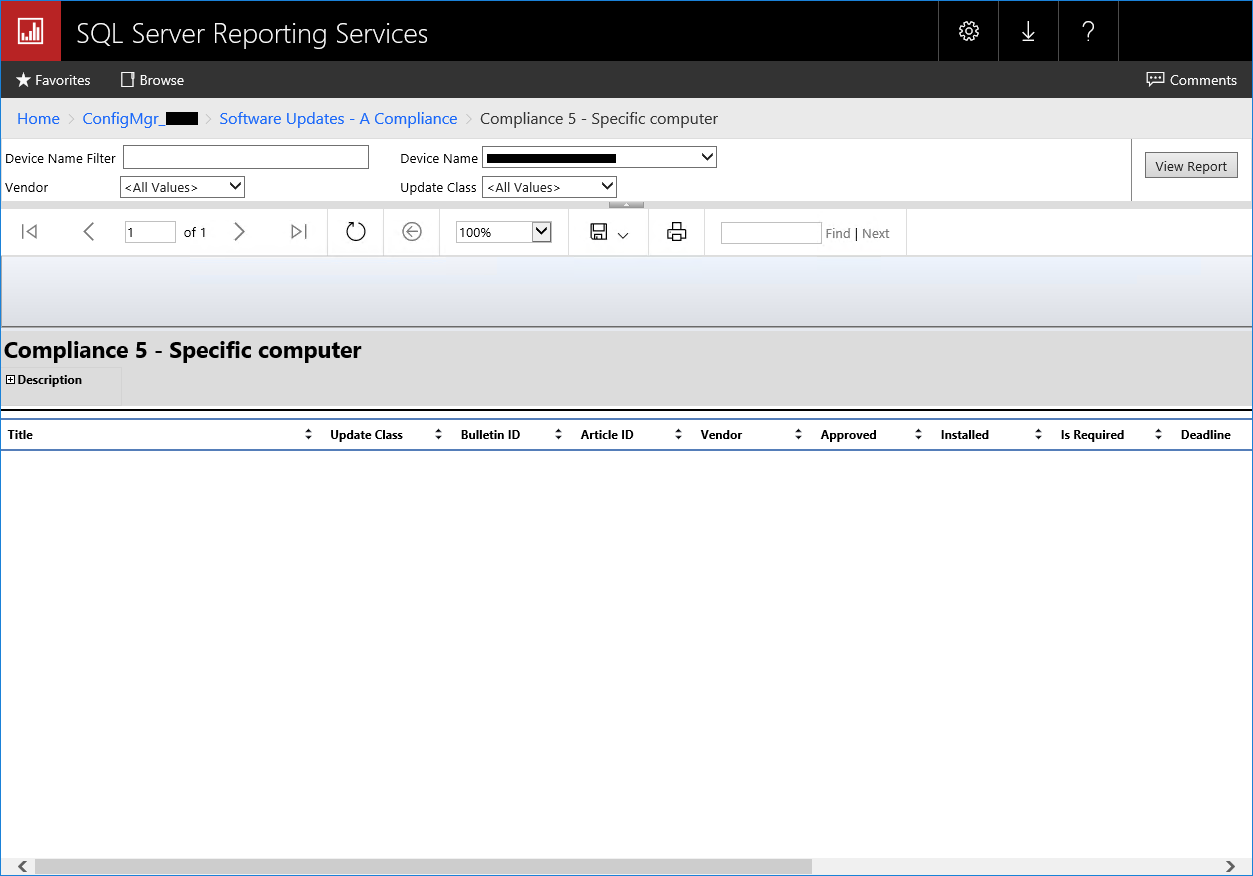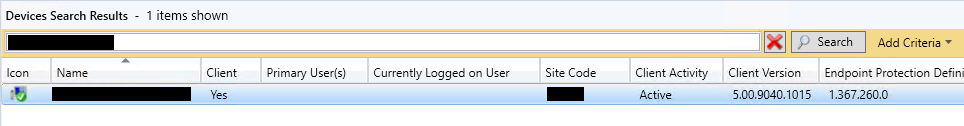Hi @Kody ,
Please login on the SQL server reporting services configuration manager, and click the tab of Web portal URL, use the URL to check if it is same as the console. Actually, the reports on the sccm console is from the SQL.
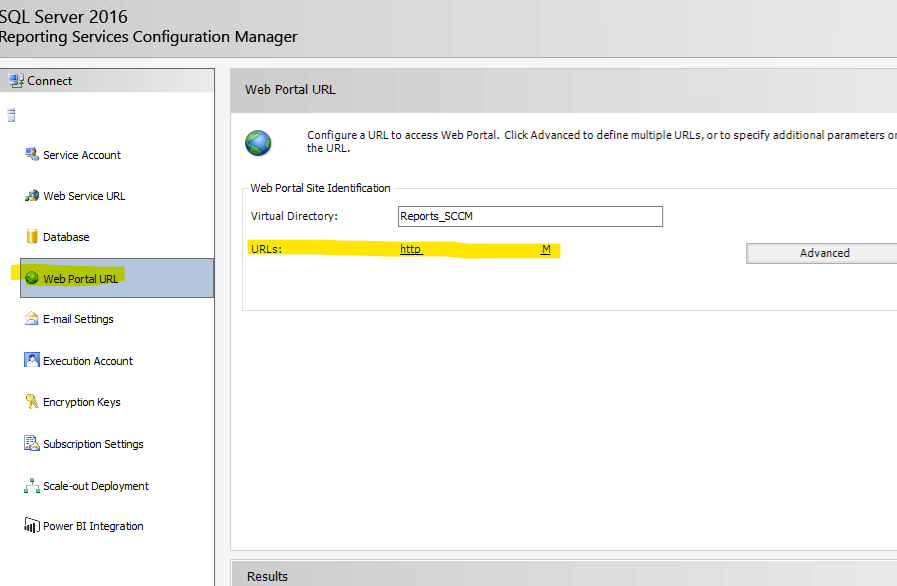
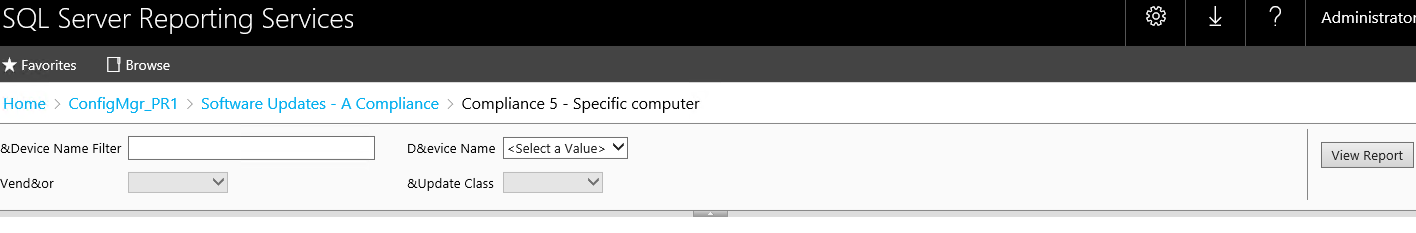
If so, we should check if the Device 2 is normal on the SCCM console, the green iron shows it is normal. Overall, normal client can show the reports in the console and report the data to the SQL.

If the answer is the right solution, please click "Accept Answer" and kindly upvote it. If you have extra questions about this answer, please click "Comment".
Note: Please follow the steps in our documentation to enable e-mail notifications if you want to receive the related email notification for this thread.