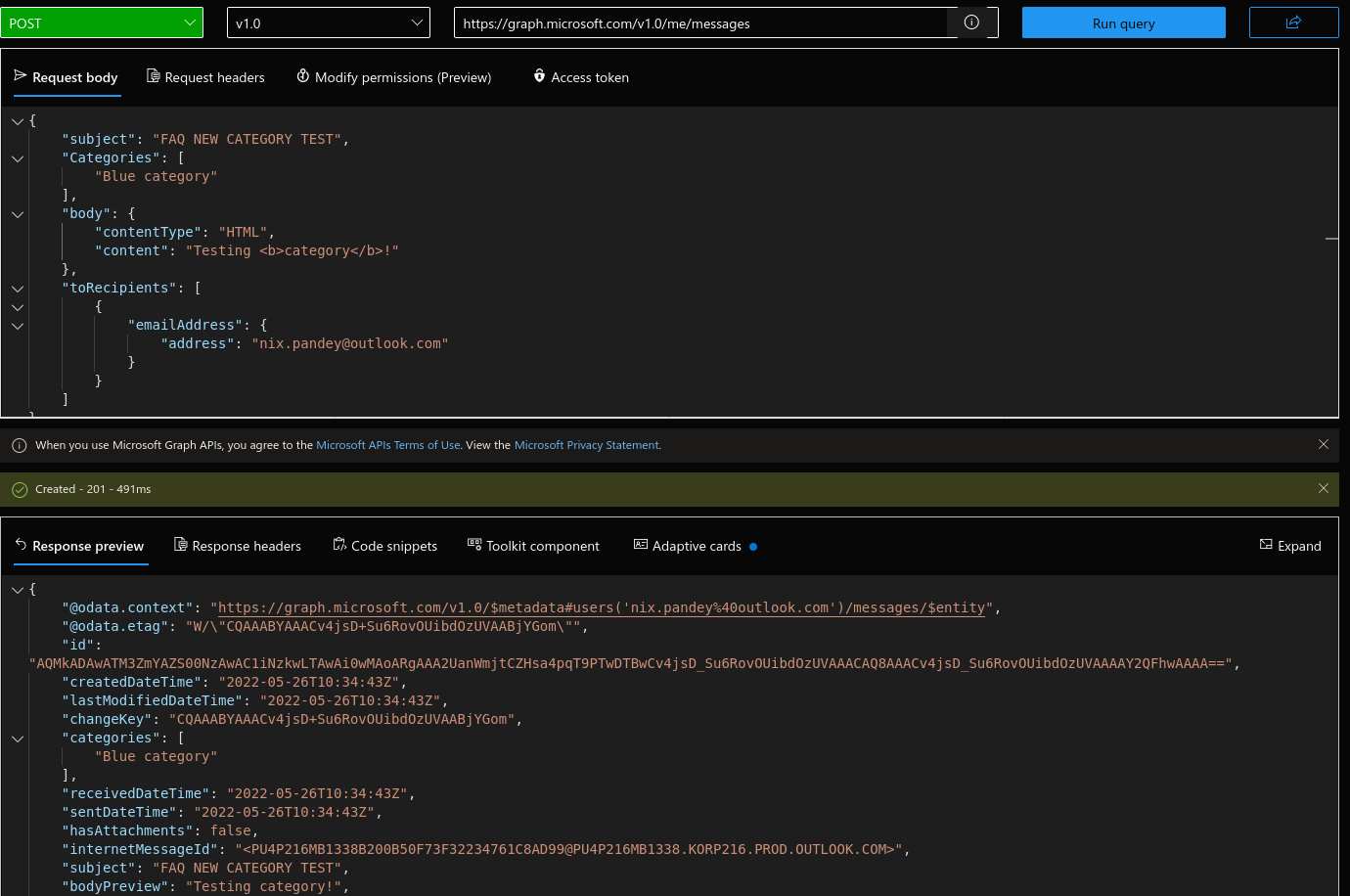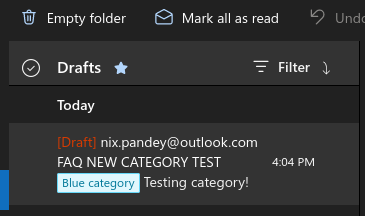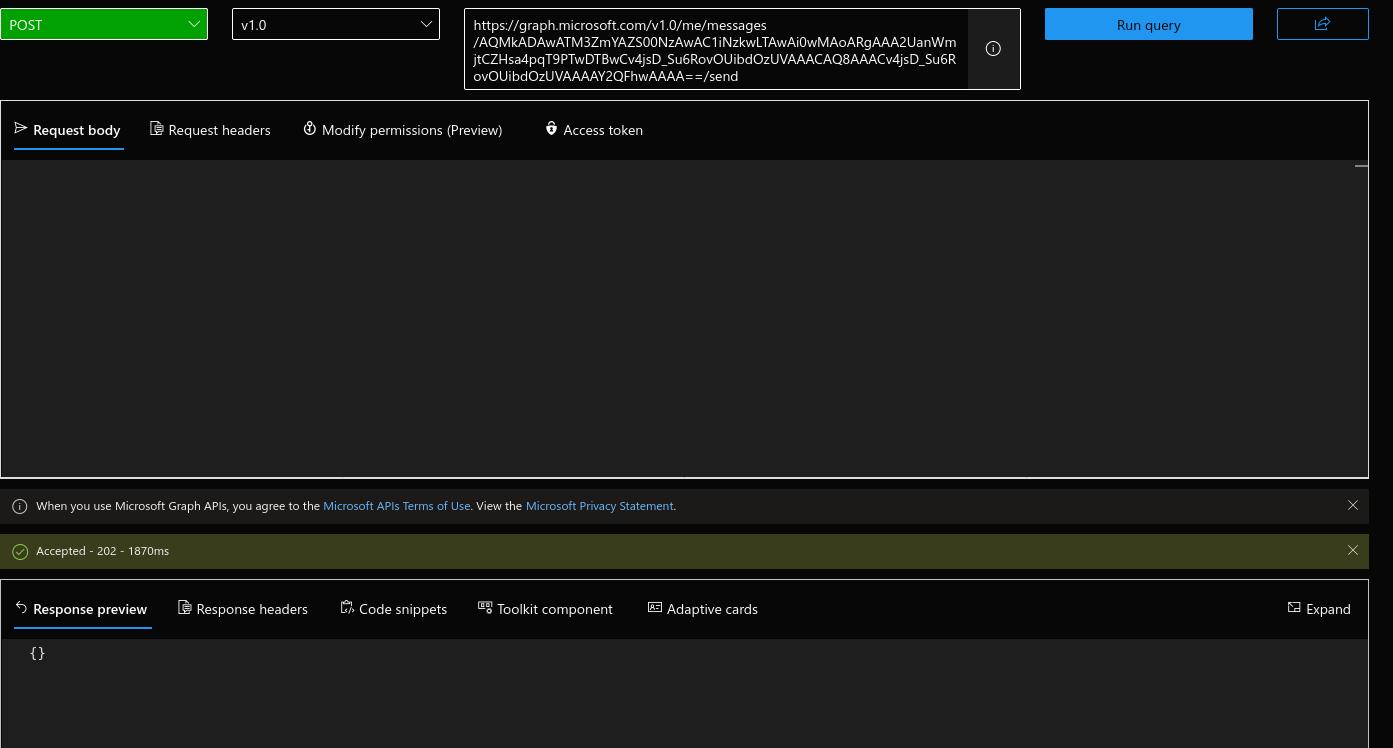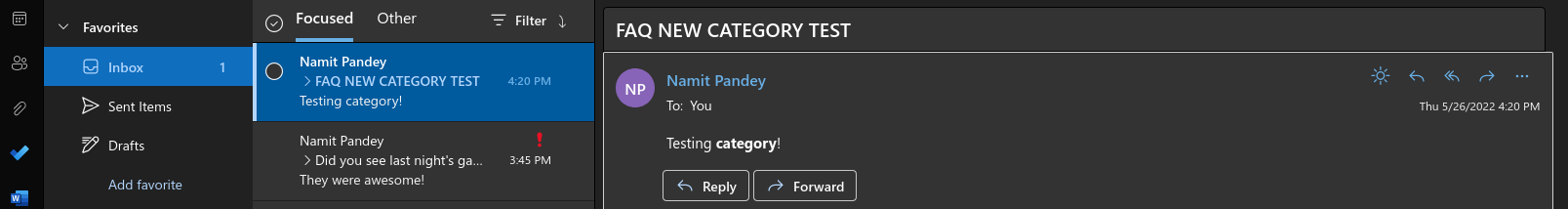Hi @Namit Pandey ,
Hope you are doing well,
To set categories for message, you need to draft a message using this graph API endpoint. Refer
Post:-https://graph.microsoft.com/v1.0/me/messages
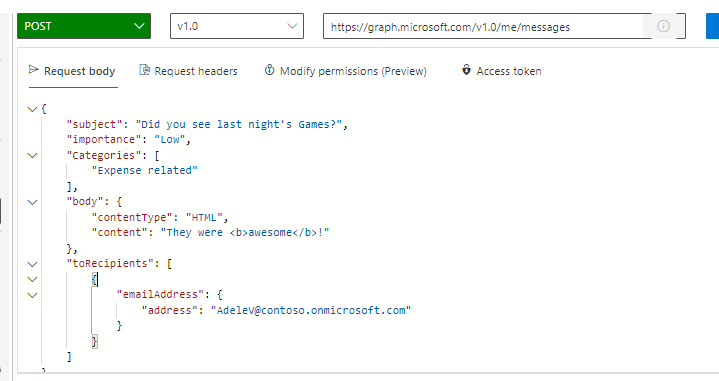
Once the message draft action is completed (above step) ,you can see this message in in your sent items with category selected. after this you have to send email by capturing the message ID from previous step.
To Send message Using this graph API endpoint https://graph.microsoft.com/v1.0/me/messages/{msgid}/send -Refer
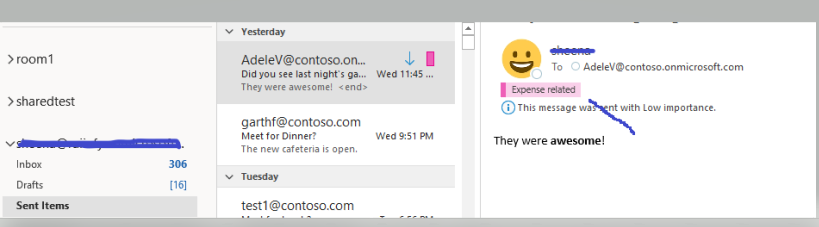
If the answer is helpful, please click "Accept Answer" and kindly upvote it. If you have further questions about this answer, please click "Comment".