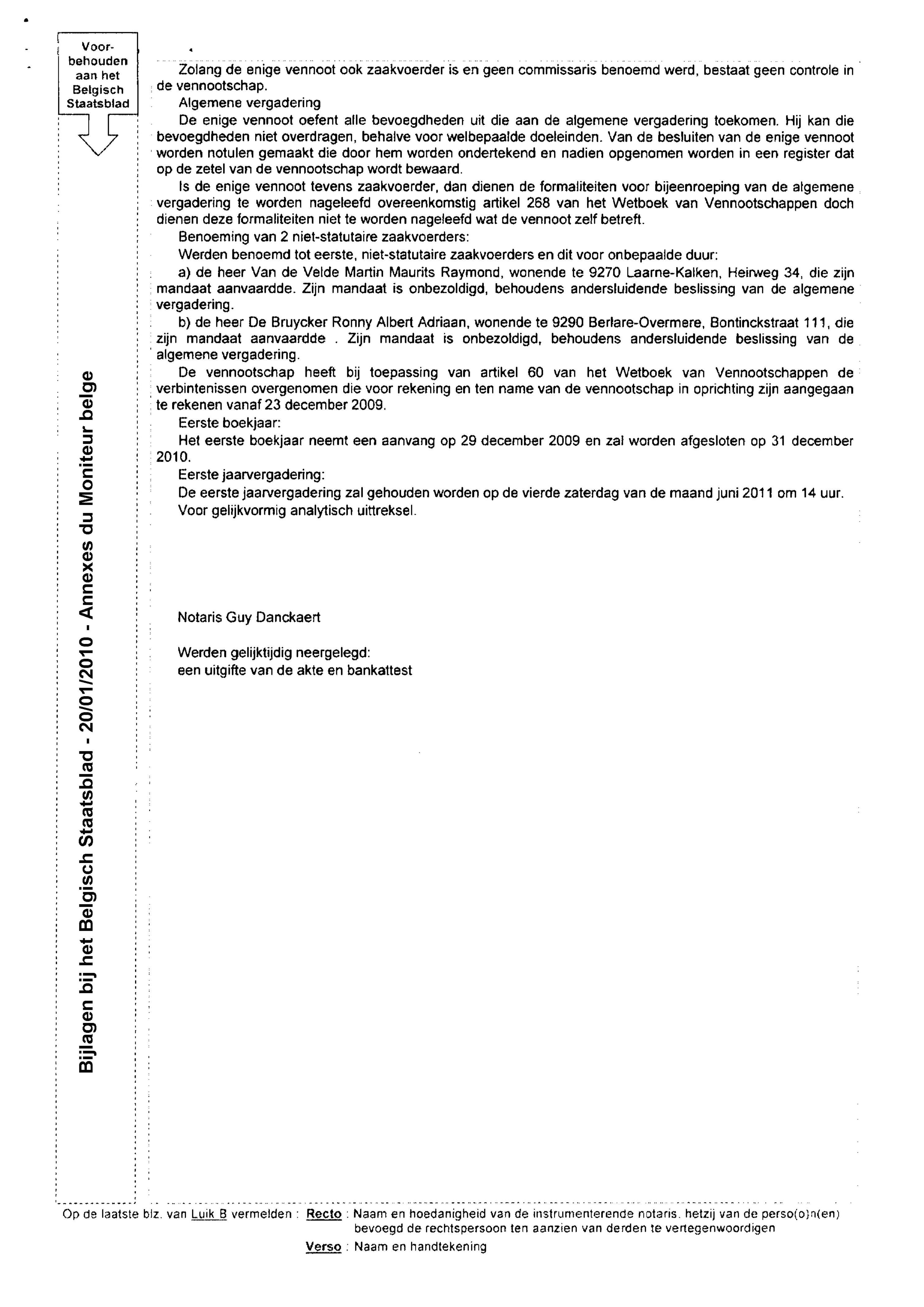Hello @Aleksandra Vercauteren
I just got response from the product group and we reproduced your issue.
The coordinates start with the bottom left because the correct start of the phrase (text line) is from the bottom left relative to the page origin (top-left). We need to update the document to add a caveat for vertical text. Sorry for the confusion and I hope this helps.
Let us know if you have more questions.
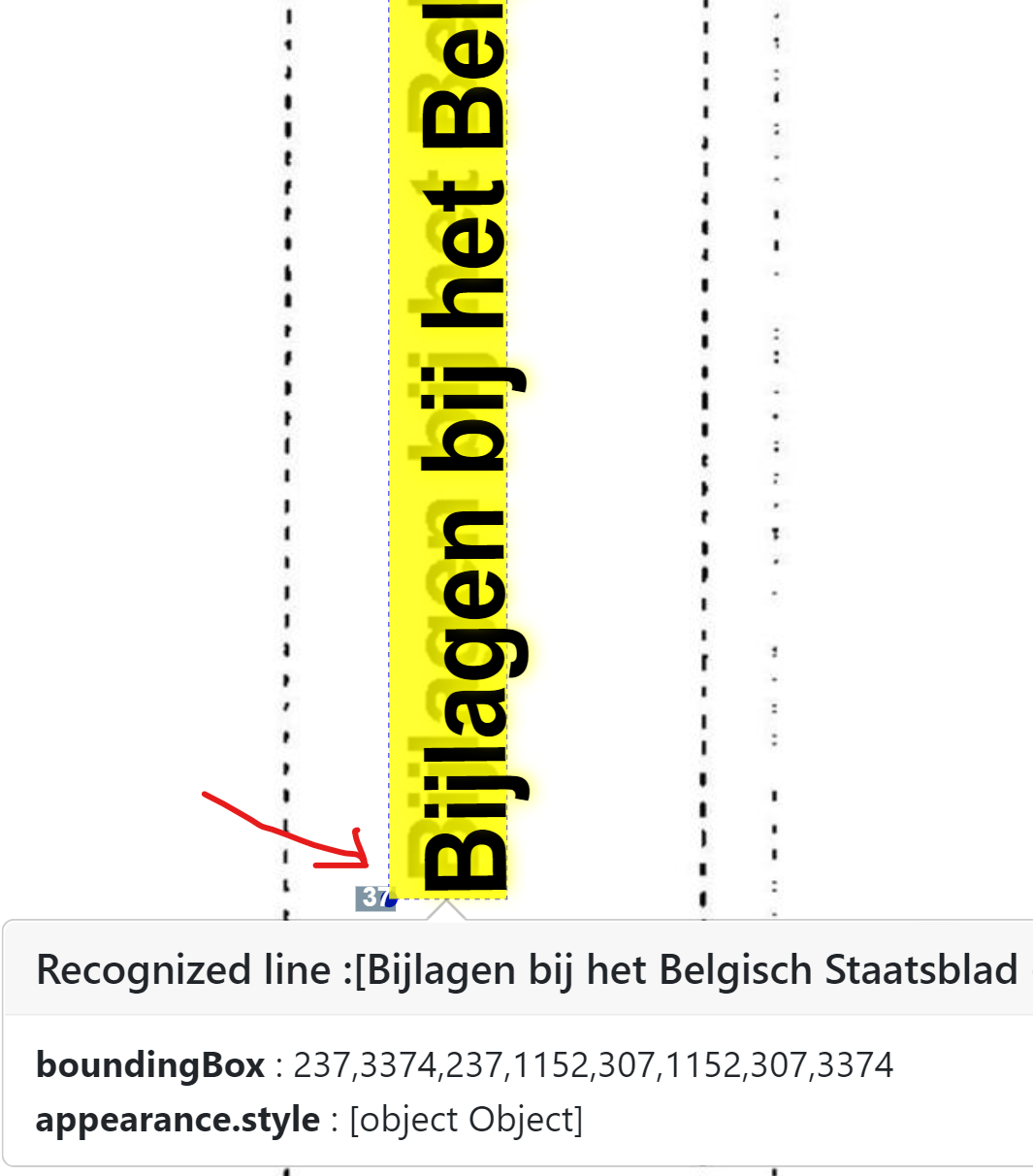
Regards,
Yutong
-Please kindly accept the answer if you feel helpful to support the community, thanks a lot.