Hi sqlniks,
Please copy the SSIS project folder to new server.
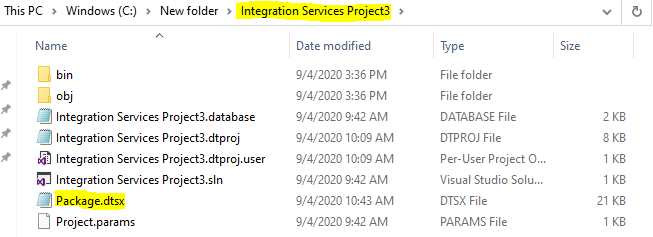
Best Regards,
Mona
----------
If the response is helpful, please click "Accept Answer" and upvote it.
This browser is no longer supported.
Upgrade to Microsoft Edge to take advantage of the latest features, security updates, and technical support.
I have ssis packages deployed to ssis catalog.
I need to move the projects along with the environemnts to new server sql 2016
can anyone please guide how to accomplish this
thanks
Hi sqlniks,
Please copy the SSIS project folder to new server.
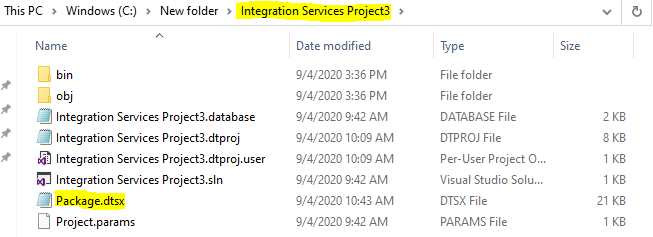
Best Regards,
Mona
----------
If the response is helpful, please click "Accept Answer" and upvote it.
ssis projects folder needs to be copied over to the new server and then deployed
is this going to create the environments and projects as old server
can you pls elaborate why monas solution wont work.
pros and cons of each methodology applied
Hi sqlniks-7244,
Hi @NeophyteSQL ,
We can deploy the SSIS projects from server1 SSIS catalog to server2 SSIS catalog. In this way, we need to create the environments manually.
Please refer to the following pictures:
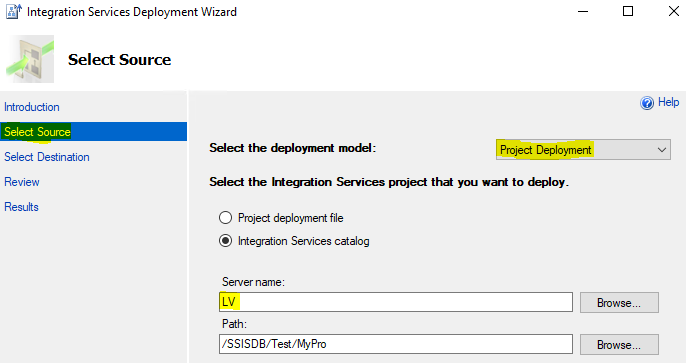
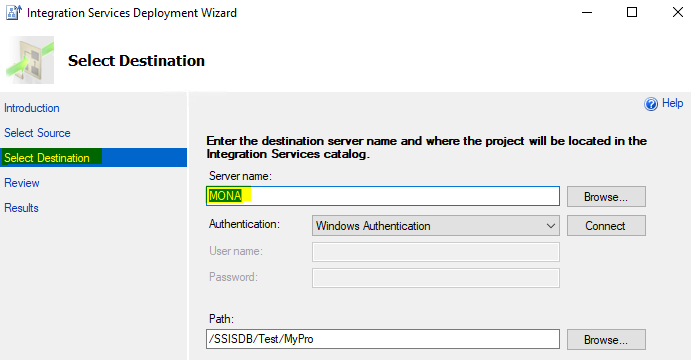
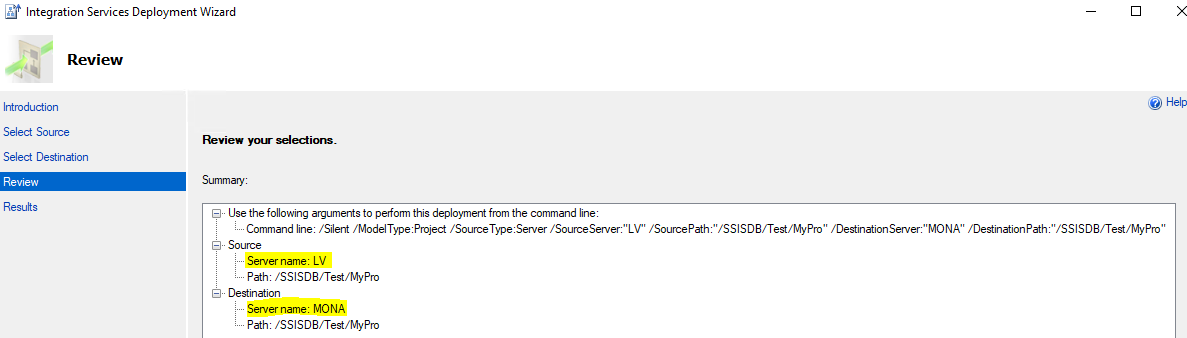
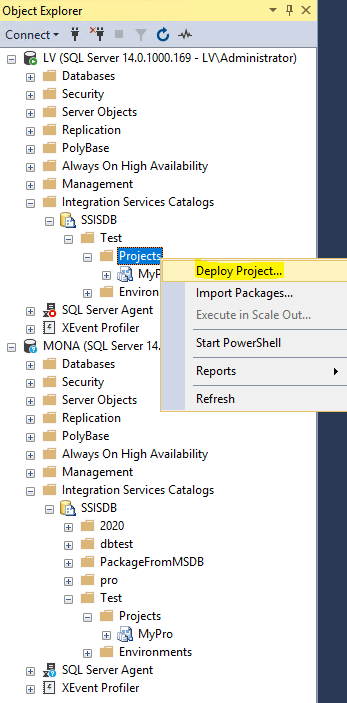
Best Regards,
Mona
If the answer is helpful, please click "Accept Answer" and upvote it.
Note: Please follow the steps in our documentation to enable e-mail notifications if you want to receive the related email notification for this thread.