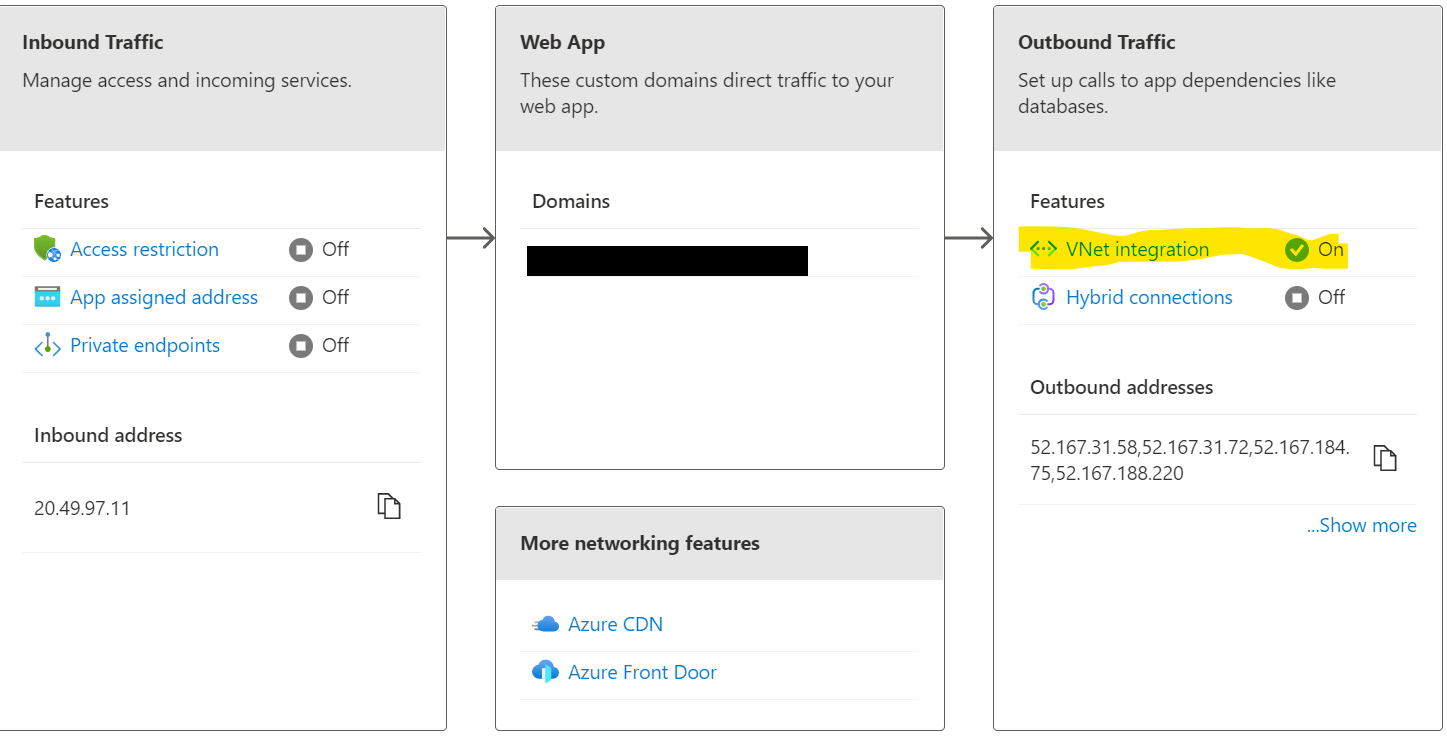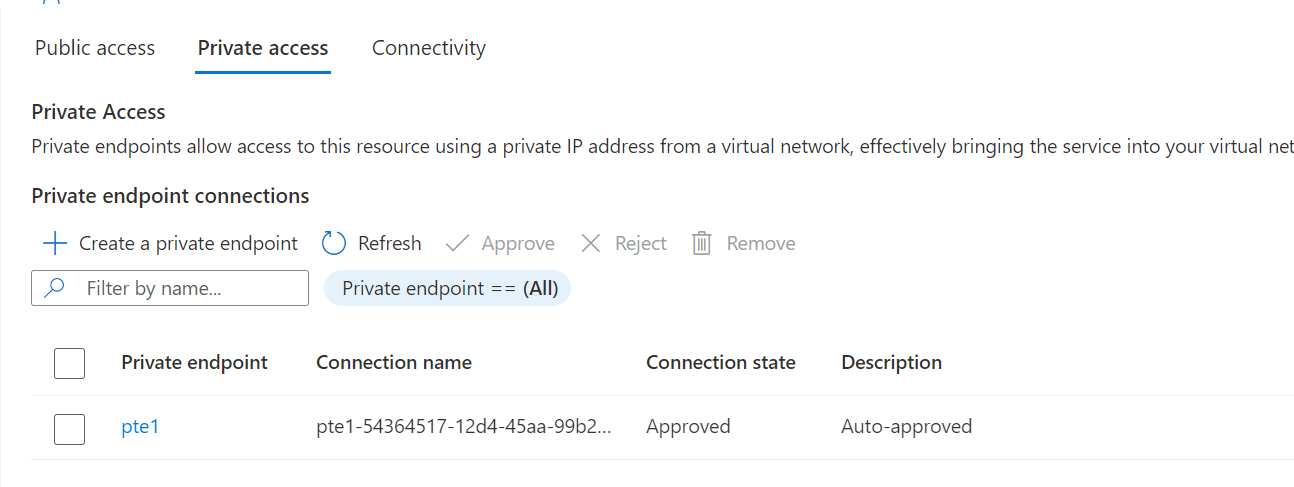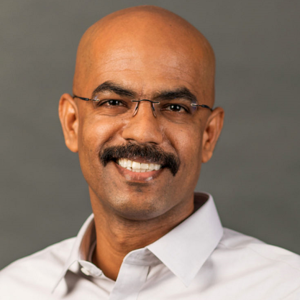I have a django project in hosted in Azure WebApp Service. I also have a Sql Server and database within Azure. I can connect it on <databasename>.database.windows.net from my local machine. I now want my webapp to connect to that same database but I don't want to query from public url since that I think will route traffic from over the internet. I tried creating a virtual network, bounded the database's private link on that virtual network resource and replaced my host with that private link( its like XX.X.X.X) in application's environment variable. Now this will not work from my local machine obviously, but it should from within Azure network's private link, shouldn't it? But I am getting error. Here's the traceback.
Environment:
Request Method: GET
Request URL: http://<appname>.azurewebsites.net/<a_path>/
Django Version: 4.0.4
Python Version: 3.9.7
Installed Applications:
['django.contrib.admin',
'django.contrib.auth',
'django.contrib.contenttypes',
'django.contrib.sessions',
'django.contrib.messages',
'django.contrib.staticfiles',
'<app1>',
'whitenoise.runserver_nostatic',
'<app2>',
'django_crontab']
Installed Middleware:
['django.middleware.security.SecurityMiddleware',
'whitenoise.middleware.WhiteNoiseMiddleware',
'django.contrib.sessions.middleware.SessionMiddleware',
'django.middleware.common.CommonMiddleware',
'django.middleware.csrf.CsrfViewMiddleware',
'django.contrib.auth.middleware.AuthenticationMiddleware',
'django.contrib.messages.middleware.MessageMiddleware',
'django.middleware.clickjacking.XFrameOptionsMiddleware']
Traceback (most recent call last):
File "/tmp/8da4082417a153e/antenv/lib/python3.9/site-packages/django/core/handlers/exception.py", line 55, in inner
response = get_response(request)
File "/tmp/8da4082417a153e/antenv/lib/python3.9/site-packages/django/core/handlers/base.py", line 197, in _get_response
response = wrapped_callback(request, *callback_args, **callback_kwargs)
File "/tmp/8da4082417a153e/<a_path>/views.py", line 16, in index
'Recents':[{'Title':i.name,
File "/tmp/8da4082417a153e/antenv/lib/python3.9/site-packages/django/db/models/query.py", line 320, in __iter__
self._fetch_all()
File "/tmp/8da4082417a153e/antenv/lib/python3.9/site-packages/django/db/models/query.py", line 1507, in _fetch_all
self._result_cache = list(self._iterable_class(self))
File "/tmp/8da4082417a153e/antenv/lib/python3.9/site-packages/django/db/models/query.py", line 57, in __iter__
results = compiler.execute_sql(
File "/tmp/8da4082417a153e/antenv/lib/python3.9/site-packages/django/db/models/sql/compiler.py", line 1348, in execute_sql
sql, params = self.as_sql()
File "/tmp/8da4082417a153e/antenv/lib/python3.9/site-packages/mssql/compiler.py", line 188, in as_sql
supports_offset_clause = self.connection.sql_server_version >= 2012
File "/tmp/8da4082417a153e/antenv/lib/python3.9/site-packages/django/utils/functional.py", line 49, in __get__
res = instance.__dict__[self.name] = self.func(instance)
File "/tmp/8da4082417a153e/antenv/lib/python3.9/site-packages/mssql/base.py", line 445, in sql_server_version
with self.temporary_connection() as cursor:
File "/opt/python/3.9.7/lib/python3.9/contextlib.py", line 119, in __enter__
return next(self.gen)
File "/tmp/8da4082417a153e/antenv/lib/python3.9/site-packages/django/db/backends/base/base.py", line 639, in temporary_connection
with self.cursor() as cursor:
File "/tmp/8da4082417a153e/antenv/lib/python3.9/site-packages/django/utils/asyncio.py", line 26, in inner
return func(*args, **kwargs)
File "/tmp/8da4082417a153e/antenv/lib/python3.9/site-packages/django/db/backends/base/base.py", line 284, in cursor
return self._cursor()
File "/tmp/8da4082417a153e/antenv/lib/python3.9/site-packages/mssql/base.py", line 246, in _cursor
conn = super()._cursor()
File "/tmp/8da4082417a153e/antenv/lib/python3.9/site-packages/django/db/backends/base/base.py", line 260, in _cursor
self.ensure_connection()
File "/tmp/8da4082417a153e/antenv/lib/python3.9/site-packages/django/utils/asyncio.py", line 26, in inner
return func(*args, **kwargs)
File "/tmp/8da4082417a153e/antenv/lib/python3.9/site-packages/django/db/backends/base/base.py", line 244, in ensure_connection
self.connect()
File "/tmp/8da4082417a153e/antenv/lib/python3.9/site-packages/django/utils/asyncio.py", line 26, in inner
return func(*args, **kwargs)
File "/tmp/8da4082417a153e/antenv/lib/python3.9/site-packages/django/db/backends/base/base.py", line 225, in connect
self.connection = self.get_new_connection(conn_params)
File "/tmp/8da4082417a153e/antenv/lib/python3.9/site-packages/mssql/base.py", line 324, in get_new_connection
connstr = encode_connection_string(cstr_parts)
File "/tmp/8da4082417a153e/antenv/lib/python3.9/site-packages/mssql/base.py", line 53, in encode_connection_string
return ';'.join(
File "/tmp/8da4082417a153e/antenv/lib/python3.9/site-packages/mssql/base.py", line 54, in <genexpr>
'%s=%s' % (k, encode_value(v))
File "/tmp/8da4082417a153e/antenv/lib/python3.9/site-packages/mssql/base.py", line 78, in encode_value
if ';' in v or v.strip(' ').startswith('{'):
Exception Type: TypeError at /<a_path>/
Exception Value: argument of type 'NoneType' is not iterable
I have migrated proper tables and it works from my local machine, so I'm assuming the problem is from my deployment side. Am I not connecting to right link or not configuring something right?