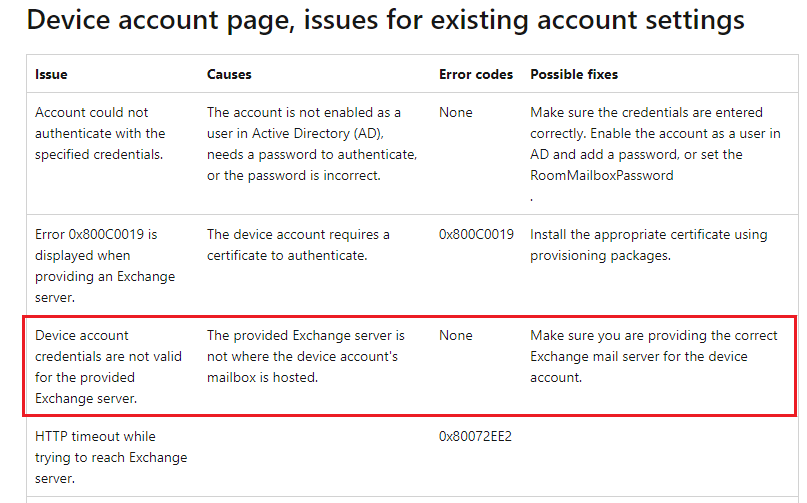Hello dear Microsoft Community,
i want to change the account used in a Surface Hub which one of my costomers uses.
Reason:
- The old account had an old type of Office 365 License which i can't renew anymore.
Problem description:
- I created a new account and got it a new, up to date license. Then i wanted to switch the account within the Surface Hub, but the attempts keep failing.
Detail description:
- Step 1: Entering credentials of new account.
-> I can see in the Exchange Online Admin Console that the authentication was successful#
- Step 2: Exchange-Server and SIP-Address
-> The dialogue already has values which it automatically determined.
-> At this point, when i confirm and apply, it keeps failing.
Error messages & descriptions:
- Exchange address cannot be verified. The following error occurred: The device account credentials are not valid for the specified Exchange server. Specify an Exchange server that this account's Exchange mailbox belongs to and try again.
What else i did:
- I created another (test-)account, just a blank device-account in Exchange-Online and got it a password and a license via m365 Admin Center, tried it and got the same problem.
- I entered the already, automatically determined addresses that are shown in the "Exchange-Server" field in a browser and got authentication requests. I authenticated the regarding account. The old account made it through, the new account aswell as the test-account got the error 401 "Unauthorized: Access is denied due to invalid credentials".
My suggestion:
- It seems like i have not done something or done something wrong while creating the new account aswell as the test-account, especially regarding permissions.
Enviroment & circumstances:
- The regarding Surface Hub is inside the DMZ of the customer's network, so it has absolutely no cut off from the firewall and can reach any destination with any protocol.
- The regarding account(s) are all Exchange-Online -only, so there are no hybrid accounts.
Can you please help me? I am new to Surface Hubs.
I hope i provided all information soeone needs to help me out. Thank you very much.
Kind regards, Axel.
P.S.: I find the avilable choice of tags pretty much not fitting my needs, also i can't define own tags...
Tags i would have liked to choose: [Surface Hub] [Exchange-Online] [Azure-AD] [Microsoft-365] [Device-Account] [Account-Change] [Permissions]