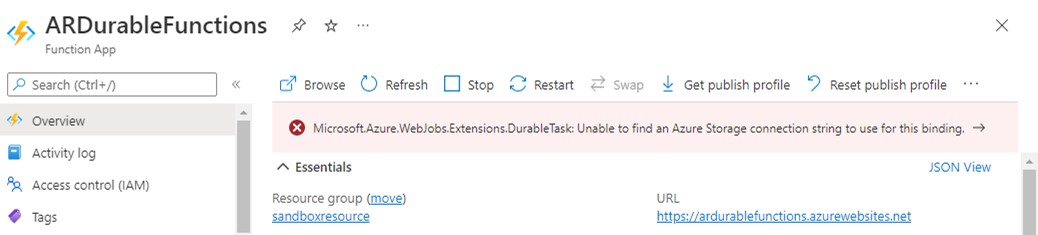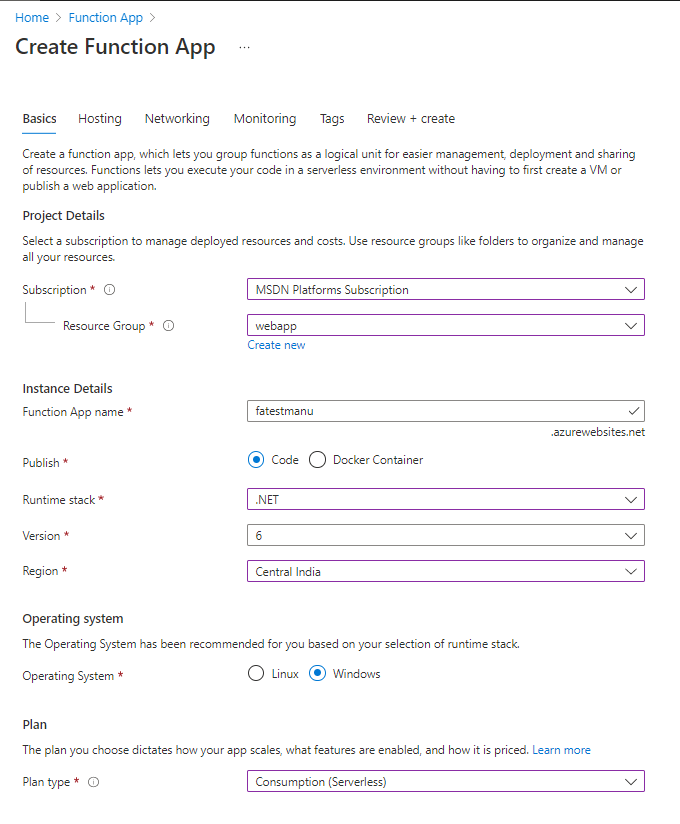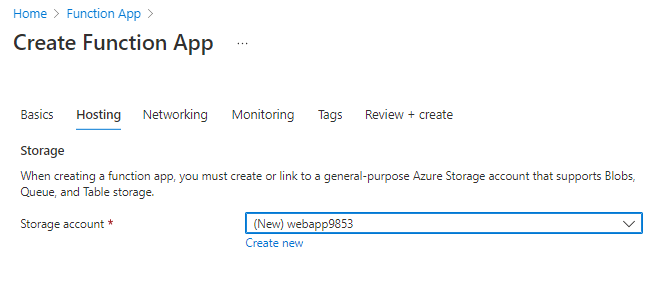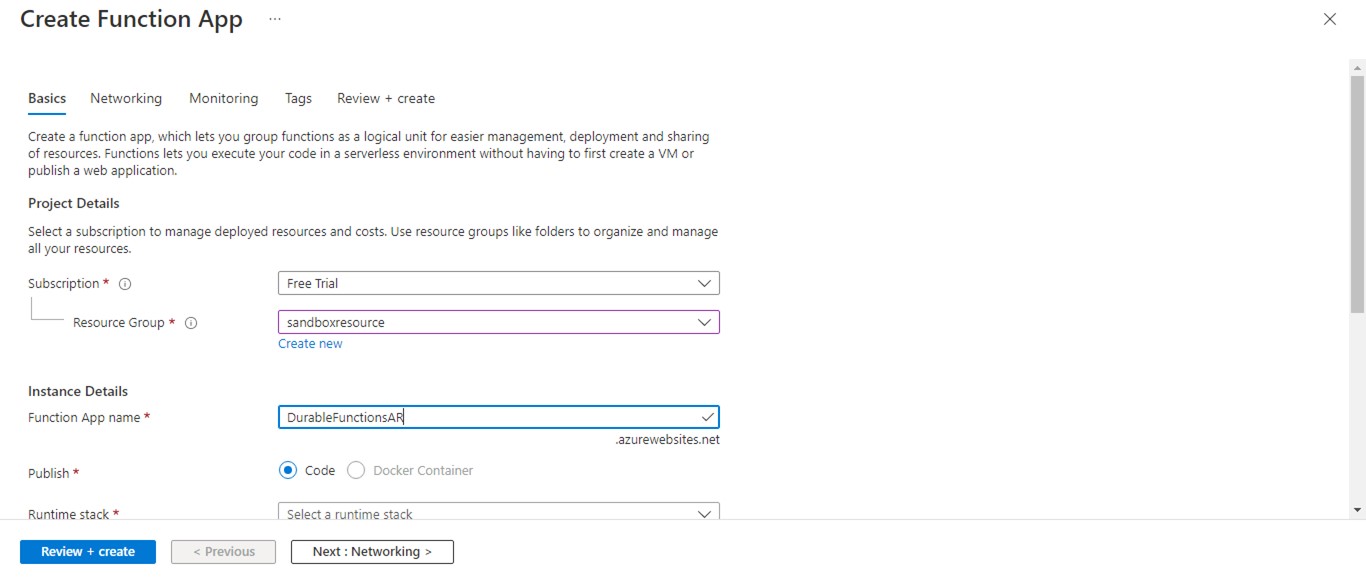As I understood from the last screenshot you shared, you are using a Free Trial account and that's the reason why you are not able to see all the functionalities as expected.
In this situation, you need to go for a different approach like Create functions using Visual Studio Code and connect to Azure Storage. Following articles might help on this approach
https://learn.microsoft.com/en-us/azure/azure-functions/create-first-function-vs-code-csharp?tabs=in-process
https://learn.microsoft.com/en-us/azure/azure-functions/functions-add-output-binding-storage-queue-vs?tabs=in-process
Here is another article that guides, how to connect Azure Functions to storage using command line tools
https://learn.microsoft.com/en-us/azure/azure-functions/functions-add-output-binding-storage-queue-cli?tabs=in-process%2Cbash%2Cbrowser&pivots=programming-language-csharp
----------
--please don't forget to upvote and Accept as answer if the reply is helpful--