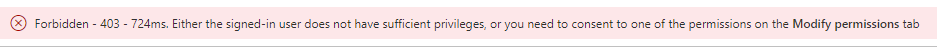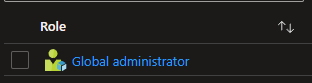@Laxmi Prasanna In Microsoft Graph API, it is forceChangePasswordNextSignIn not forceChangePasswordNextLogin. Below is the call that you need to use for this purpose:
PATCH https://graph.microsoft.com/beta/users/USERNAME@YOURTENANT.onmicrosoft.com
Body:
{
"passwordProfile": {
"password": "Passw0rd33333",
"forceChangePasswordNextSignIn": true
}
}
-----------------------------------------------------------------------------------------------------------
Please "Accept as answer" wherever the information provided helps you to help others in the community.