@清泰宏 Thanks for reaching out. We can register the IOS device to Azure AD in two ways, you can use either Authenticator App or use Microsoft Company Portal.
If you use company portal, your device will end up getting enrolled with Microsoft Intune (MDM) and registered to Azure AD.
If you want the device just to be Azure AD registered, you can do that by using Microsoft Authenticator App.
Here are the steps you can follow :
1) Download the Authenticator App from App store from this URL https://apps.apple.com/in/app/microsoft-authenticator/id983156458
2) Go to settings and look for Device Registration :
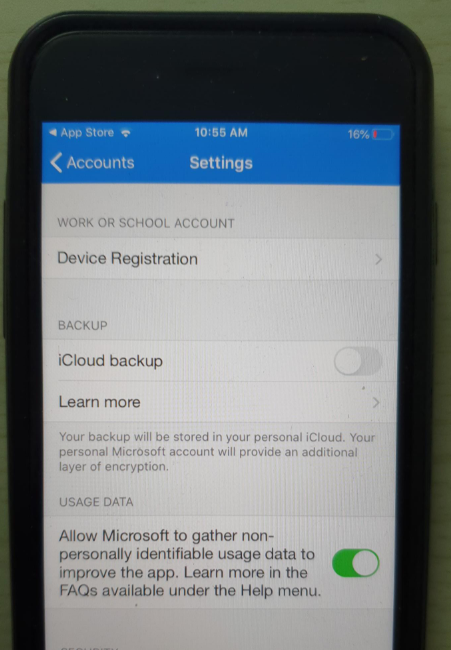
3) Register the device using your corp email
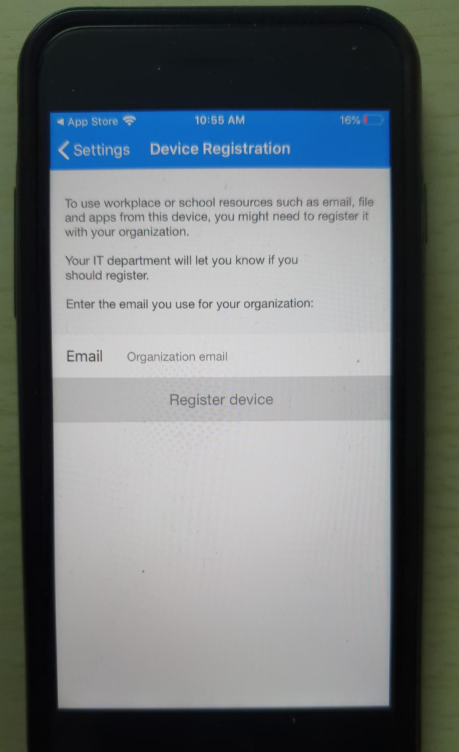
4) Once done, you would be able to see that device in Azure AD Devices List.
-----------------------------------------------------------------------------------------------------------------
If the suggested response helped you resolve your issue, do click on "Mark as Answer" and "Up-Vote" for the answer that helped you for benefit of the community.
