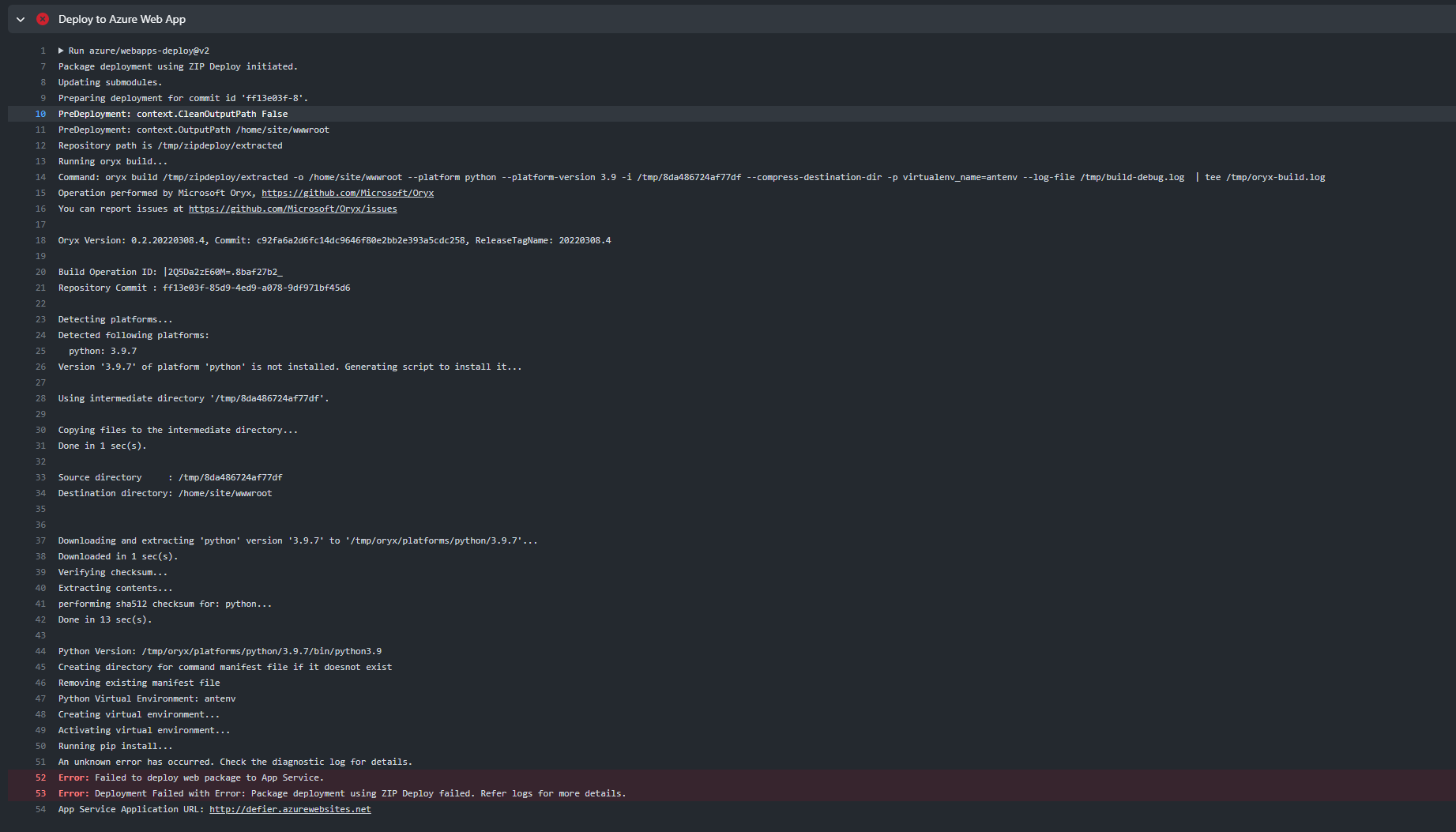Greetings,
I'm trying to deploy my first WebApp from a GitHub repo of python code.
Very briefly, the repo has this structure:
root/
---- downloads <-- will contain the image uploaded by the user
---- templates/main.html <-- the html page that should be loaded
---- static/Images/ <-- now empy, will eventually contain the images for the page
---- lib/.... <-- stuff that the app will do once an image is loaded
---- application.py <-- Very simple python script to call the html page and route some functions to it
---- requirements.txt <-- the python requirements that will be installed during the build step
Of course, I've tried it multiple times locally, and it works perfectly fine.
Once I ask GitHub to deploy, however, I get this:

When I check the specific step of the deployment which went wrong, I get this:
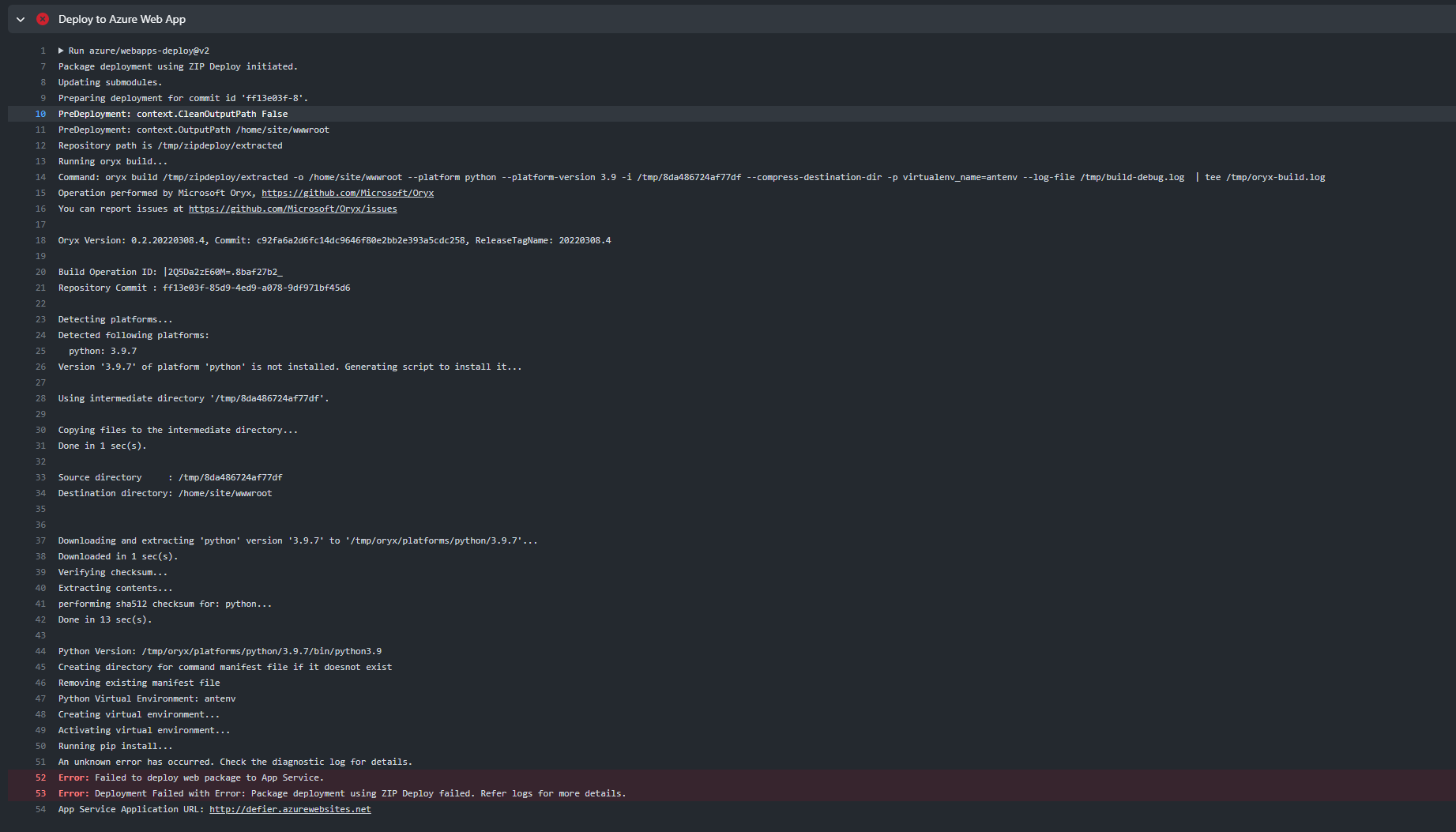
The Log Stream of the application is also attached.209113-defier-webapp-log.txt
I tried to ask support, however, in the support page for this particular problem, I got told that a health check triggered a response from the customer support, and that they solved the problem 3 hours prior the time I'm writing this post.
I'd be very thankful for anyone kind enough to help me understanding what's going on here.