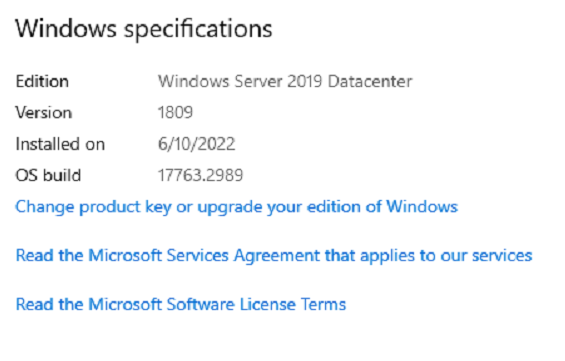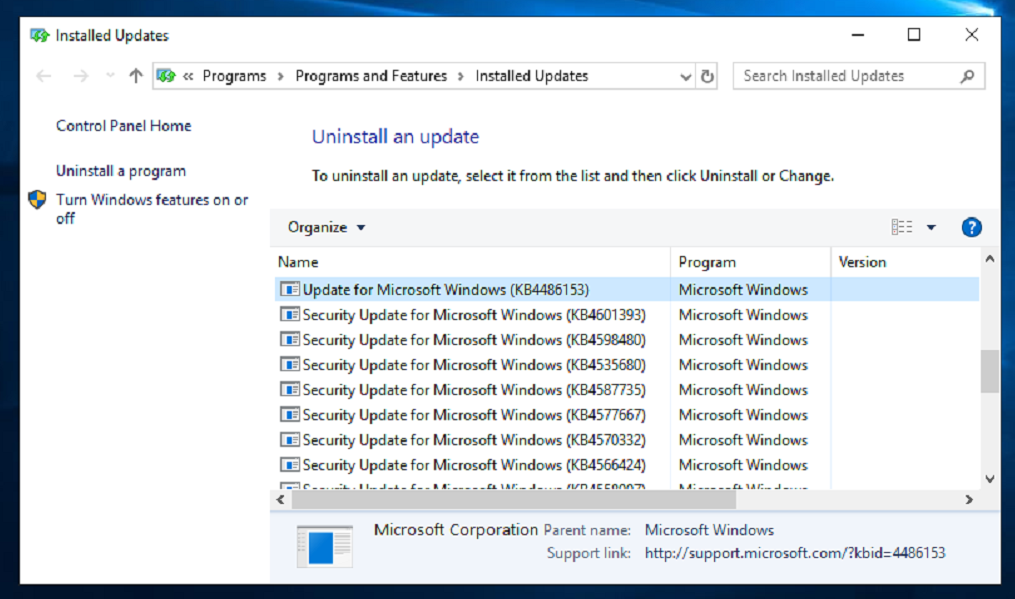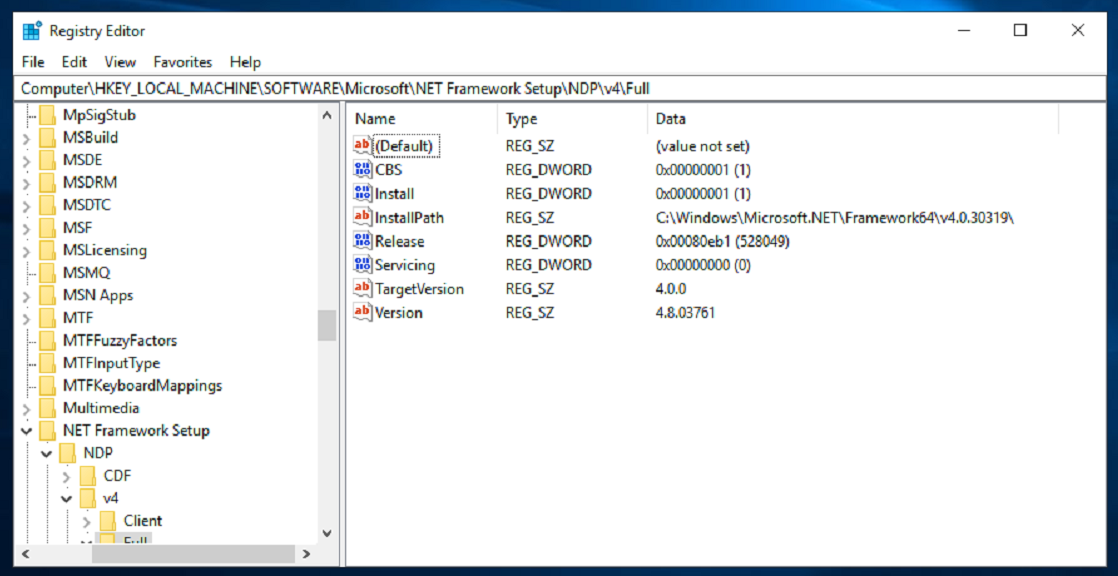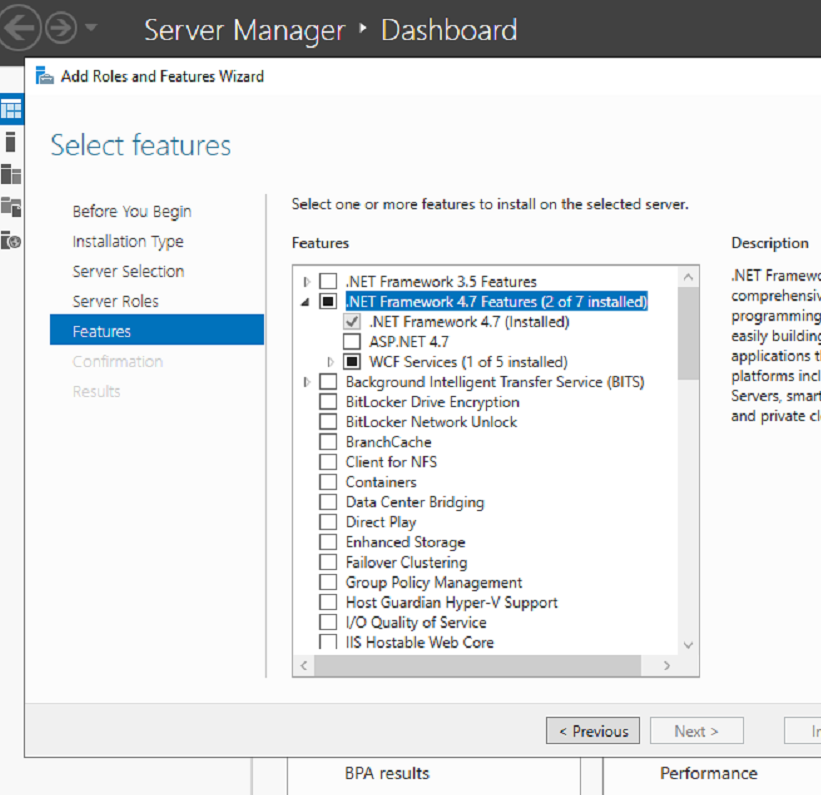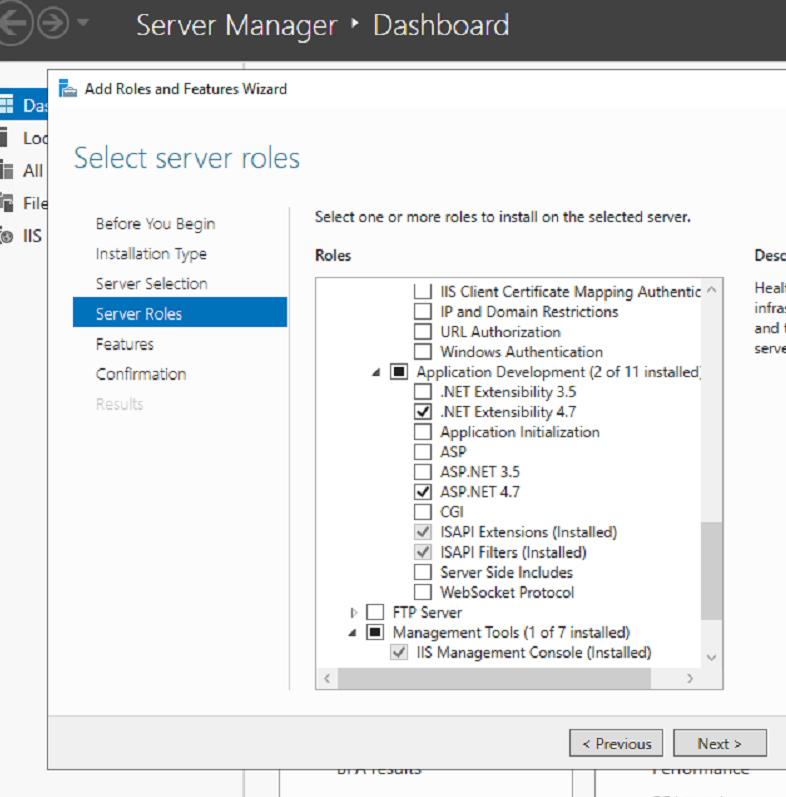Hi @Lee ,
If you have installed .NET framework 4.8, server manager won't update in time to show 4.8. So check out the current .net version in this way is not accurate.
You can check it use RuntimeInformation.FrameworkDescription property to query for which .NET implementation and version your app is running on.
Another way is checking registry HKEY_LOCAL_MACHINE\SOFTWARE\Microsoft\NET Framework Setup\NDP\v4\Full. If the Full subkey is missing, then .NET Framework 4.5 or above isn't installed. The Release REG_DWORD value in the registry represents the version of .NET Framework installed.
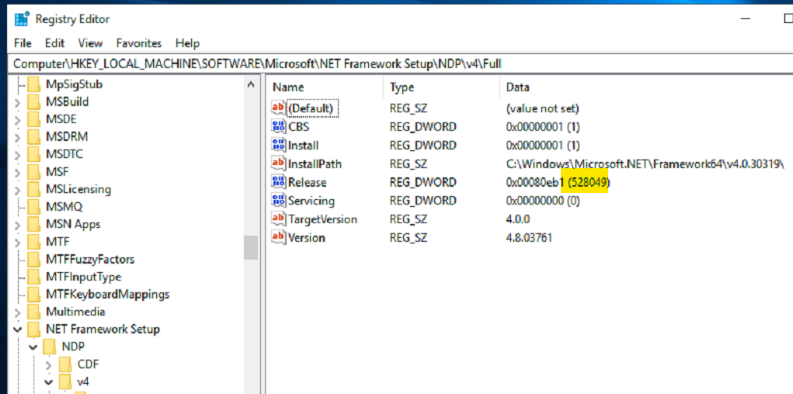
.NET Framework 4.8 On all other Windows operating systems (including other Windows 10 operating systems): 528049
Your release REG_DWORD value is 528049, so .NET 4.8 has installed on server.
How to: Determine which .NET Framework versions are installed
If the answer is the right solution, please click "Accept Answer" and kindly upvote it. If you have extra questions about this answer, please click "Comment".
Note: Please follow the steps in our documentation to enable e-mail notifications if you want to receive the related email notification for this thread.
Best regards,
Bruce Zhang