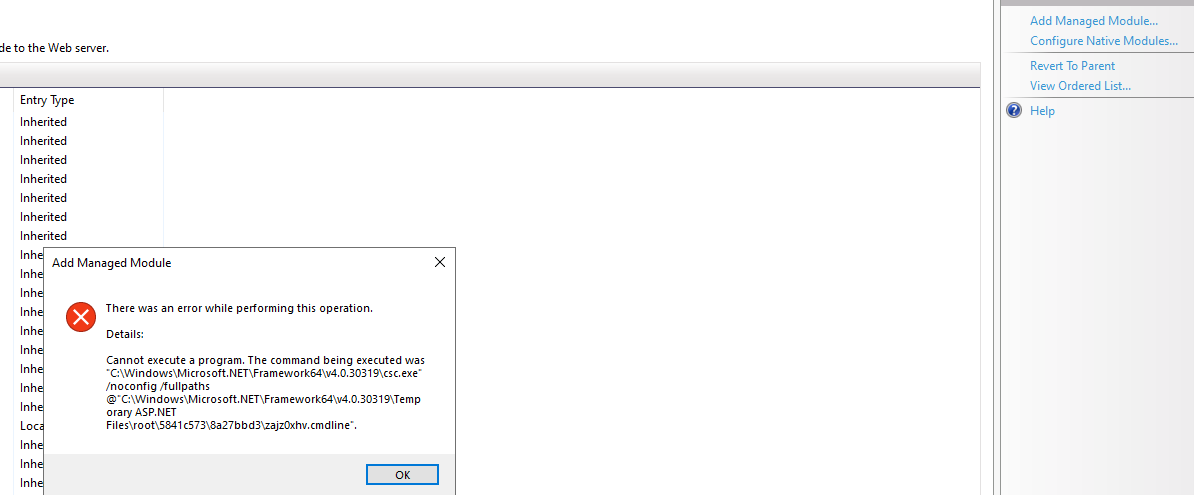Hi @chribonn ,
Since the .NET 4.5 version, Roslyn compilation is the default way of compiling. This means if you create any web application either Web Forms or MVC using .NET 4.5 you get this Roslyn csc.exe compilation pre-installed in your project.
Basically what i needed was to compile and deploy my project without Roslyn or any .exe files on it.
A simple solution for this issue is that removing Roslyn compiler plugin from your project and using old compiler. In order to remove Roslyn:
- “Tools > NuGet Package Manager > Manage NuGet Packages for Solution” in Visual Studio
- Find “DotNetCompilerPlatform” and uninstall it
Hope this will solve your purpose. Basically this will not generate any csc.exe, vbc.exe files inside bin folder.
If the answer is the right solution, please click "Accept Answer" and kindly upvote it. If you have extra questions about this answer, please click "Comment".
Note: Please follow the steps in our documentation to enable e-mail notifications if you want to receive the related email notification for this thread.
Best regards,
Yurong Dai