Yes, you would use 2 WSUS servers - 1 online to grab the updates, and export/copy them to media. Then you would have 1 disconnected WSUS server for importing the updates from the export/copy and actually distributing them to your client systems based on need.
https://learn.microsoft.com/de-de/security-updates/windowsupdateservices/18127442
Windows server 2012 r2 - offline updates
Hi,
I need to know how to install updates offline to Windows server 2012 r2 (totally isolated environment)
Is it possible to install offline patches at all without using additional programs?
4 answers
Sort by: Most helpful
-
 Adam J. Marshall 8,706 Reputation points MVP
Adam J. Marshall 8,706 Reputation points MVP2020-09-08T19:42:14.613+00:00 -
SethWH 436 Reputation points
2020-09-08T20:40:08.9+00:00 If you don't have the option for the WSUS route, I would start here:
how-can-i-do-an-offline-update-of-a-new-windows-2012-r2-server
-
 Dave Patrick 426.1K Reputation points MVP
Dave Patrick 426.1K Reputation points MVP2020-09-08T20:50:07.58+00:00 If your installation media was a gold or RTM version then you'll need to install this set as a prerequisite. When 2012 R2 RTM'd the updates were called rollups and were not cumulative and they also had to be installed sequentially in correct order.
https://www.microsoft.com/en-us/download/details.aspx?id=42153
https://www.microsoft.com/en-us/download/details.aspx?id=42334
then SSU
https://www.catalog.update.microsoft.com/Search.aspx?q=KB4566425
then at this point or if you installed Windows Server 2012 R2 with Update then you can start using the cumulative updates here. The latest always contains new fixes plus the previous monthly update.
https://support.microsoft.com/en-us/help/4009470/windows-8-1-windows-server-2012-r2-update-historyGet them all from the update catalog
https://www.catalog.update.microsoft.com/--please don't forget to Accept as answer if the reply is helpful--
-
 Amandayou-MSFT 11,046 Reputation points
Amandayou-MSFT 11,046 Reputation points2020-09-09T08:16:40.793+00:00 Hi Imherefor5minutes-5982,
Besides the link provided, here is the screenshot we could refer to:
1)After approving the update required from the online updates, the file could be in this location:
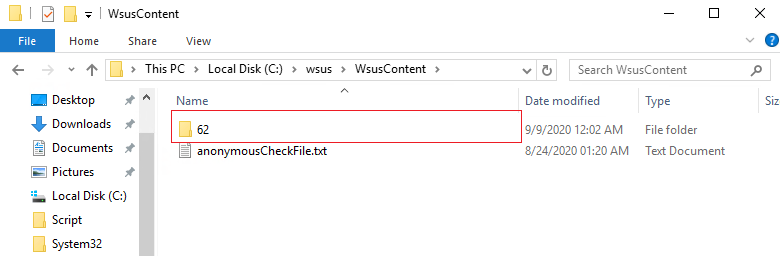
2)Using the cmd by following screenshot to export the metadata, and copy the metadata from online WSUS to the offline WSUS:
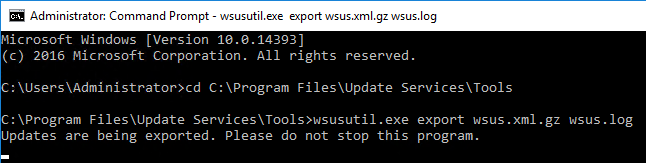
3)then copy the binary from the online WSUS to the offline WSUS,
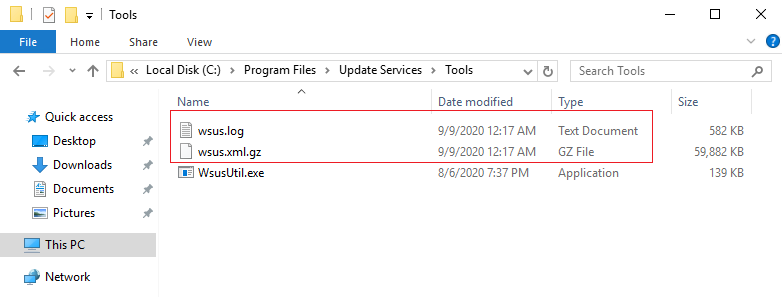
4)Using the cmd by following screenshot to import the metadata.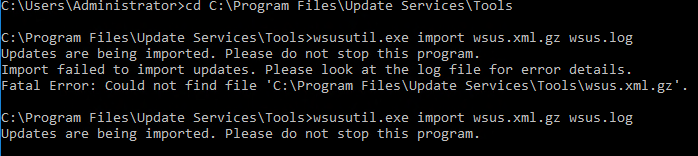
If the response is helpful, please click "Accept Answer" and upvote it.
Note: Please follow the steps in our documentation to enable e-mail notifications if you want to receive the related email notification for this thread.