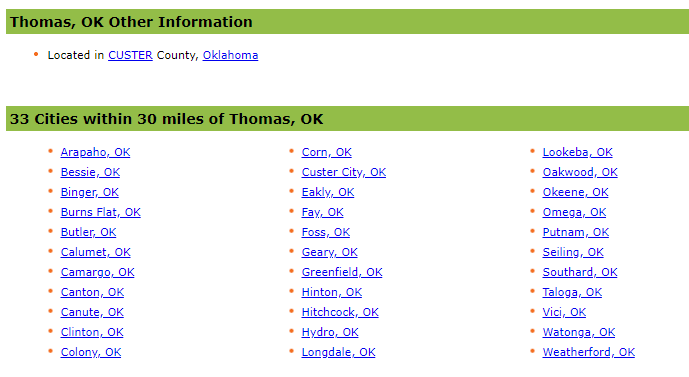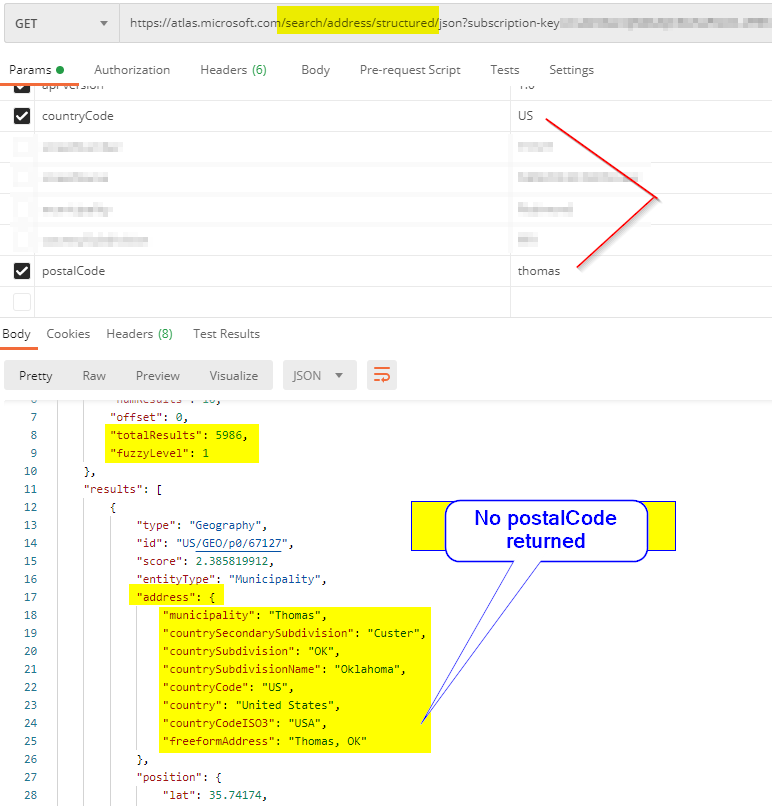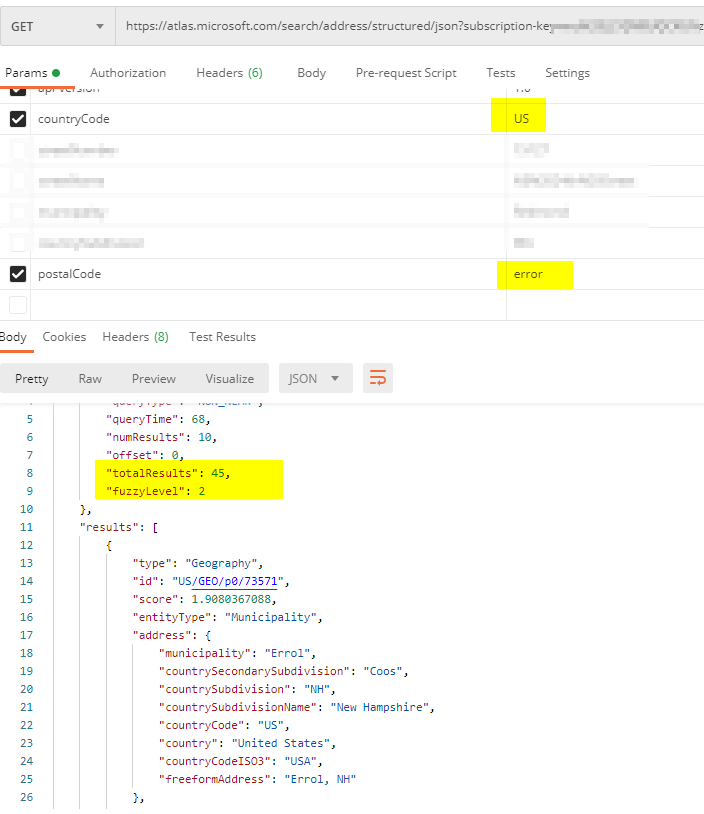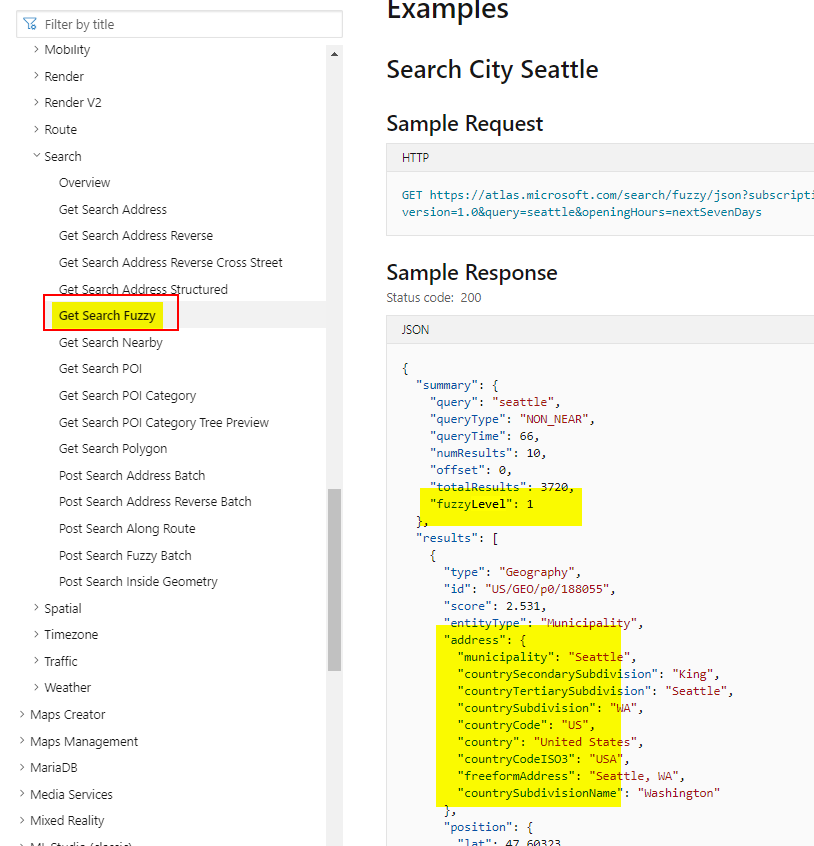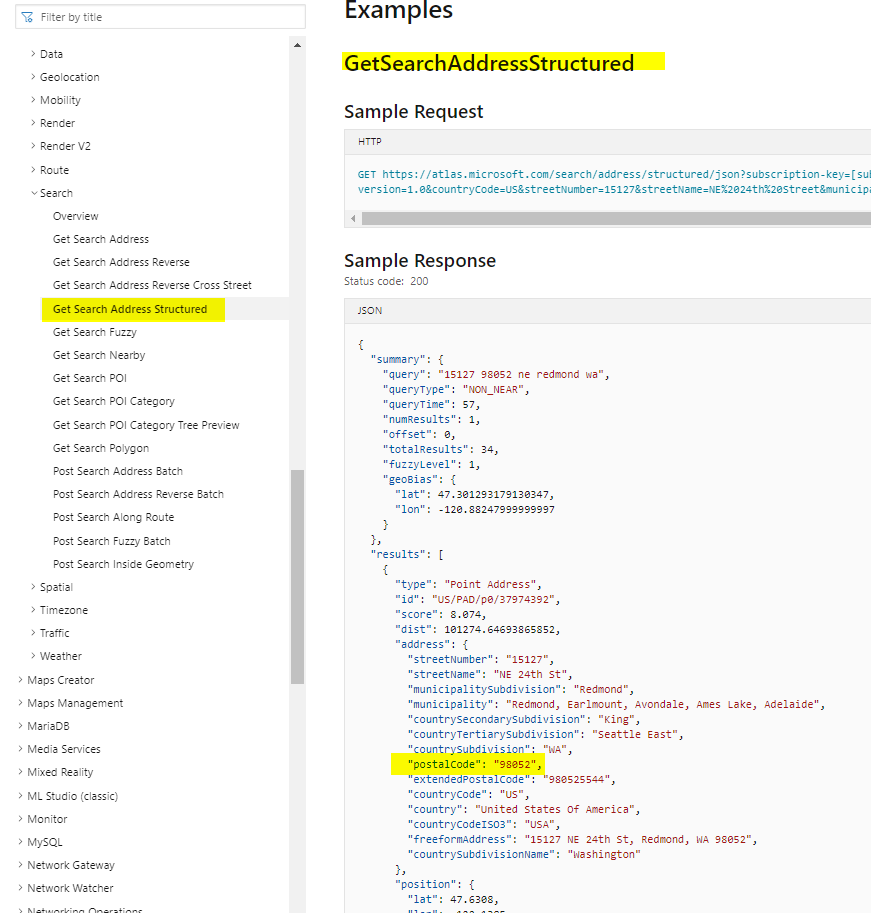Thanks @QuantumCache , I appreciate it, but that's not quite my issue. My problem is that I don't know of a reliable way to validate that the combination of post/country code found a "strong" match. What I'd like to do is return an error if there is no match on those, but the API returns a result anyway by matching street name/munici[pality/whatever. I'm not interested in that sort of free form, fuzzy matching.
Here's our use case: We need to determine how old a blood sample is. A lab operator enters a country code and a postal code. They expect back a time span. In order to calculate that span we need to know when it was shipped, including time zone information. So, we use azure maps to get the local time in the shipping location as well as the receiving location and do some simple math.
If someone enters "Thomas" as the postal code it is obviously a typo and I need to bail on the entire thing, not return the time from e.g. Thomas OK. Essentially, I don't want the API to be tolerant of typos and incomplete information, or find a way to determine whether or not it got an exact hit.