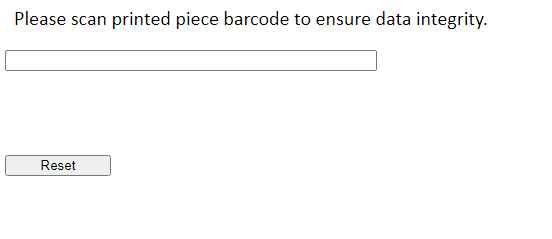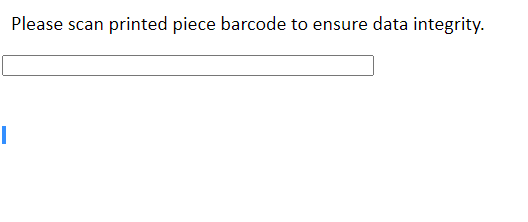sounds like some css style sheet or some such is not making it to the server at publish time. Do all web users experience this, or just you and your browser during testing? I would try hitting ctrl-F5 while looking at this page (that re-sets your code and browser cache). If that does not work, then try empty your browser (clear cache and cookies) - see if that helps. You could also hit f12 (browser debug tools - edge, chrome, firefox), and select elements, and check what the css and formatting of the button is seeing - or perhaps if you have bootstrap installed (most sites - even older web forms ones) have boot strap, so you could try say this:
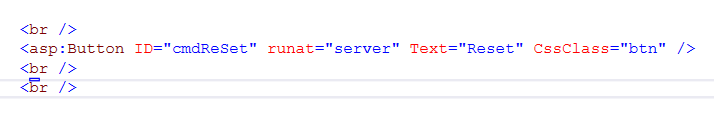
I can only say I have in the past wasted 2 full days - only to find out that clearing out my browser cache fixed the issue. Often stuff and junk from developing all day long will persist in the browser. Also, try a different browser if have several installed (like I do for testing). And try the browser debug f12, and select elements - you can quick test/see what css styling is being applied to that button.