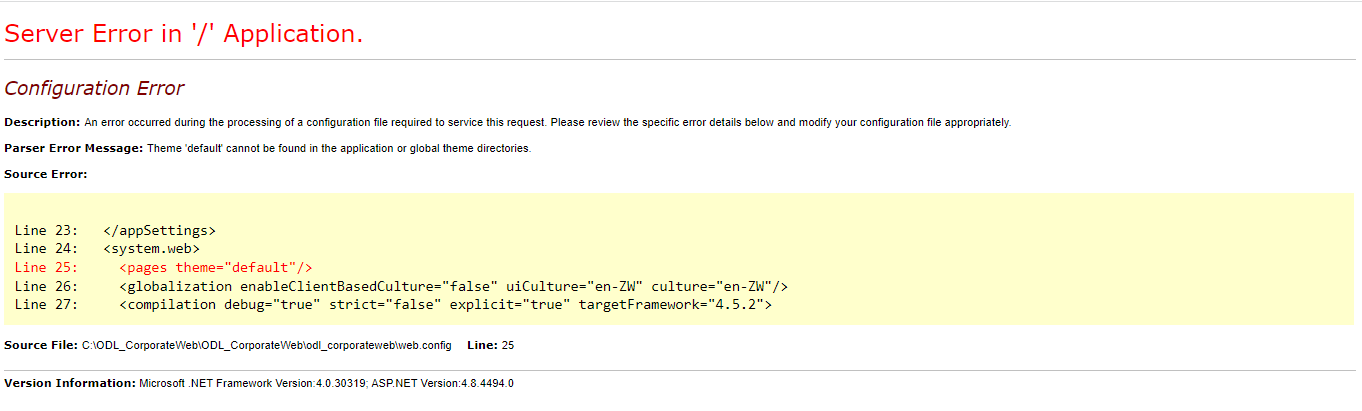Hello @Muaz ,
Welcome to Microsoft Q&A forum.
Please make sure that you have created a folder named App_Themes in your project folder, and also a subfolder(in App_Themes folder) named default. And then run your project again. If it doesn’t work, please try to clean and rebuild your project, or close VS then restart VS.(you may need to try this several times(2-3) or wait for several seconds)
Best Regards,
Tianyu
- If the answer is the right solution, please click "Accept Answer" and kindly upvote it. If you have extra questions about this answer, please click "Comment".
Note: Please follow the steps in our documentation to enable e-mail notifications if you want to receive the related email notification for this thread.