
They start immediately on my OS, Debug or Release
(Windows 10 21H1, VS 2022)
Random exe =>
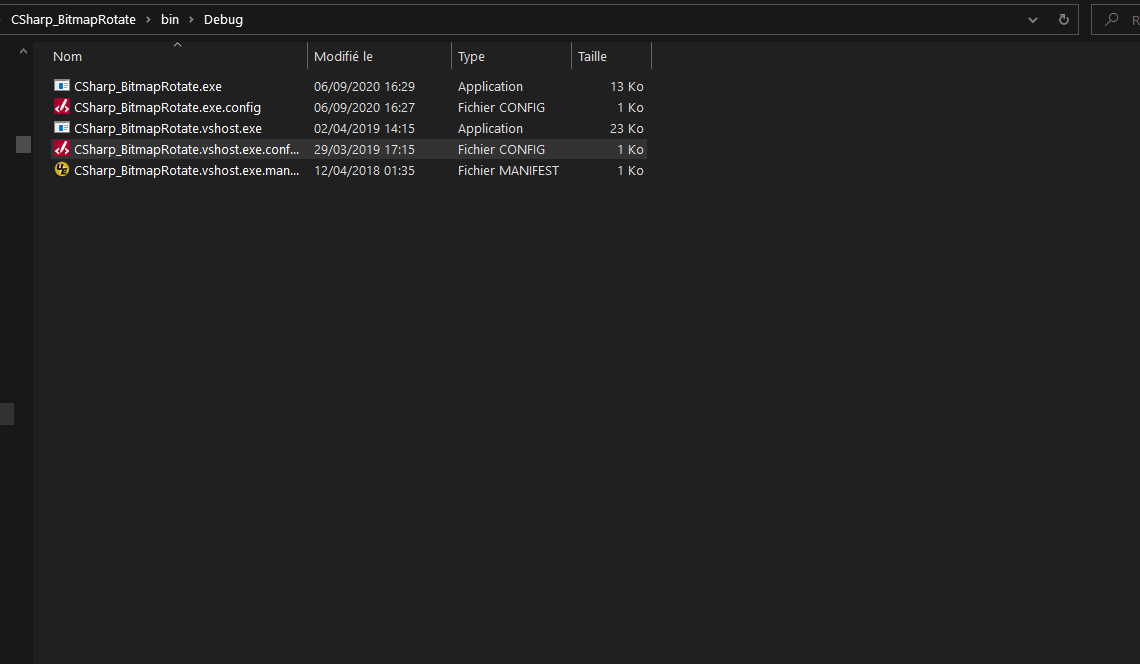
This browser is no longer supported.
Upgrade to Microsoft Edge to take advantage of the latest features, security updates, and technical support.
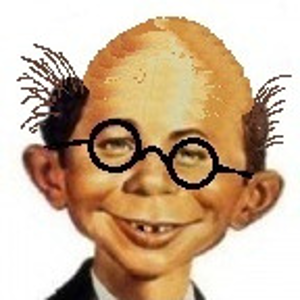
Years back I made some C# programs and have used the EXE-files since then, but lately - a year or two - I noticed they are very slow to start - and we're talking 20-30 seconds from I 2-click to the userface shows up.
Why and how can I make them faster ?

They start immediately on my OS, Debug or Release
(Windows 10 21H1, VS 2022)
Random exe =>
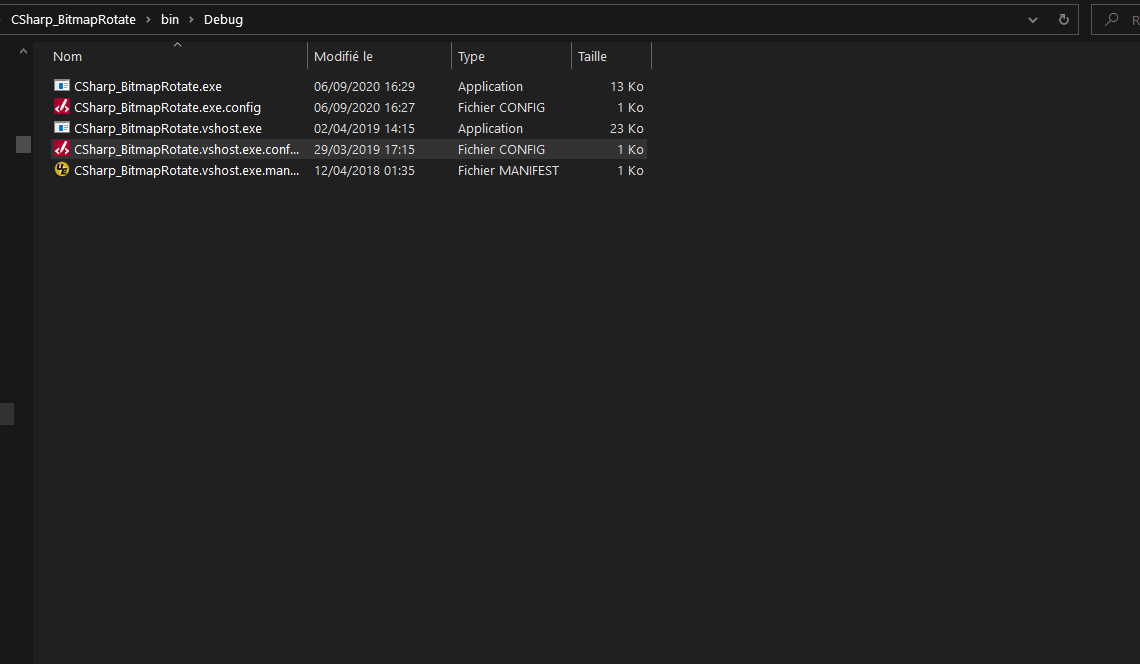
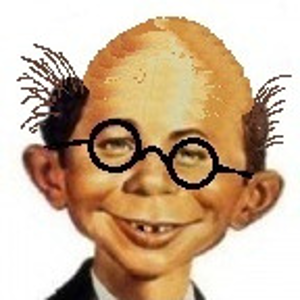
I now downloaded 4.8 as explaned here:
Severity Code Description Project File Line Suppression State
Error The reference assemblies for .NETFramework,Version=v4.0 were not found. To resolve this, install the Developer Pack (SDK/Targeting Pack) for this framework version or retarget your application. You can download .NET Framework Developer Packs at https://aka.ms/msbuild/developerpacks KSPause
but still it wants I get this error !
I think it has to do with references ... but where are they 'hidden' in the VS2022 ... I haven't worked in VS since VS2008 !

Hi @KeldSor
Since your application is using older version of .Net Framework, it is recommended to upgrade to latest version. However, it is not only the reason for slowness.
You can do following troubleshoot: