
Using a UNC path is the solution. You only wrote "tried (using other forums) to enter a UNC location instead of the ip - address or disk location, but to no avail". What problem did you have trying to do this?
This browser is no longer supported.
Upgrade to Microsoft Edge to take advantage of the latest features, security updates, and technical support.
Good day all,
It seems that the rollout to block macros by default by Microsoft has reached me.
microsoft's article: https://support.microsoft.com/en-us/topic/a-potentially-dangerous-macro-has-been-blocked-0952faa0-37e7-4316-b61d-5b5ed6024216 is giving a simple solution to unblock this.
However, we do not have this option. The files are in a network location (and preferably will remain that way. By the way, the macros are working on a local disk)
I have tried to add this location as a trusted location in Excel, only this is not allowed: ("The path you entered cannot be used as a trusted location for security reasons"). I have tried (using other forums) to enter a UNC location instead of the ip - address or disk location, but to no avail. (The function/ checkbox; Allow trusted locations in my network is on)
Is there a work-around or is this the definitive end of VBA's on a network?
Thanks in advance for your help!

Using a UNC path is the solution. You only wrote "tried (using other forums) to enter a UNC location instead of the ip - address or disk location, but to no avail". What problem did you have trying to do this?
i added the UNC path as: \NETWORKSHARE\ and also more specific \NETWORKNAME\MAP\MAP2
Switched on to allow the sub-maps and switched on the "Allow trusted locations on Network " checkbox, but still when I open the macro excel files.
I got the warning message that Marcos are switched off by Microsoft... ( all local files incl. files on OneDrive don't receive this message when openingen)
I'm having the same problem with multiple Access programs. You can't add a network drive, either by mapped drive or by IP address to the trusted locations. I get the same message OP got above. This is extremely frustrating, because my databases have so many queries and reports and forms that a standard user will not be able to use the database without the VBA switchboards. It makes no sense to take a database from a network server and put it on each person's individual desktop because we can no longer update it without everyone downloading it again.
All of the power of Access has just been cut by 90% with this roll-out.
@Jim Riley No resolution that I am aware of.

Yes. Application options is not enough now
You should add safe serwer place into internet settings
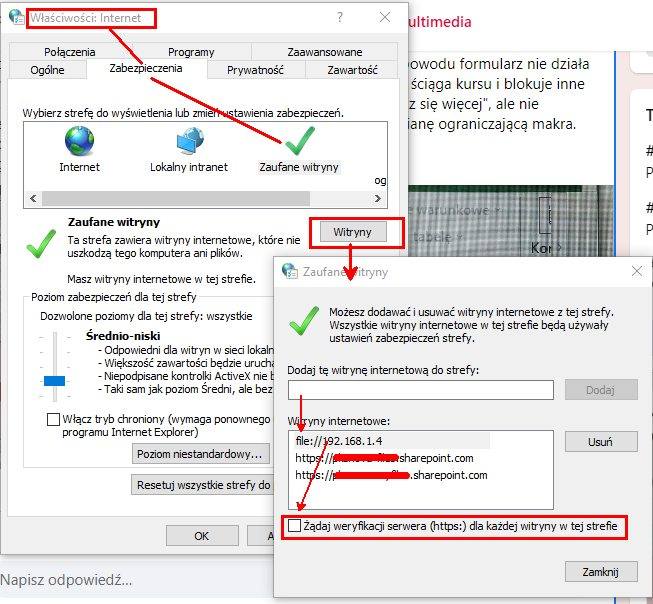
And check unblock (if exists) in file properties.