I am trying out the other authentication Methods. Active Directory -MFA worked very well. It opened up a browser window for a moment, though.
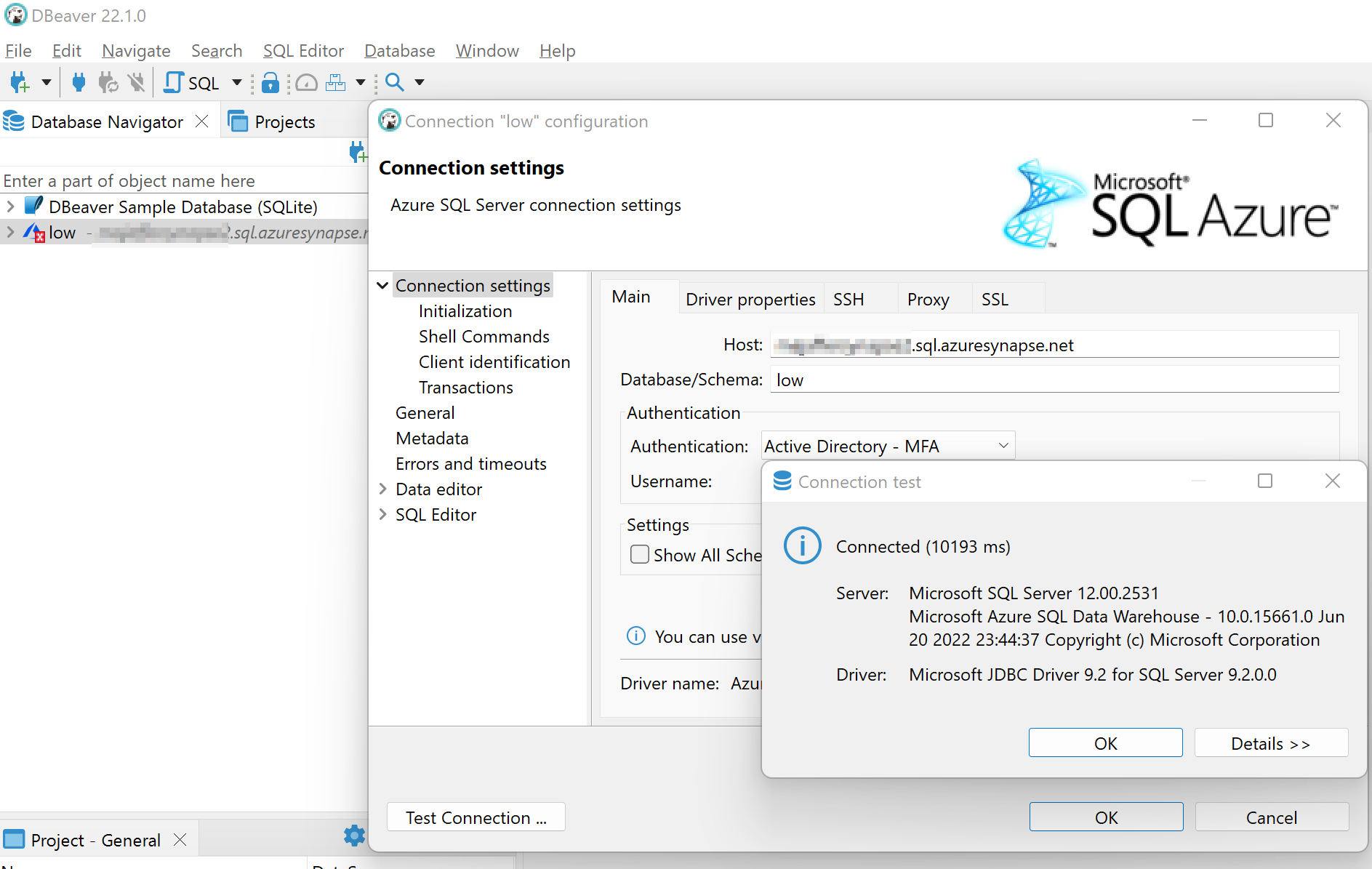
Tryign again the Active Directory with password:
I intentionally gave the wrong password a few times, then after that I got your Request was throttled according to instructions from STS. Retry in 14954 ms. message. Trying again and again, I notice the number decreased, and didn't matter what password I gave.
Eventually I got the AADSTS50076: Due to a configuration change made by your administrator, or because you moved to a new location, you must use multi-factor authentication to access ' message again.
From this behavior, I believe it is a case of "You got the password wrong too many times in a row. We will stop letting you try to login, because this looks like brute-force password hack. You can try again later."
My Smartphone does something similar.
Does this make sense @Navin Ladda ?