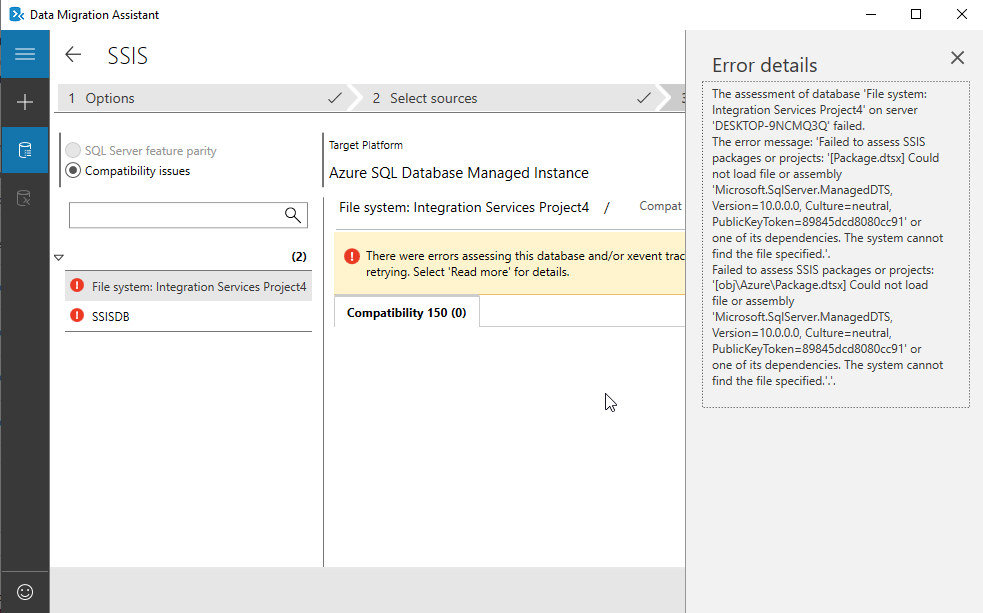Hi @Nikhil Jha ,
May I know if the path of File System: Integration Services Project4 and Azure server are in the same Server?
If not, please copy the whole SSIS project folder into the Azure server.
Or we can deploy SSIS projects to Azure SSISDB, please refer to Tutorial: Deploy and run a SQL Server Integration Services (SSIS) package in Azure.
Best Regards,
Mona
If the answer is helpful, please click "Accept Answer" and upvote it.
Note: Please follow the steps in our documentation to enable e-mail notifications if you want to receive the related email notification for this thread.