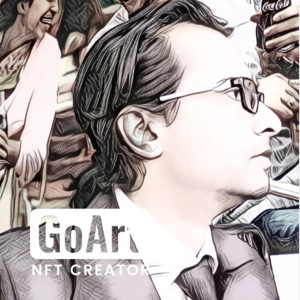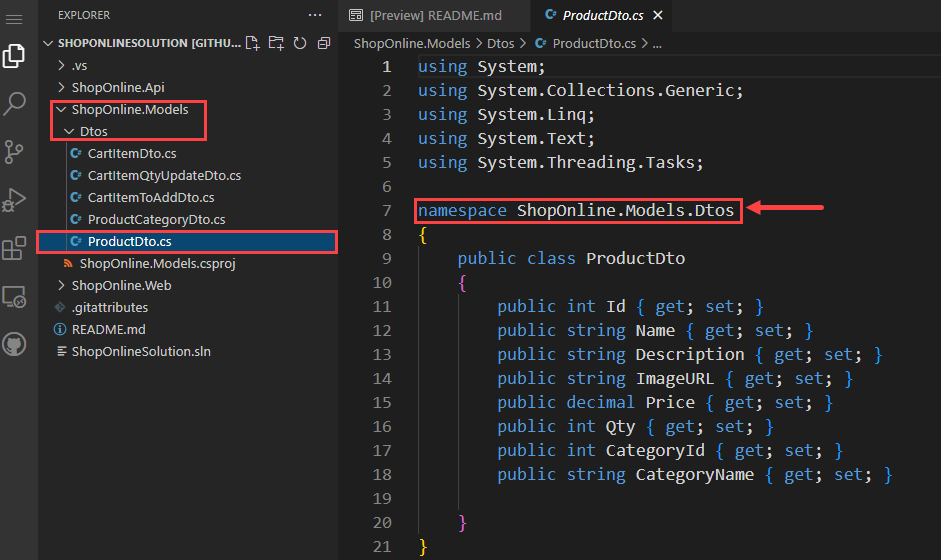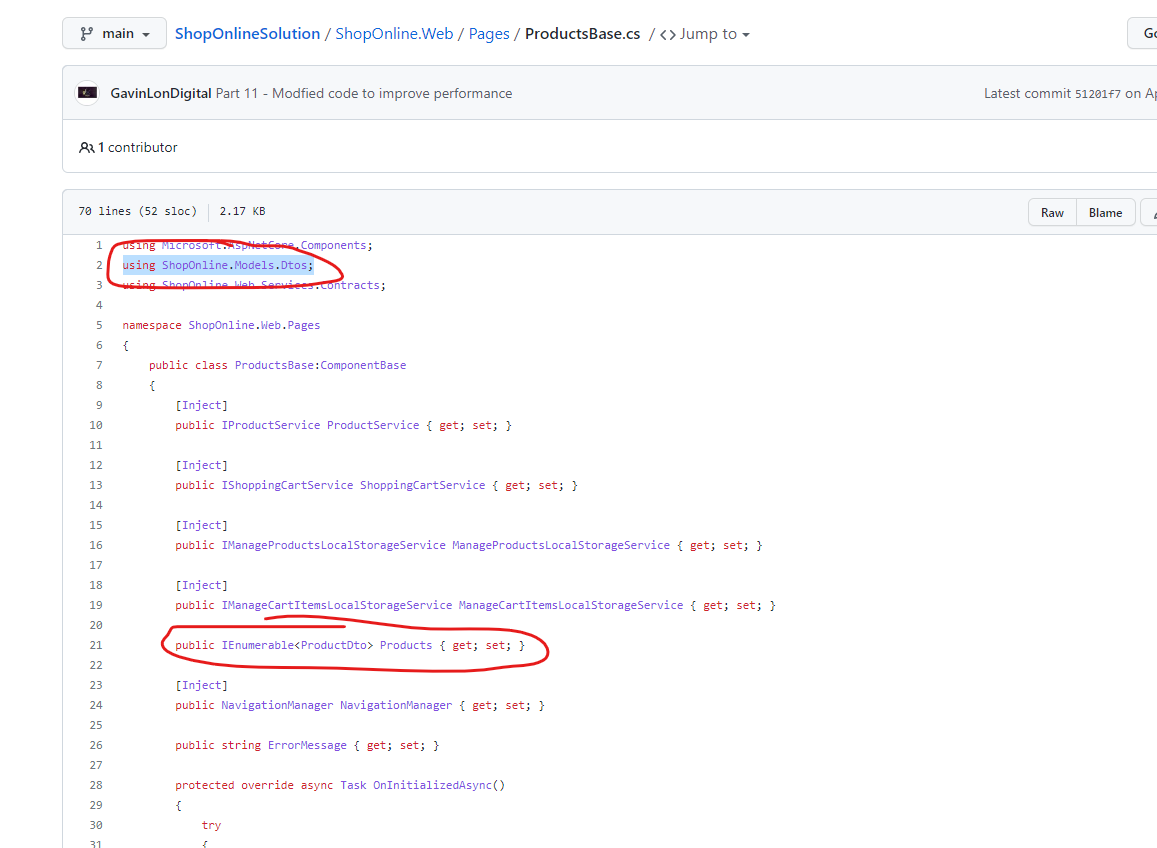Hi @DEBASIS PAUL (Zhýralý Pāvils) #BlackLivesMatter ,
CS0246: The type or namespace name "ProductDto" could not be found(are u missing a using directive or an assembly reference?)
If you check the Yotube video or check the source code, you can see that in the solution, there have three projects: ShopOnline.Api, ShopOnline.Models and ShopOnline.Web.
The ProductDto class was in the ShopOnline.Models project, and in the ShopOnline.Api and ShopOnline.Web project, they will add the ShopOnline.Models project reference.
For example, in the ShopOnline.Web project, right click the Dependencies option => click the Add Project Reference... => in the popup window select the ShopOnline.Models project => Finally, click the Ok button. Then, in the ShopOnline.Web project, you can add the ShopOnline.Models project reference:
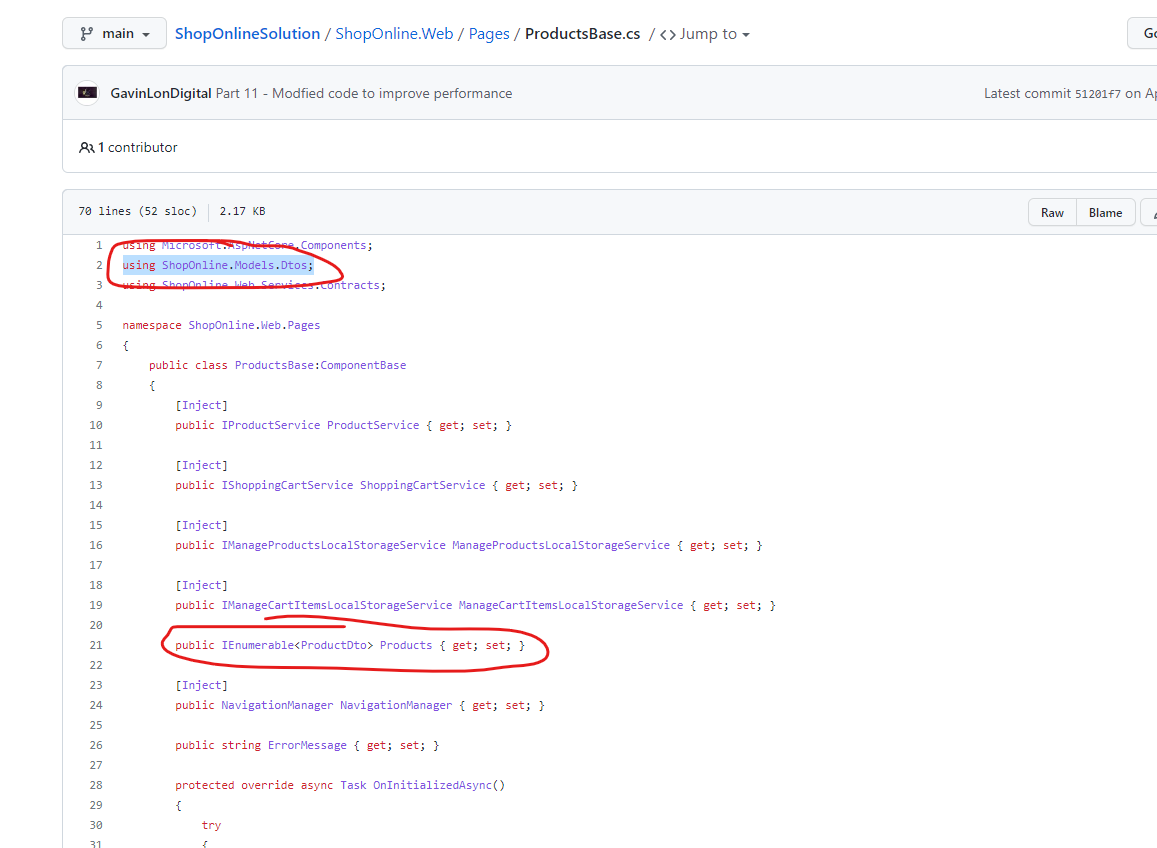
If the answer is the right solution, please click "Accept Answer" and kindly upvote it. If you have extra questions about this answer, please click "Comment".
Note: Please follow the steps in our documentation to enable e-mail notifications if you want to receive the related email notification for this thread.
Best regards,
Dillion