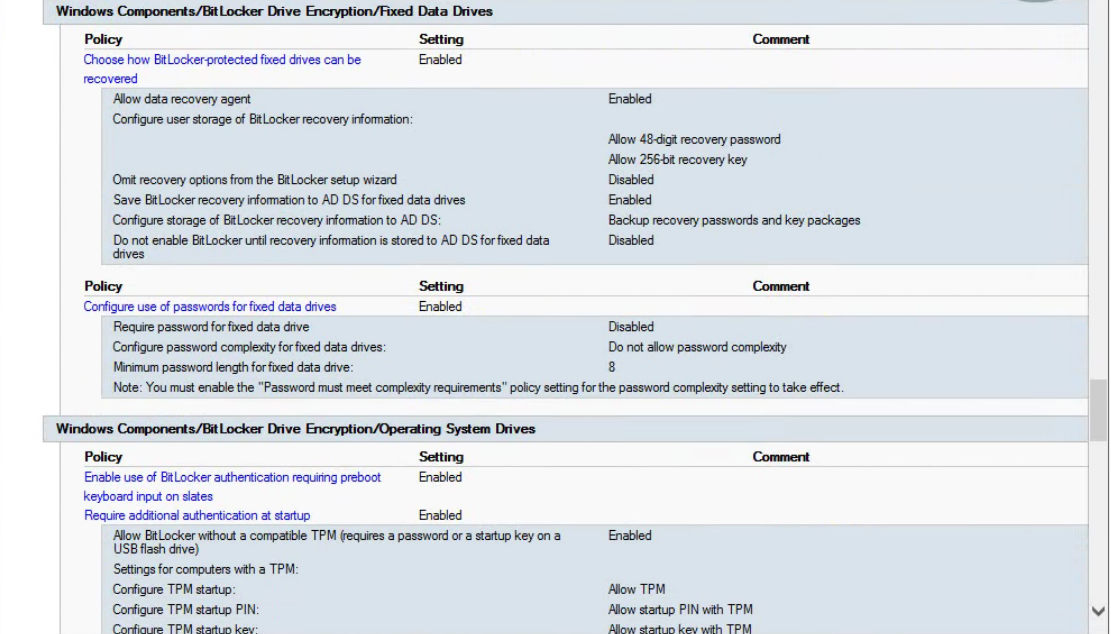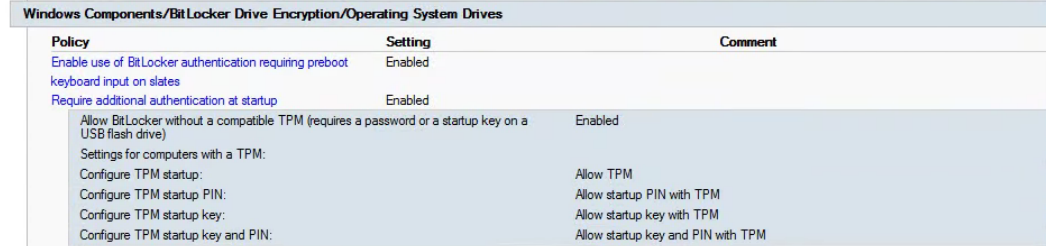Hi,
Thank you for your replies, they have been really helpful.
I did update the firmware/drivers on the Surface after configuring bitlocker, I think you are right about that causing some issues. Microsoft doesn't offer separate drivers, they seem to be all packaged up in one .msi and then there are some miscellanous firmware/TPM updates. I installed those updates including the TPM update after enabling bitlocker. Since bitlocker fails on these machines a lot, it's the first thing that I try to configure before other updates.
I turned off bitlocker twice, or tried to, and it looks as if it just encrypting the device all over again. It says it's decrypting for a split second and then goes back to encrypting. Very frustrating to work with this on the Surface...
The other surfaces that I did, some were the exact same model. I have the exact same settings on here. The surface books worked the best and these Pro 3's are the worst out of the two. I have had to wipe one of the Pros about 4 times before getting bitlocker to actually work right.
I can see in my AV console that the key was revoked, login authentication was reset, so it should be good, but it's not. Still boots up asking for the key.
I have to wipe this and unfortunately I was finished with the device, had all programs configured.
I guess I will be wiping this surface to try and remove the grip that bitlocker has over this device.
Alex