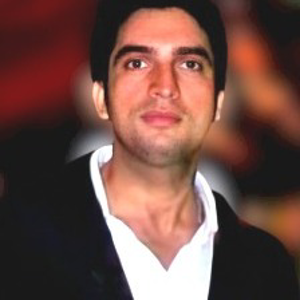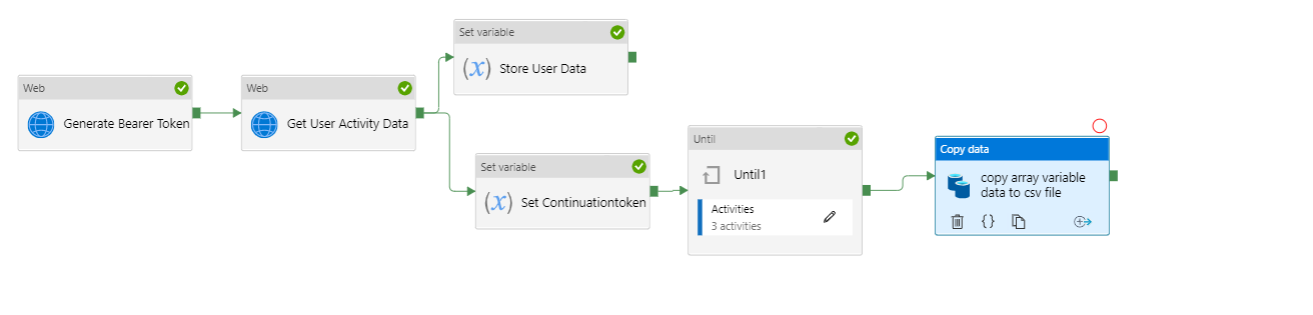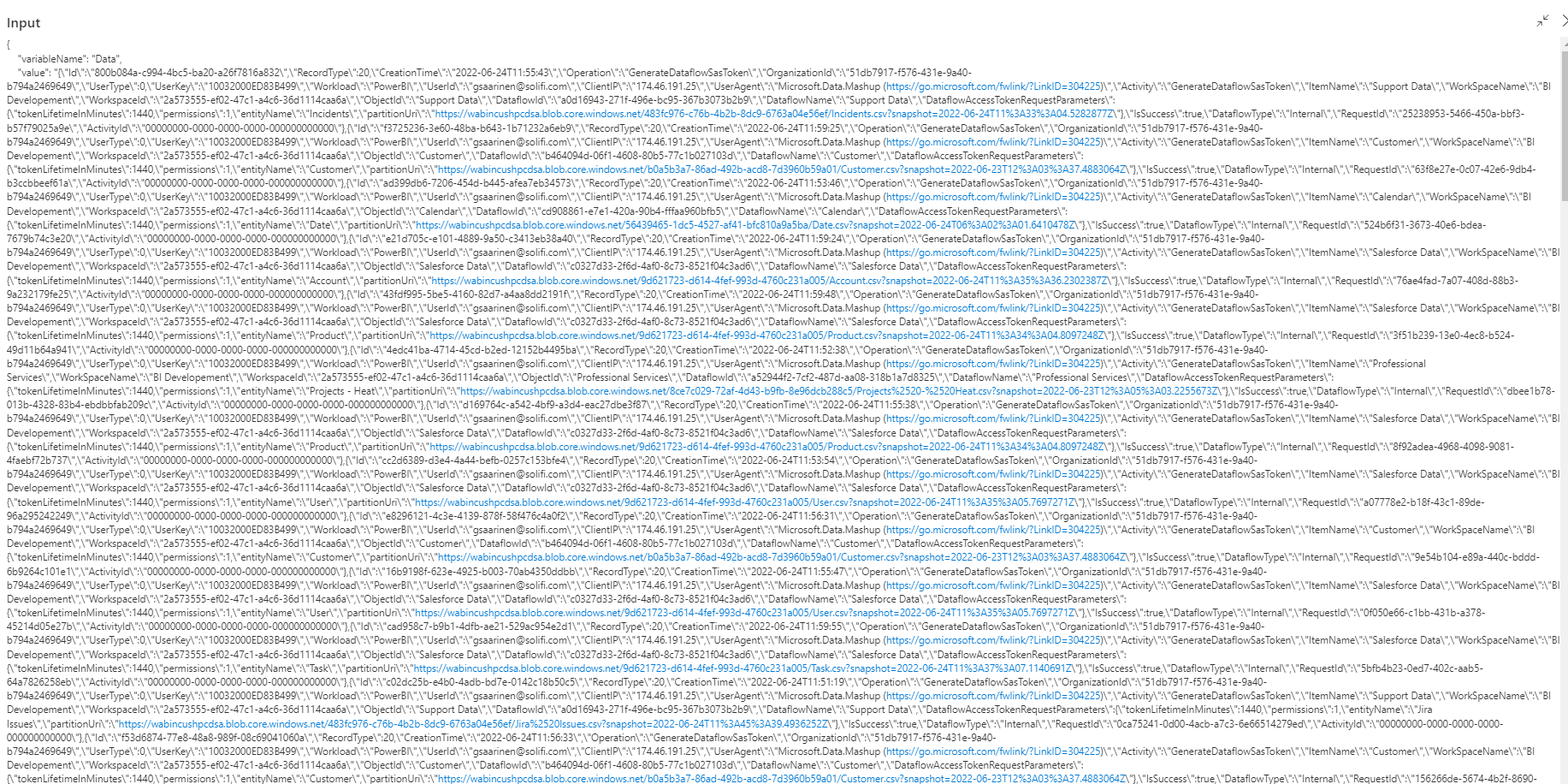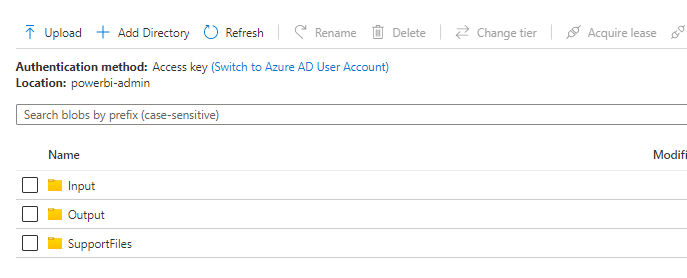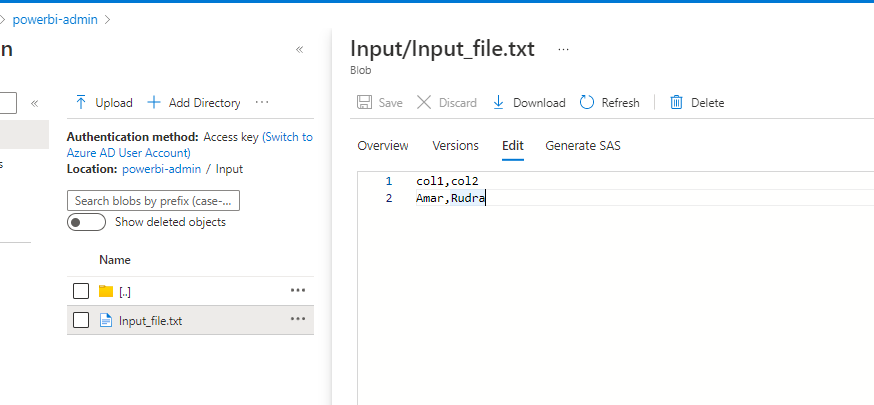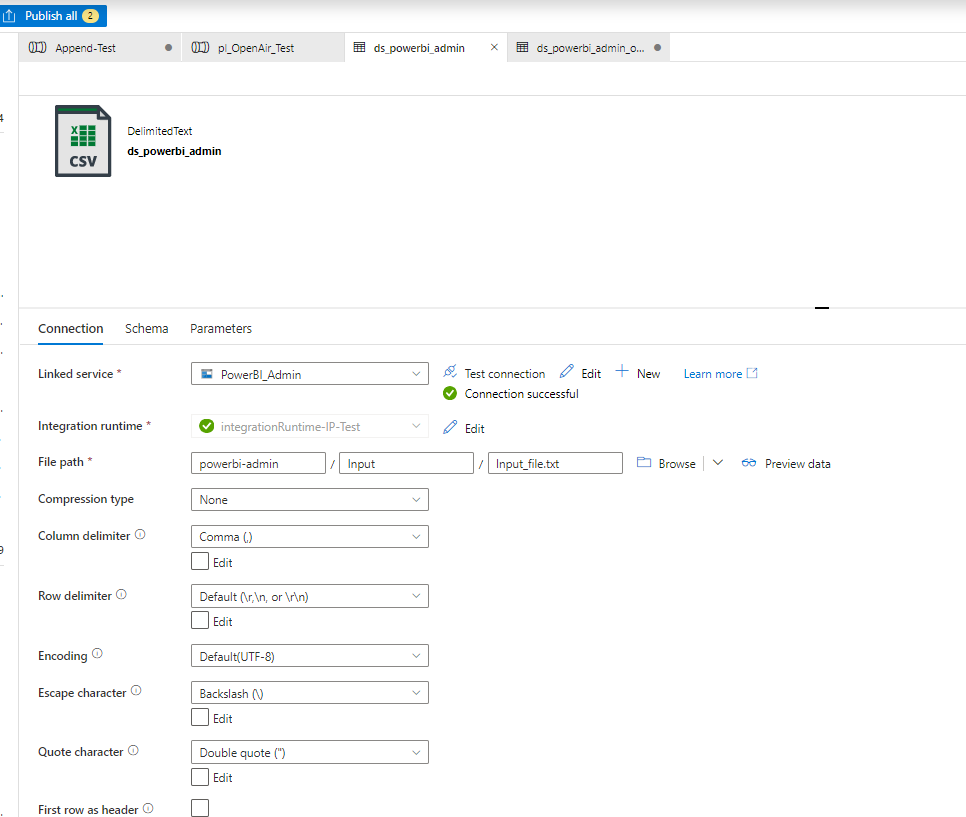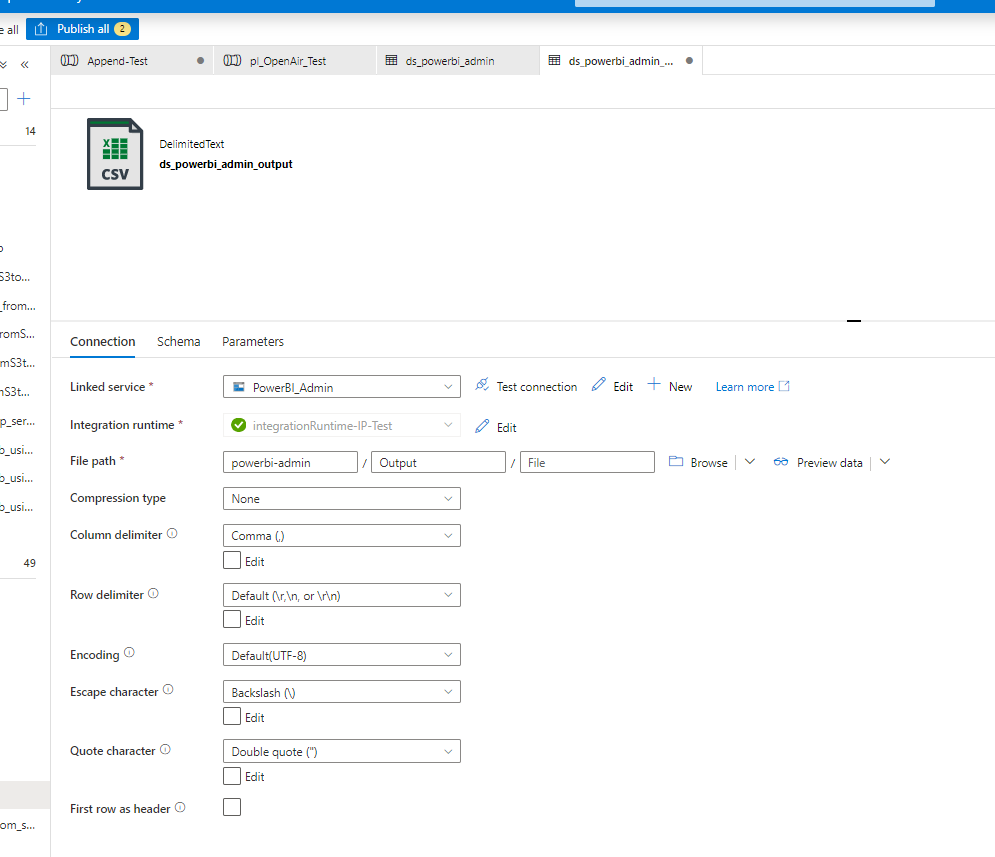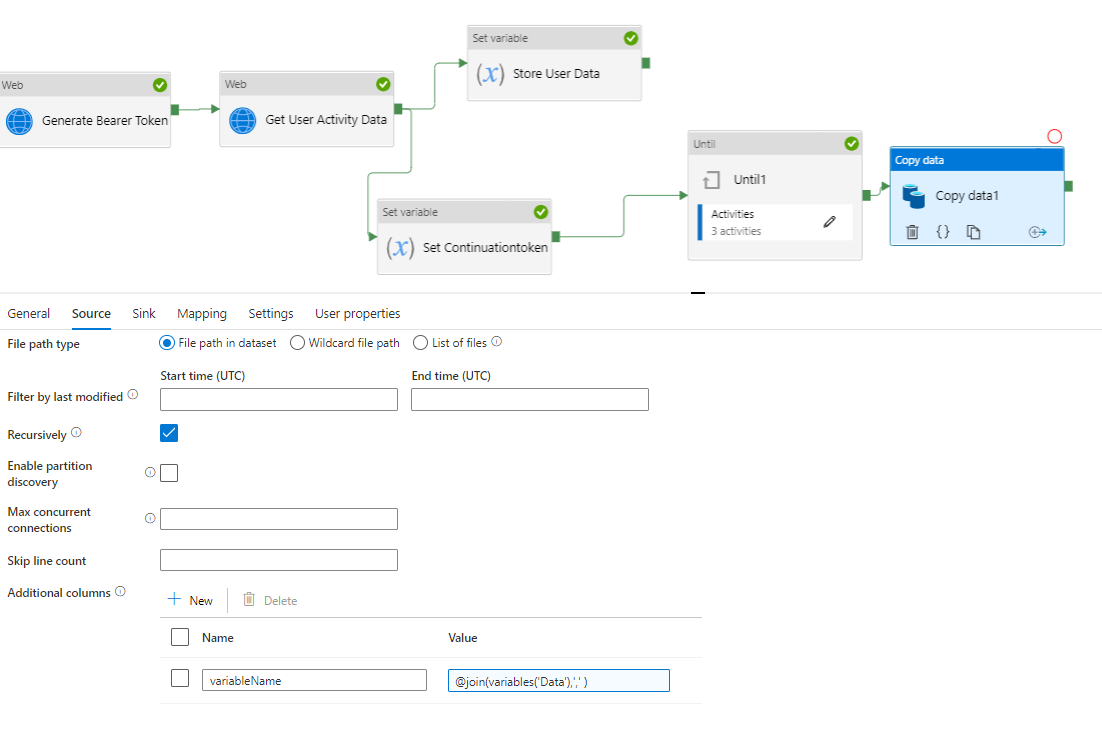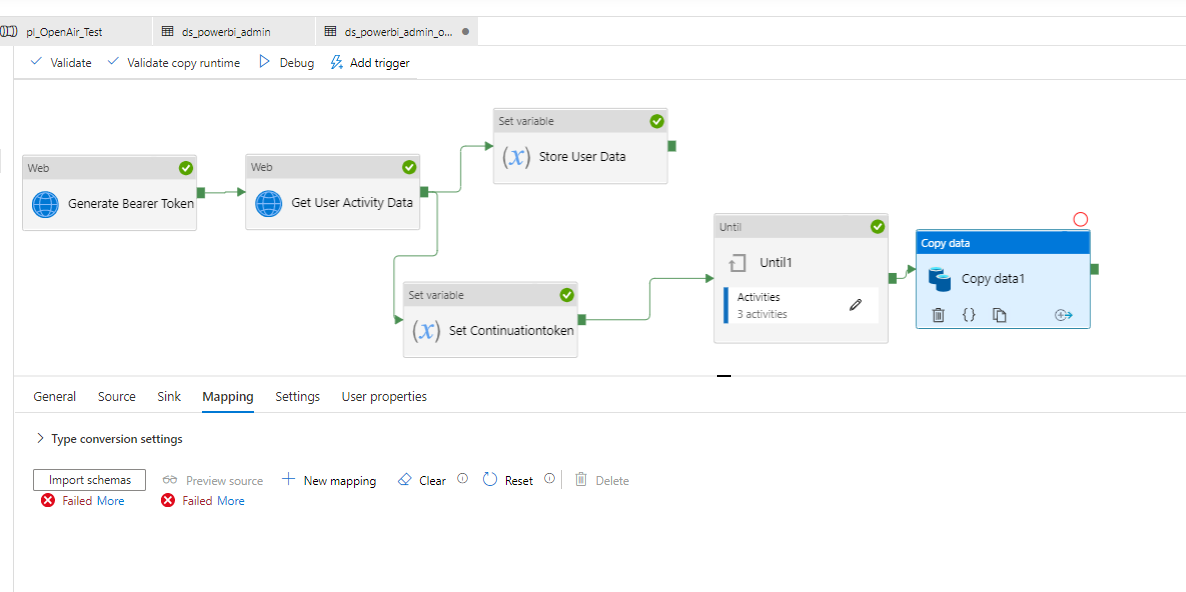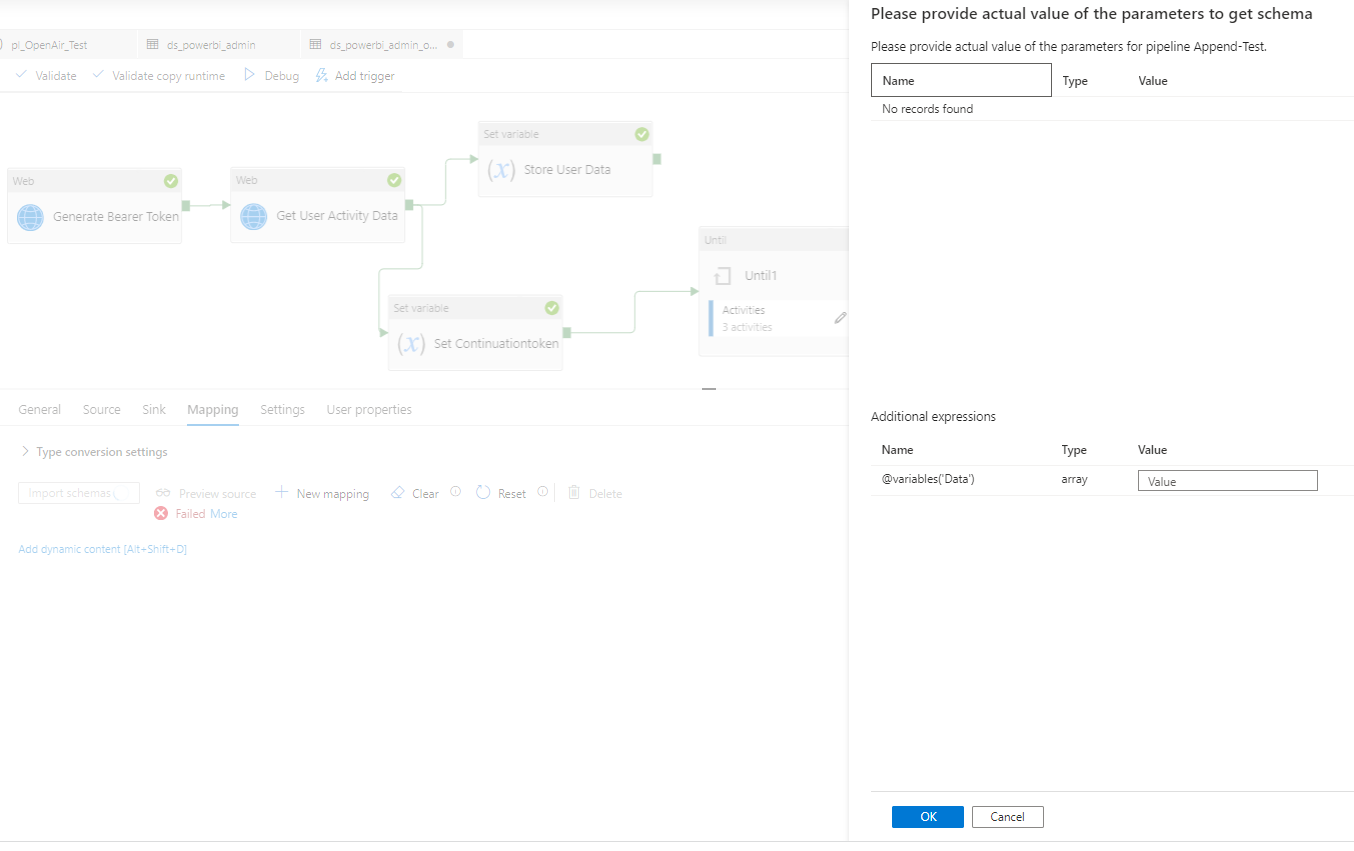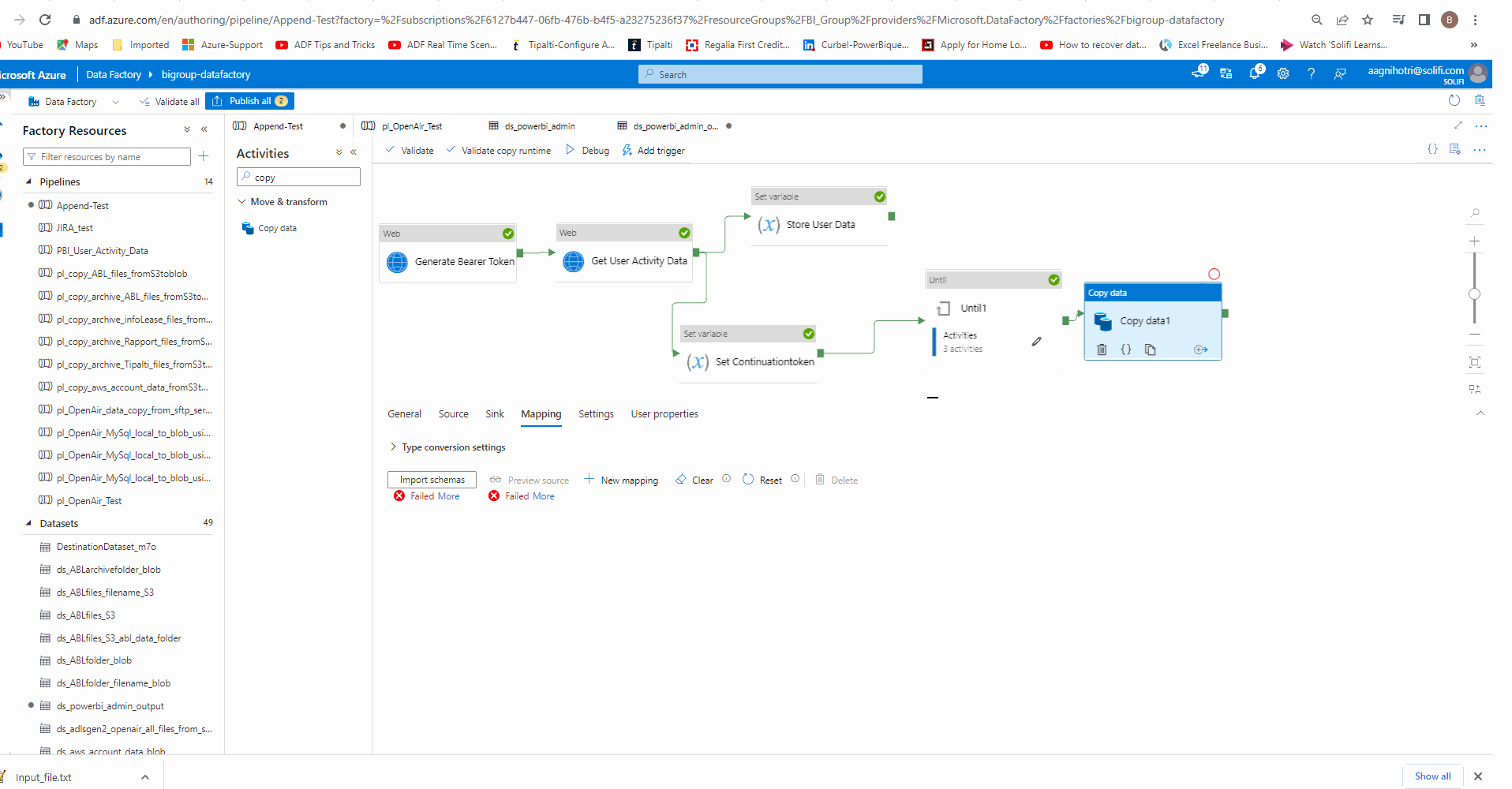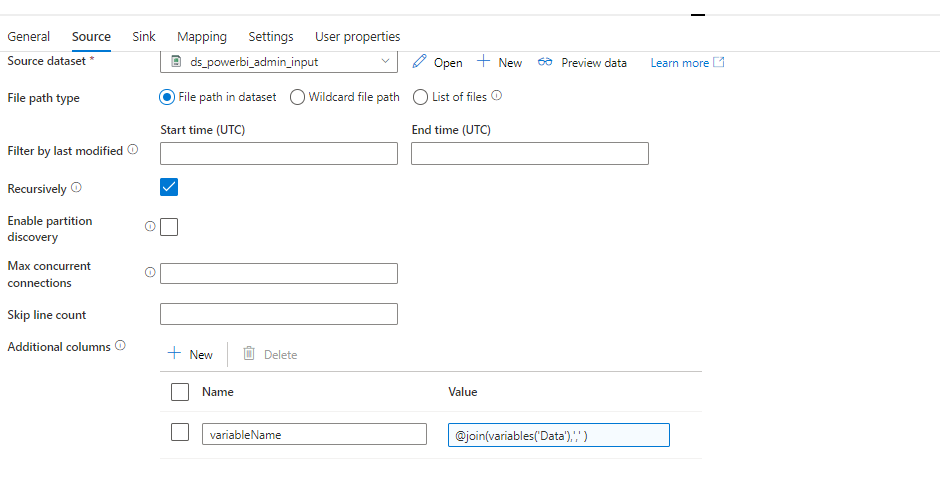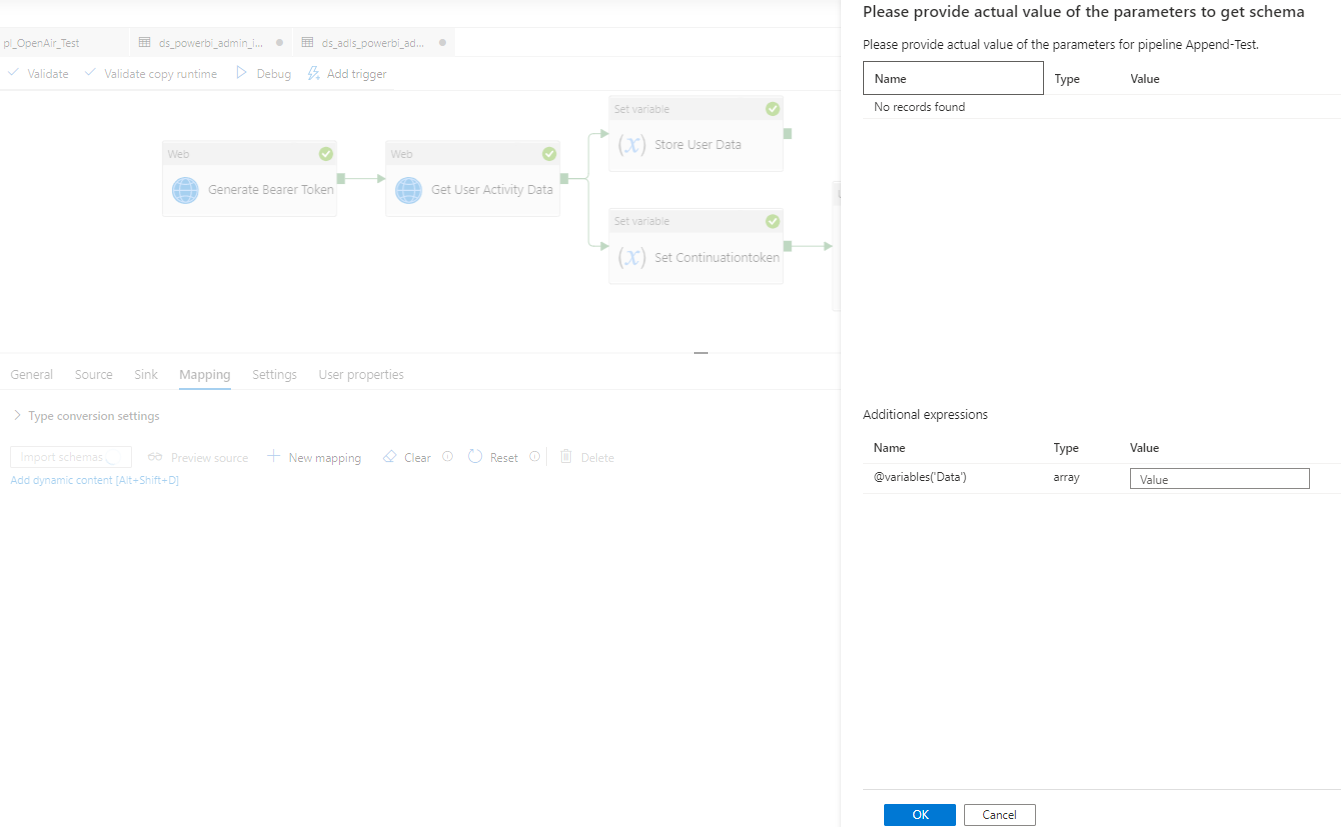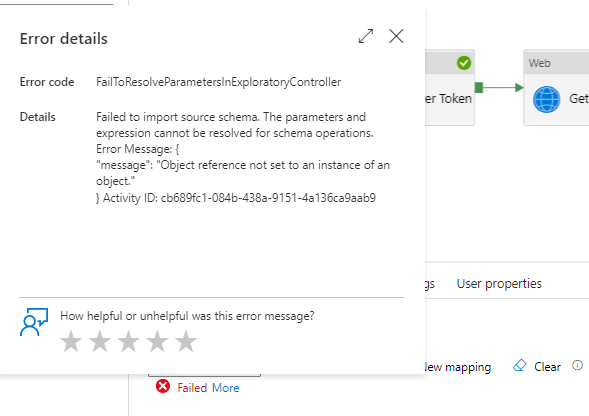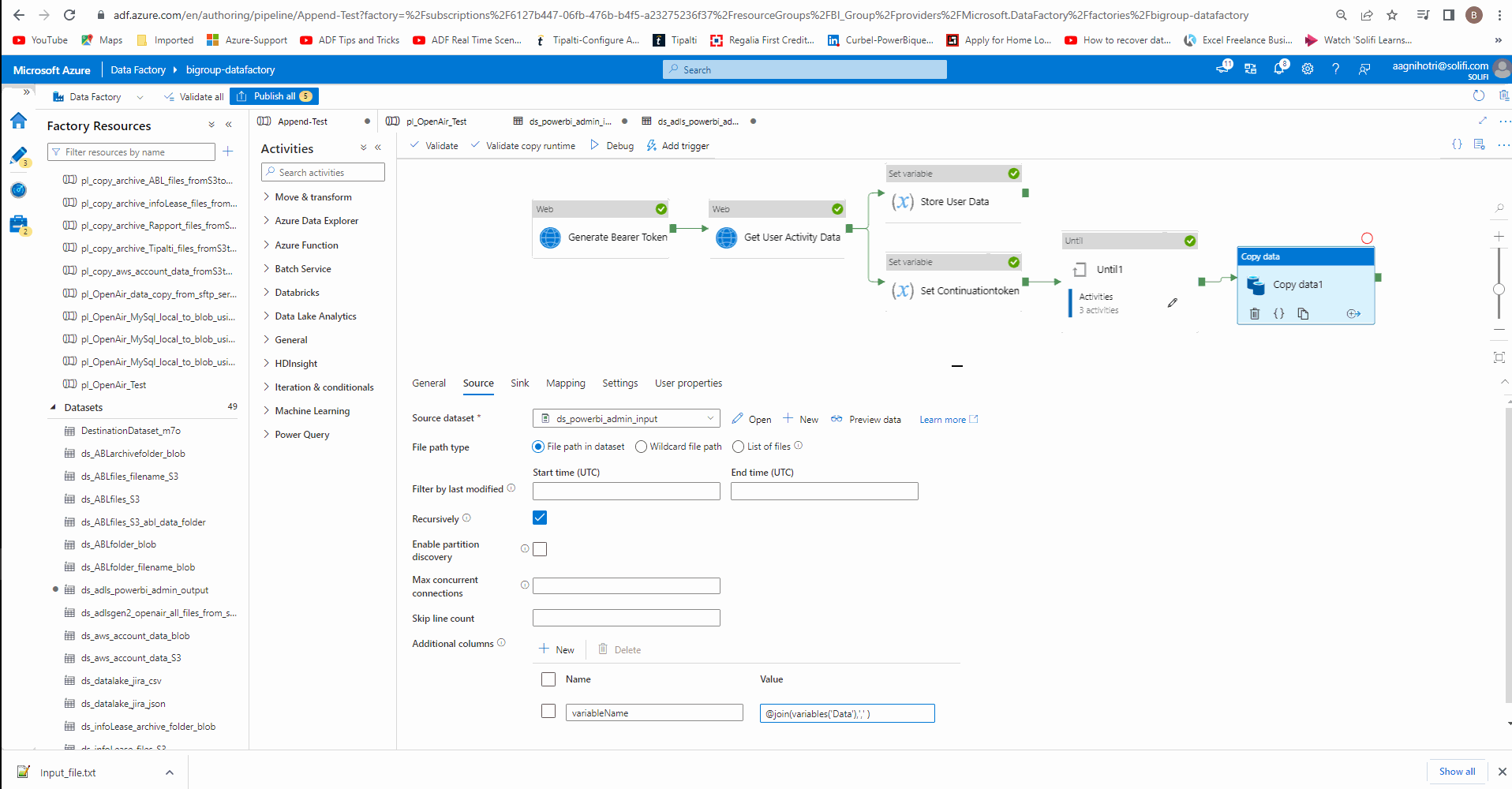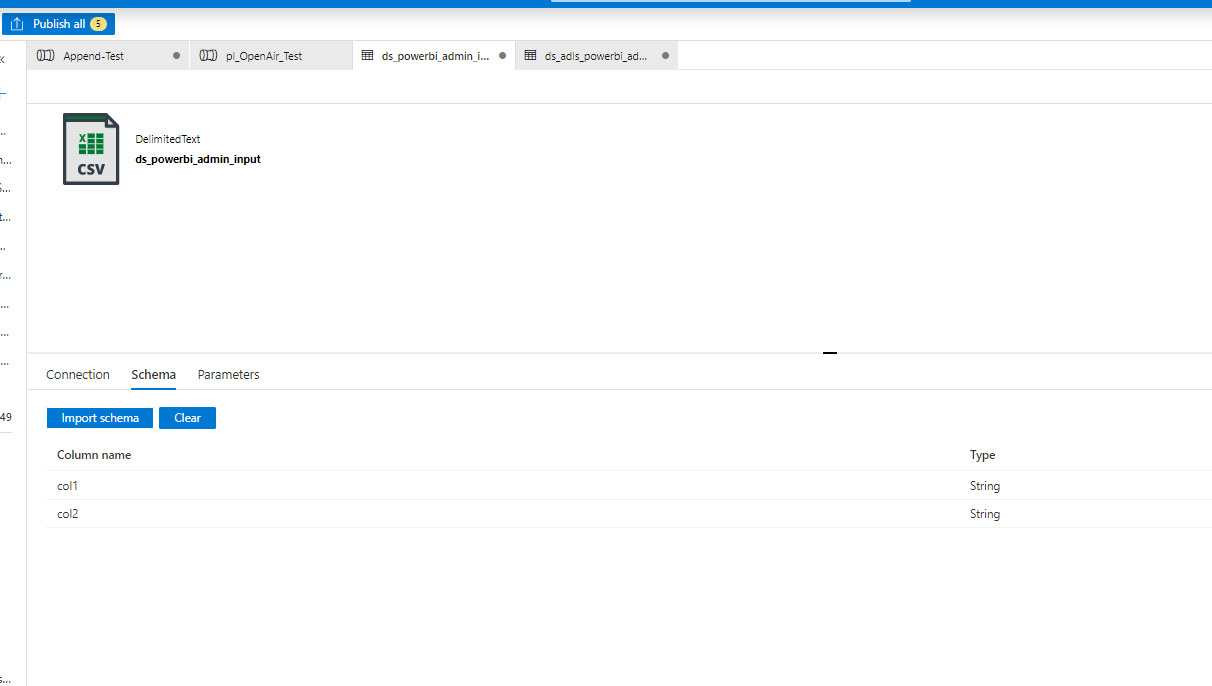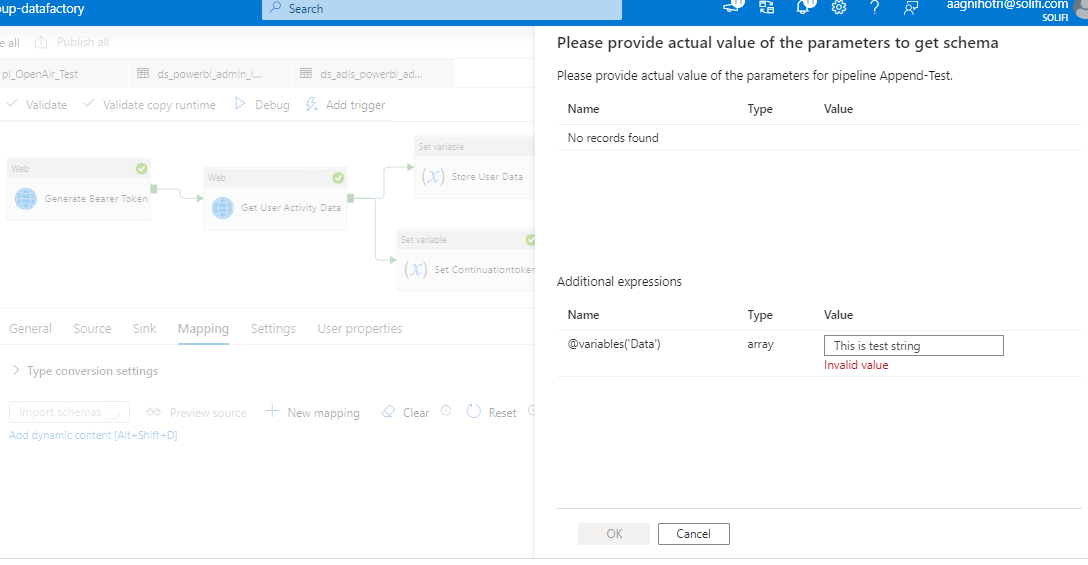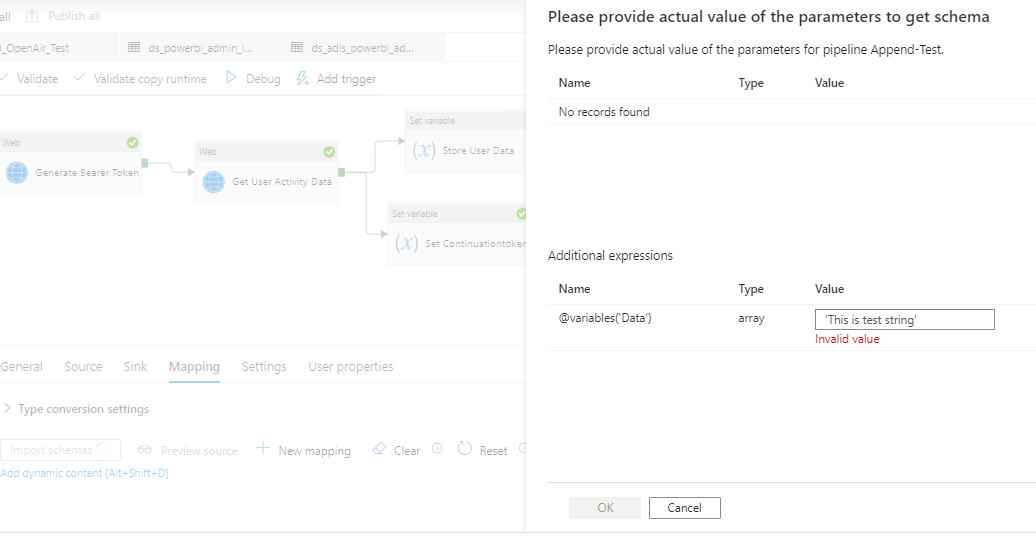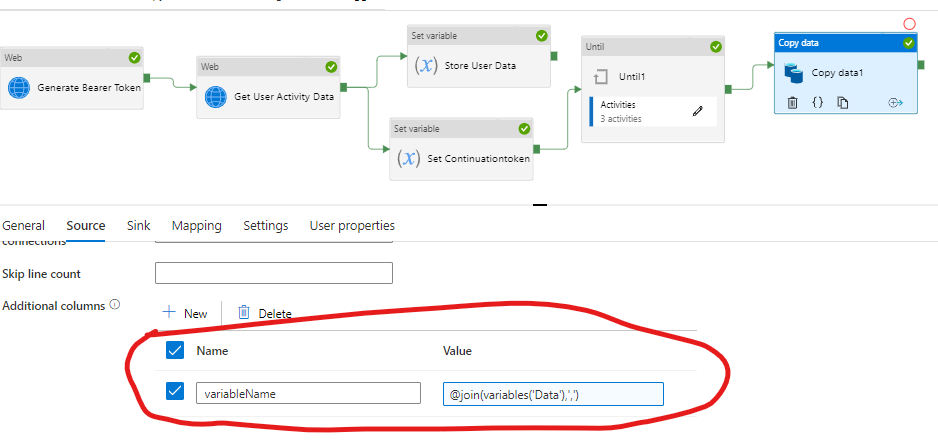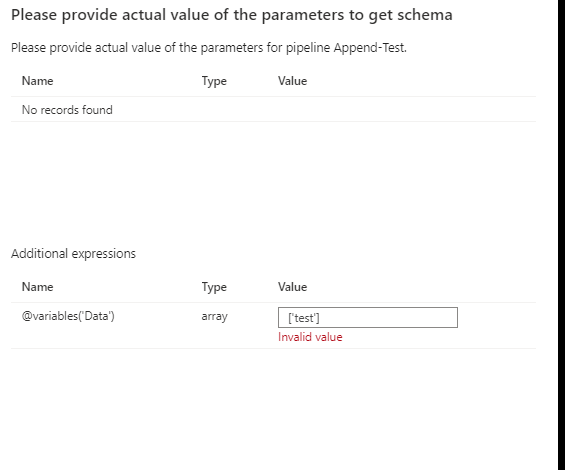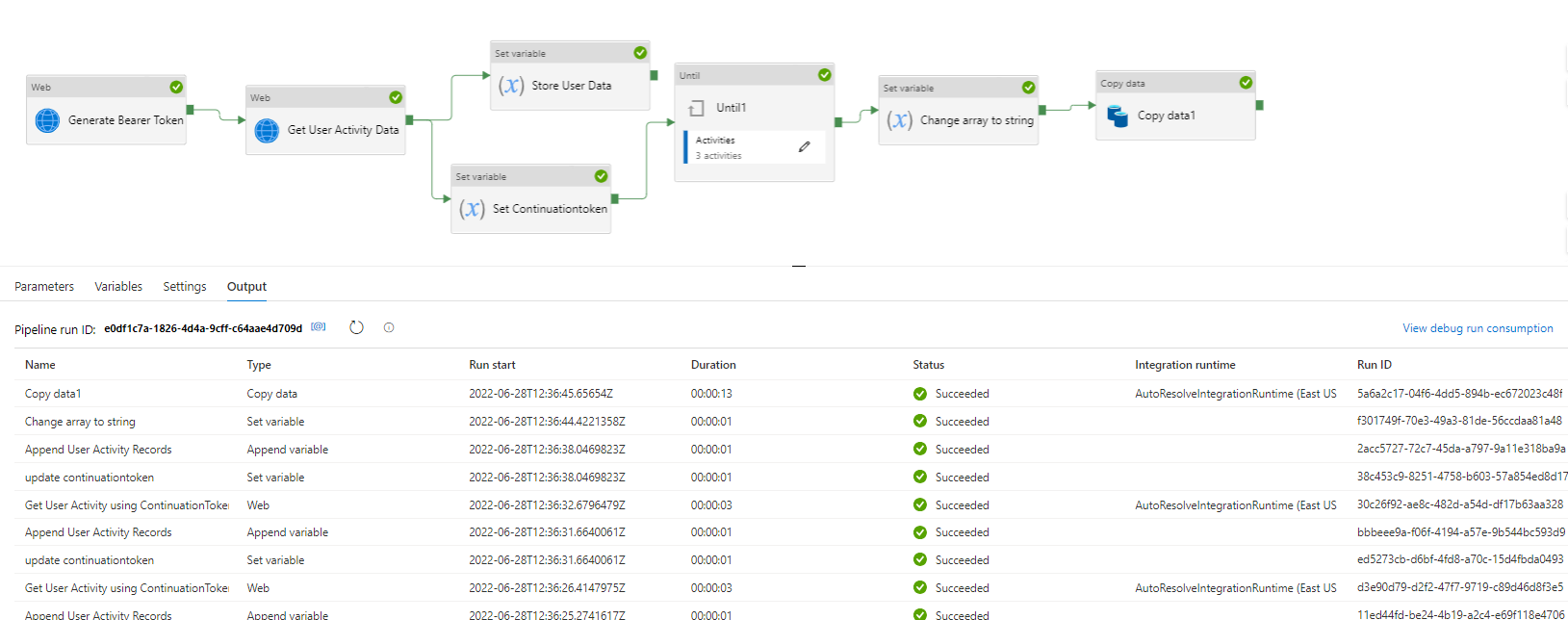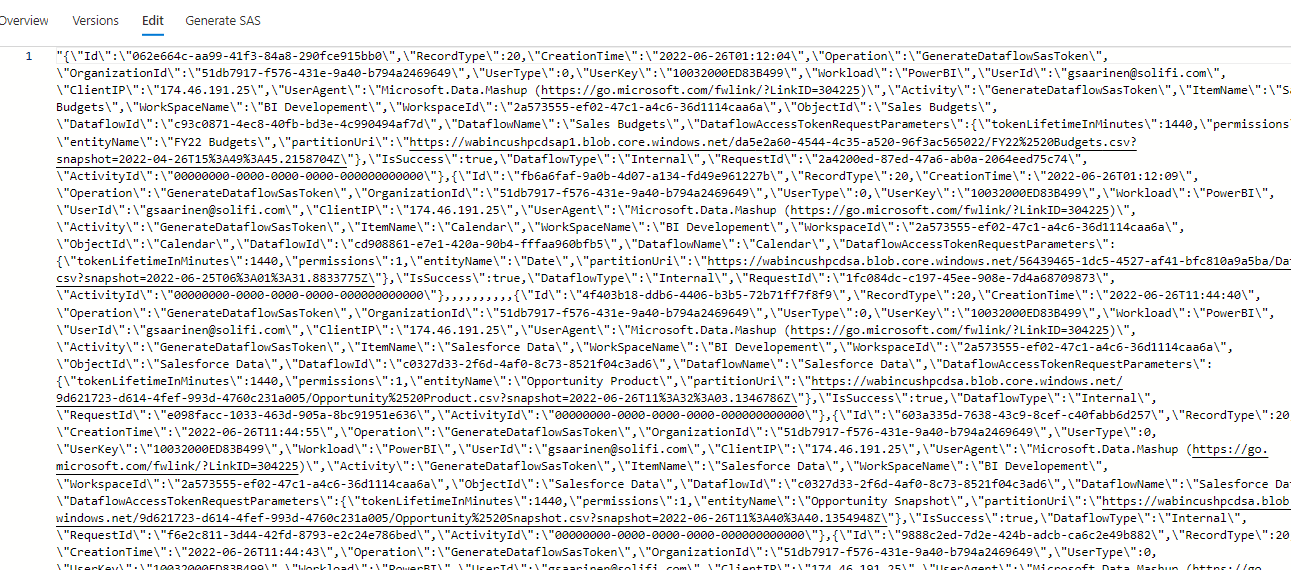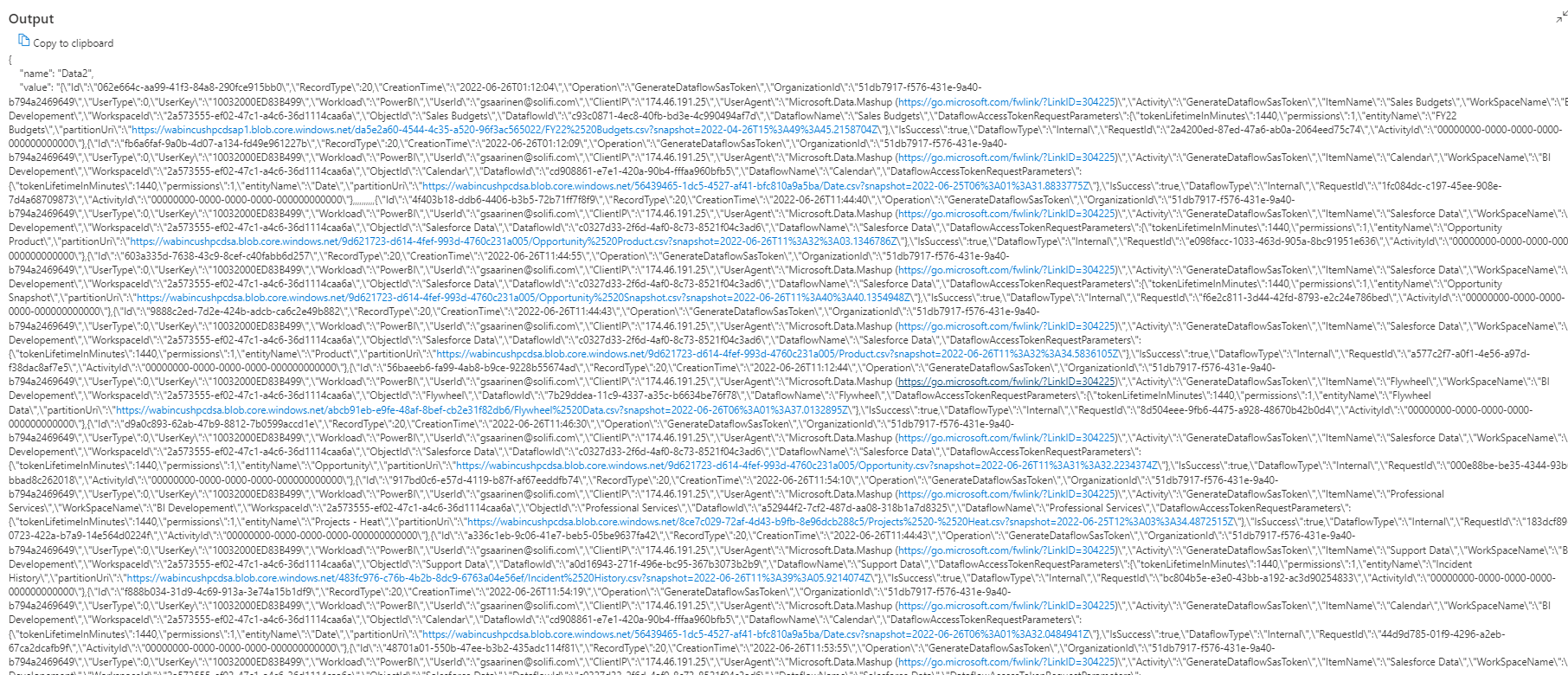Hi @Amar Agnihotri ,
Point your source data set to a file in blob or data lake. The file can be any file. With one or two columns and couple of rows (this is just a dummy file)
Then add an additional column in copy source and point to your variable Data. (You may have to convert the array variable to string using join)
@fr (Variables ('Data'),',')
This will convert the whole array to a string separated by comma and assign the string value to the additional column.
Then , Under mapping tab, remove the columns from dummy source file and just keep the additional column.
Point the sink to a file or folder.
That's all. Please give a try and let us know.
Thanks.