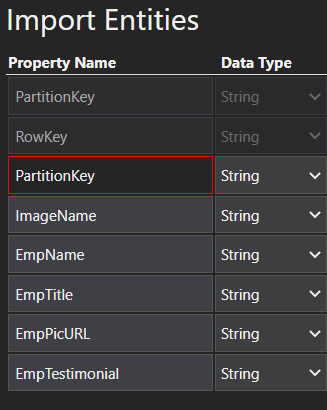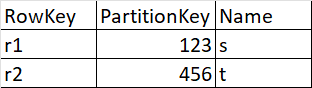@Prithviraj Renjella Rajendra Prasad ,We’ve seen this problem before, and it’s likely due to the format of the file. Did you create this file using Excel? If so, did you save it as “CSV UTF-8”? Try saving the file as “CSV” (without the UTF-8 part).
The reason for this issue is because CSV UTF-8 places a byte order mark (BOM) at the beginning of the file. Storage Explorer is reading these bytes and mistaking them as part of the partition key column name. That’s why “PartitionKey” is appearing as a custom column. All you have to do is remove the BOM (by saving as a different format).
We have already merged changes in the code to address this issue. In future versions, you will not have to check for or remove the BOM.