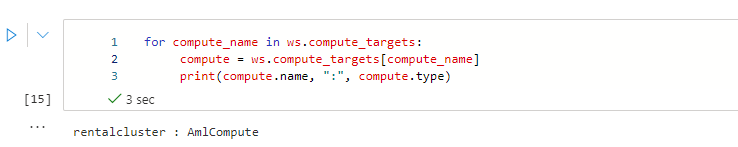@Asim Aryal Thanks for the question. Here is the sample notebook to run authentication in azure machine learning.
We are able to execute successfully and get the compute name and type as shown below.
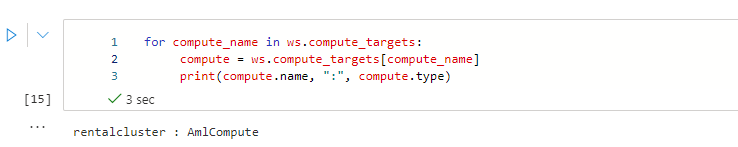
This browser is no longer supported.
Upgrade to Microsoft Edge to take advantage of the latest features, security updates, and technical support.
I'm getting this error:
ssl.SSLCertVerificationError: [SSL: CERTIFICATE_VERIFY_FAILED] certificate verify failed: self signed certificate in certificate chain (_ssl.c:1131)
urllib3.exceptions.MaxRetryError: HTTPSConnectionPool(host='eastus.api.azureml.ms', port=443): Max retries exceeded with url: /rp/workspaces/subscriptions/. . .
while trying to do anything with azureml sdk
from azureml.core import Workspace
ws = Workspace.from_config()
for compute_name in ws.compute_targets:
compute = ws.compute_targets[compute_name]
print(compute.name, ":", compute.type)
How would I go about fixing this and running any kind of operation with the azureml-sdk?
@Asim Aryal Thanks for the question. Here is the sample notebook to run authentication in azure machine learning.
We are able to execute successfully and get the compute name and type as shown below.