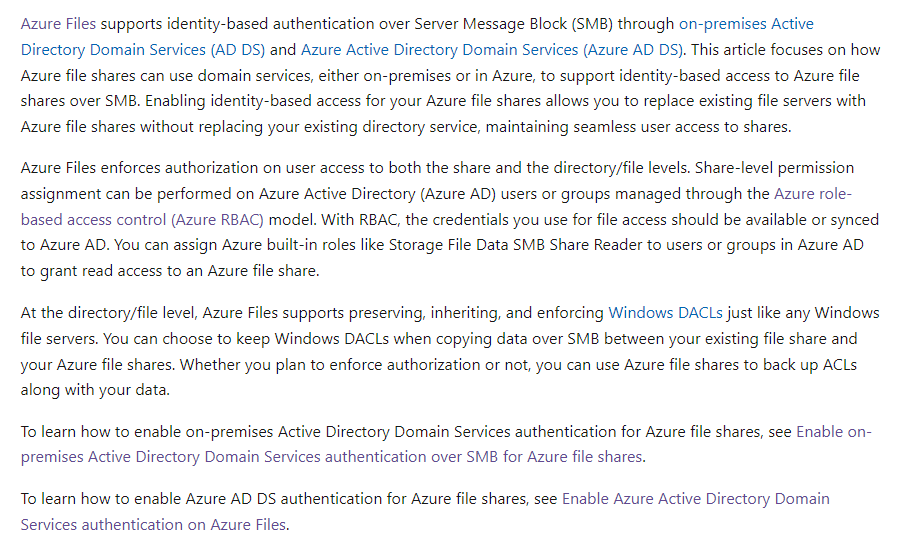Have a read of this document. You really need to use Active Directory Domain Services synced to your Azure AD environment to achieve what you are looking for, there is no native Azure AD access control for Azure Files today. You can use AAD DS also but you need to have your on premises devices joined to this managed domain which is not really recommended.
https://learn.microsoft.com/en-us/azure/storage/files/storage-files-active-directory-overview