@san.khurtsilava
Thanks for your posting on Q&A.
Have you tried the tip to delete the wsus file under %appdata%\Microsoft\MMC and check whether it is helpful?
I would like sharing the screenshot in my lab below. Note that the path depend on the logon local user. According to my screenshot, the logon user is Administrator:
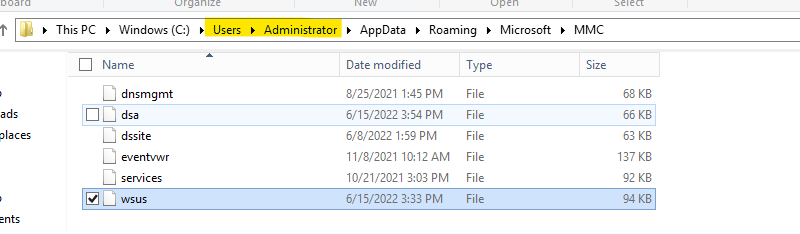
Please try to delete and reopen the WSUS console.
In the past, a lot of users feedback the issue occurred when they run the Server Cleanup Wizard. Also I would like to share the PowerShell script to cleanup the database. Here are several useful links for you:
https://learn.microsoft.com/en-us/powershell/module/updateservices/invoke-wsusservercleanup?view=windowsserver2022-ps
https://learn.microsoft.com/en-us/troubleshoot/mem/configmgr/wsus-maintenance-guide
Also we could review the Event Viewer to get more error information.
Here is a reference screenshot for you:
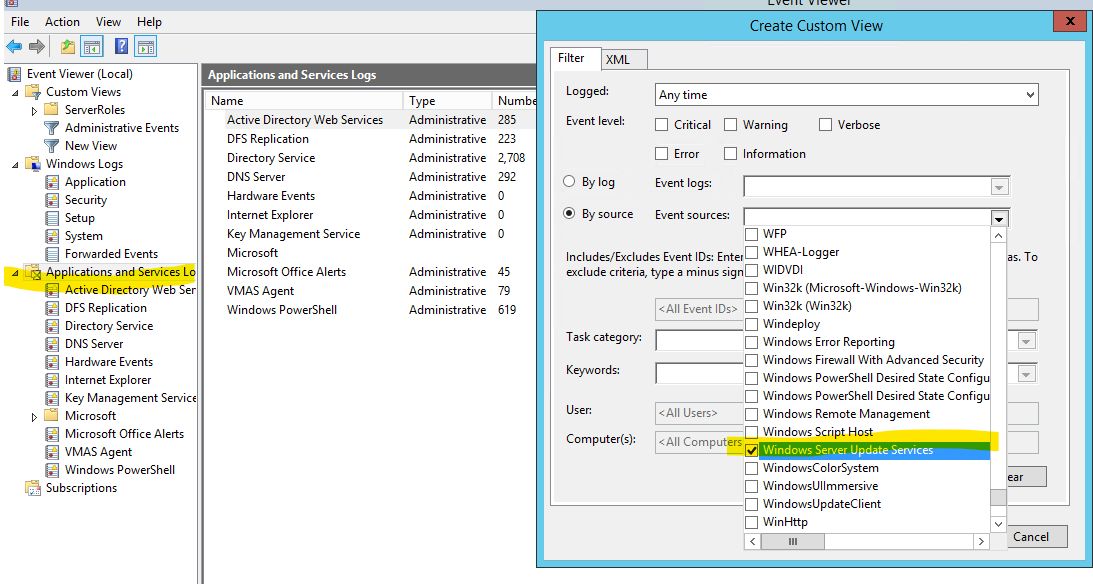
Hope the above will be helpful.
Best regards,
Rita
If the answer is the right solution, please click "Accept Answer" and kindly upvote it. If you have extra questions about this answer, please click "Comment".
Note: Please follow the steps in our documentation to enable e-mail notifications if you want to receive the related email notification for this thread.