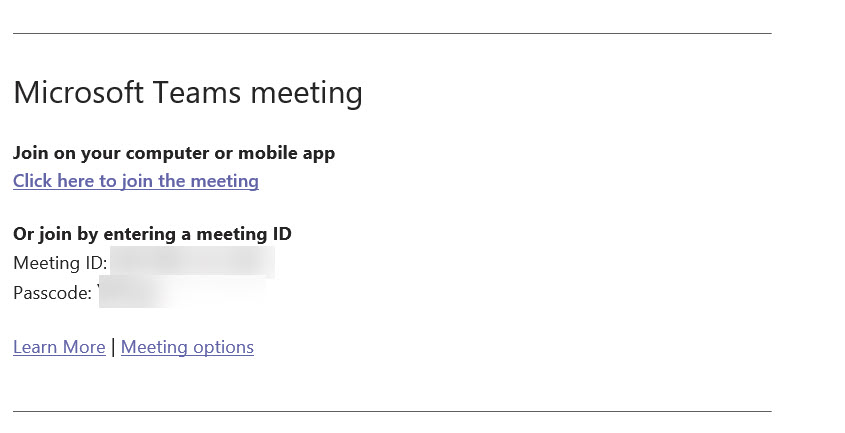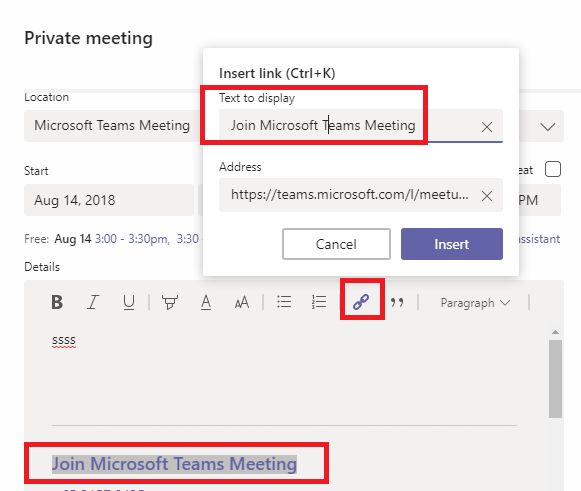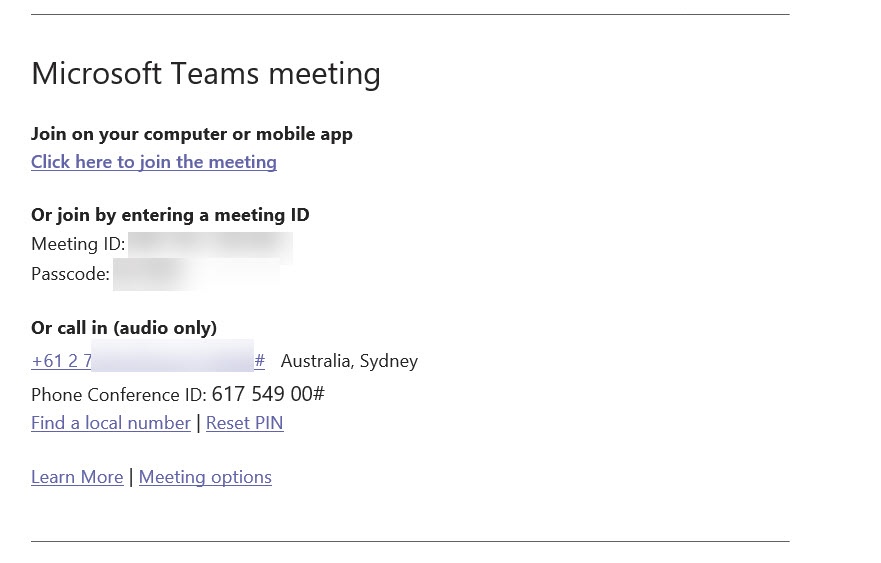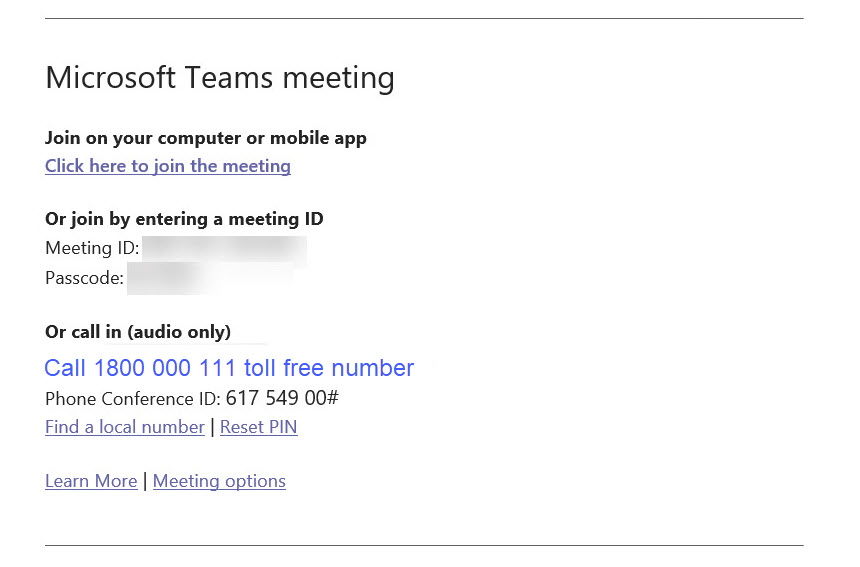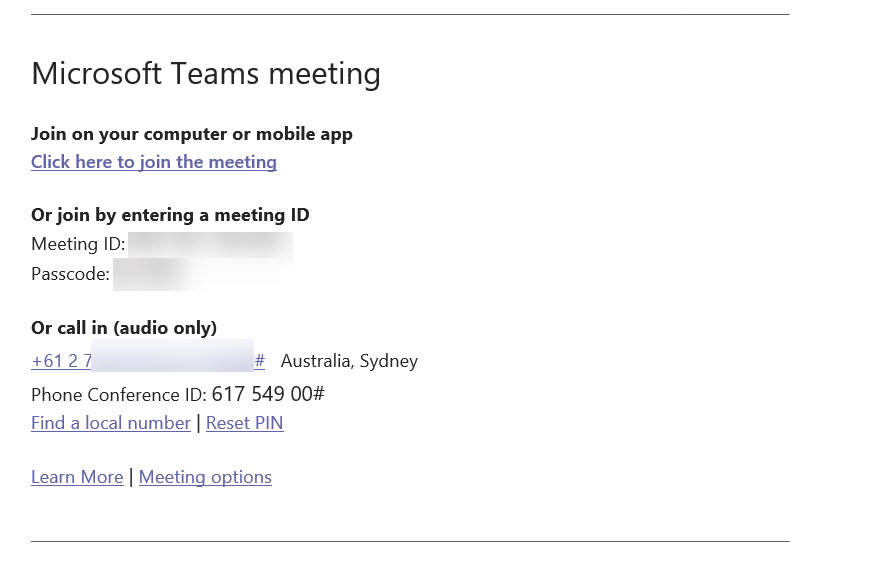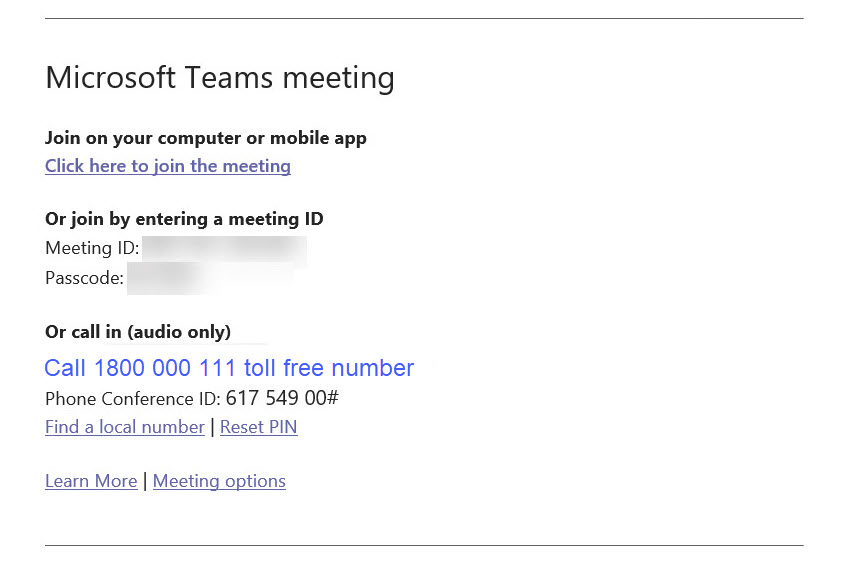Hello @dd88
At this point you would need to manually edit that text every time a meeting invite has been created. There is no workaround that I am aware of that will
make this work.
However, I would advise creating feedback at https://feedbackportal.microsoft.com/feedback/forum/ad198462-1c1c-ec11-b6e7-0022481f8472 and Microsoft may take a look at implementing your idea.
-----------------------
If this is helpful please don't forget to mark as correct answer.