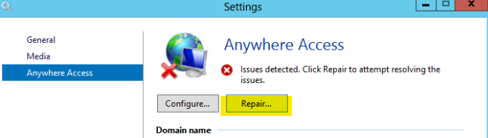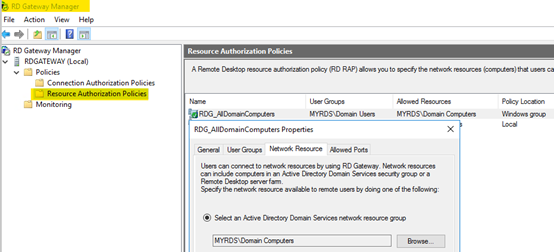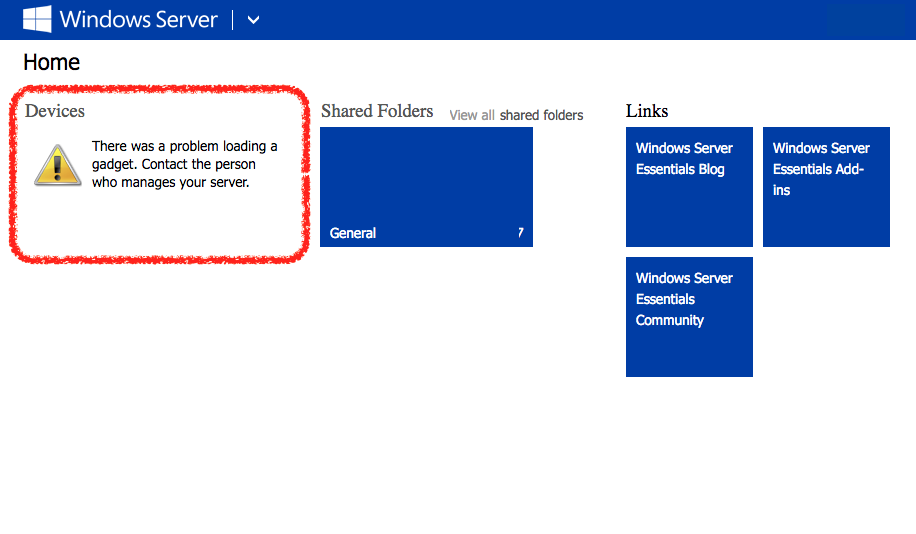Thanks for the reply @Karlie Weng
This problem affects all users and groups.
After digging deeper into this issue I found the following in C:\ProgramData\Microsoft\Windows Server\Logs\WebApps\RemoteAccess.log
An exception of type 'Type: Microsoft.WindowsServerSolutions.Common.RemoteDesktopConfig.RemoteDesktopConfigException, RdConfig, Version=10.0.0.0, Culture=neutral, PublicKeyToken=31bf3856ad364e35' has occurred.
Timestamp: 09/17/2020 04:09:12
Message: Could not get RemoteApp RD Gateway
Stack: at Microsoft.WindowsServerSolutions.Common.RemoteDesktopConfig.RemoteDesktopConfigLib.GetRemoteApp(String alias)
at Microsoft.WindowsServerSolutions.Web.RDP.SBSRdProvider.ApplyProductSettings(ComputerInfo info, String logonUserName)
at Microsoft.WindowsServerSolutions.Web.RDP.HsbsRdProvider.GetComputers()
at Microsoft.WindowsServerSolutions.Web.RDP.RemoteDesktopProcessor.GetLastConnections()
at Microsoft.WindowsServerSolutions.Web.RDP.RdpGadget.get_LatestComputers()
at Microsoft.WindowsServerSolutions.Web.RDP.RdpGadget.Page_PreRender(Object sender, EventArgs e)
at System.Web.UI.Control.OnPreRender(EventArgs e)
at System.Web.UI.Control.PreRenderRecursiveInternal()
at System.Web.UI.Control.PreRenderRecursiveInternal()
at System.Web.UI.Control.PreRenderRecursiveInternal()
at System.Web.UI.Control.PreRenderRecursiveInternal()
at System.Web.UI.Control.PreRenderRecursiveInternal()
at System.Web.UI.Control.PreRenderRecursiveInternal()
at System.Web.UI.Control.PreRenderRecursiveInternal()
at System.Web.UI.Page.ProcessRequestMain(Boolean includeStagesBeforeAsyncPoint, Boolean includeStagesAfterAsyncPoint)
---------------------------------------
An exception of type 'Type: System.Management.ManagementException, System.Management, Version=4.0.0.0, Culture=neutral, PublicKeyToken=b03f5f7f11d50a3a' has occurred.
Timestamp: 09/17/2020 04:09:12
Message: Generic failure
Stack: at System.Management.ManagementException.ThrowWithExtendedInfo(ManagementStatus errorCode)
at System.Management.ManagementObjectCollection.ManagementObjectEnumerator.MoveNext()
at System.Management.ManagementObjectCollection.get_Count()
at Microsoft.WindowsServerSolutions.Common.RemoteDesktopConfig.RemoteDesktopConfigLib.GetSingleRdServiceWmiInstance(String wmiQuery)
at Microsoft.WindowsServerSolutions.Common.RemoteDesktopConfig.RemoteDesktopConfigLib.GetRemoteApp(String alias)
[14880] 200917.040912.9716: RemoteAccess: [Homepage] Restarting homepage - 1
[13736] 200917.040913.3827: RemoteAccess: Failed to open ADTestHook registry key.
[13736] 200917.040913.3827: RemoteAccess: Failed to open ADTestHook registry key.
[13736] 200917.040913.3877: MailServiceADUtils: Local User Name : netadmin AD User Name: netadmin
[13736] 200917.040913.3917: MailServiceADUtils: group WSS_Office365Access exists.
[13736] 200917.040913.3988: RemoteAccess: Failed to open ADTestHook registry key.
[13736] 200917.040913.3988: RemoteAccess: Failed to open ADTestHook registry key.
[13736] 200917.040913.4098: RemoteAccess: Failed to open ADTestHook registry key.
[13736] 200917.040913.4098: RemoteAccess: Failed to open ADTestHook registry key.
[13736] 200917.040913.4208: RemoteAccess: [Website] Make necessary settings for built in page
[13736] 200917.040913.4248: RemoteAccess: [Homepage] The GUID of GadgetPlacementIndex for 497796C6-9CC7-43BE-AA26-4E6B5695370D does not refer to any gadget. Ignoring.
[13428] 200917.040916.2905: RemoteAccess: Failed to open ADTestHook registry key.
[13428] 200917.040916.2905: RemoteAccess: Failed to open ADTestHook registry key.
[13428] 200917.040916.3015: RemoteAccess: Failed to open ADTestHook registry key.
[13428] 200917.040916.3015: RemoteAccess: Failed to open ADTestHook registry key.
[13428] 200917.040916.3125: RemoteAccess: Failed to open ADTestHook registry key.
[13428] 200917.040916.3135: RemoteAccess: Failed to open ADTestHook registry key.
[13428] 200917.040916.3236: RemoteAccess: Failed to open ADTestHook registry key.
[13428] 200917.040916.3236: RemoteAccess: Failed to open ADTestHook registry key.