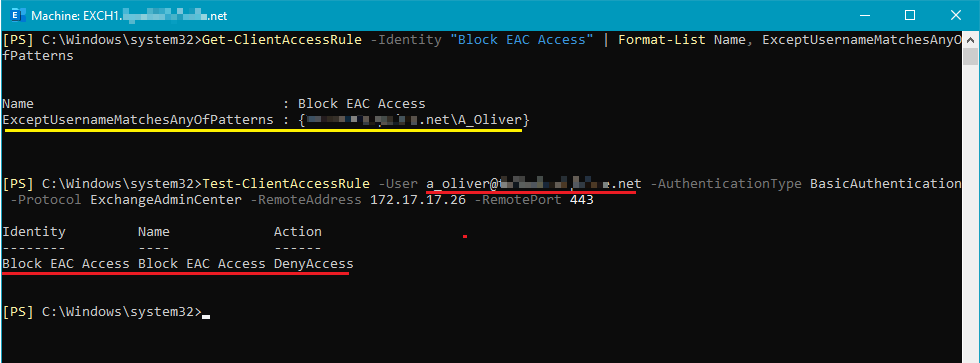@Mikhail Firsov
From the title of EMS, I guess you are using Exchange on-premises rather than Exchange Online.
About "-ExceptUsernameMatchesAnyOfPatterns", it available only in Exchange online:
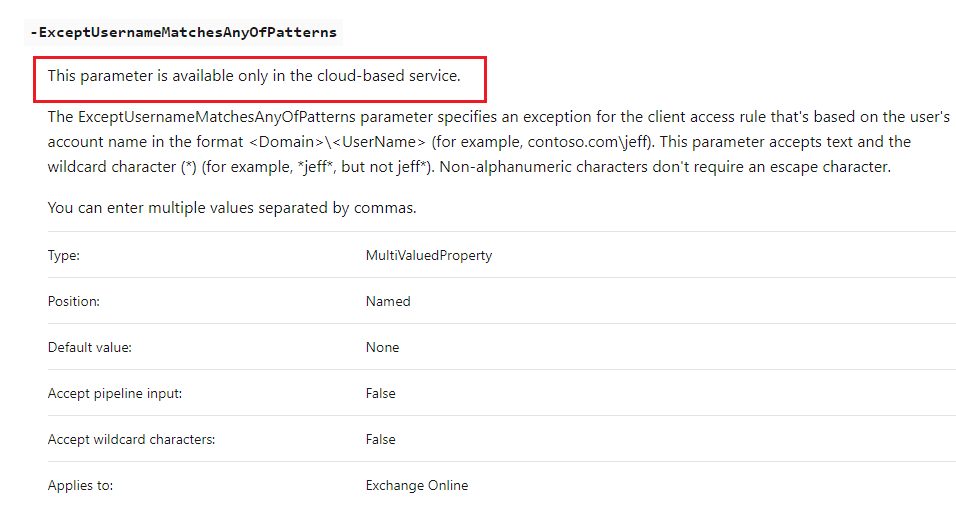
You may could use this attribute in Exchange on-premises, but it won't do anything.
If the response is helpful, please click "Accept Answer" and upvote it.
Note: Please follow the steps in our documentation to enable e-mail notifications if you want to receive the related email notification for this thread.