Hello @Gemma Schrum ,
I don't think this is due to the change in April 2020 as if that was the case multiple customers must have reported the issue as of now. However, it would be difficult to provide a confirmation without looking into the backend logs. As documented here, after July 2020, the behavior must be uniform for all applications where user provisioning configuration was done before and after 04/16/2020.
I would suggest you to gather below information from one of the problematic tenants and get a support ticket opened:
- Job ID from the provisioning blade, as highlighted below:
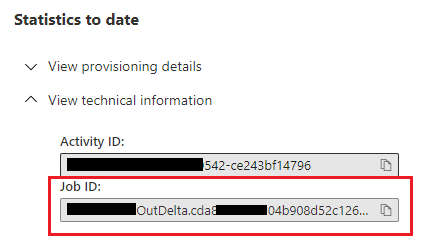
- UPN and Object ID of the users assigned to the application.
- Client ID/App ID of the application.
- Time when you did "Clear current state and restart synchronization" last time. Must be done within last 30 days.
-----------------------------------------------------------------------------------------------------------
Please "Accept the answer" if the information helped you. This will help us and others in the community as well.

