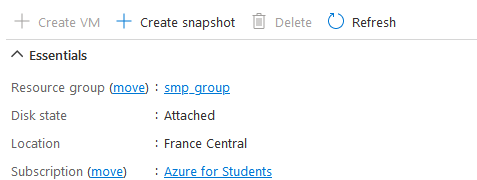Hi @ayman aqil ,
an OS Disk can't be detached from a VM.
But you could export the OS Disk:
- Stop/Deallocate the VM
- Navigate to
Disksand click on the OS Disk - Click on
Disk ExportandGenerate URL- Depending on the size of the disk and the internet bandwidth you should extend the URL expiration time
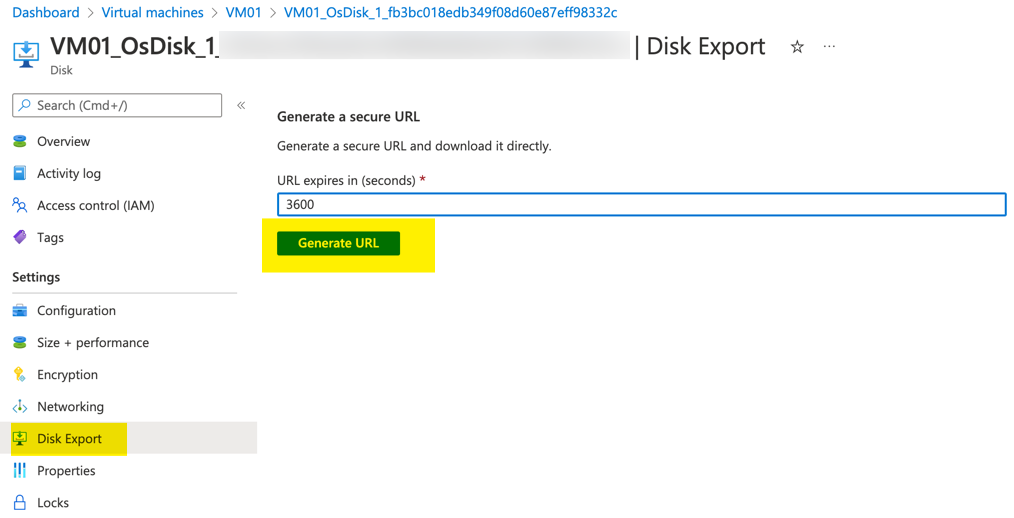
- Use the generated URL to start the download
----------
(If the reply was helpful please don't forget to upvote and/or accept as answer, thank you)
Regards
Andreas Baumgarten