I have the same problem with VPN remote connection and and in the office is working normally...
Mouse cursor jumps to back to the screen boundary with multiple monitors on Remote Desktop
I have two monitors connected to my PC and normally when I move the mouse from one to the other it seamlessly moves across the boundary. However, when I am using the Remote Desktop application across both monitors, the mouse cursor will jump back to the boundary when moved from one screen to another. This makes multi-monitor RDP essentially unusable. I am using Windows Pro on the local machine (version 2004) and windows Enterprise on the remote machine (also version 2004)
If I make my multi-monitor RDP connection windowed on a single physical monitor, the same thing continues to happen within the RDP window when crossing what is considered to be the boundary between screens inside the RDP.
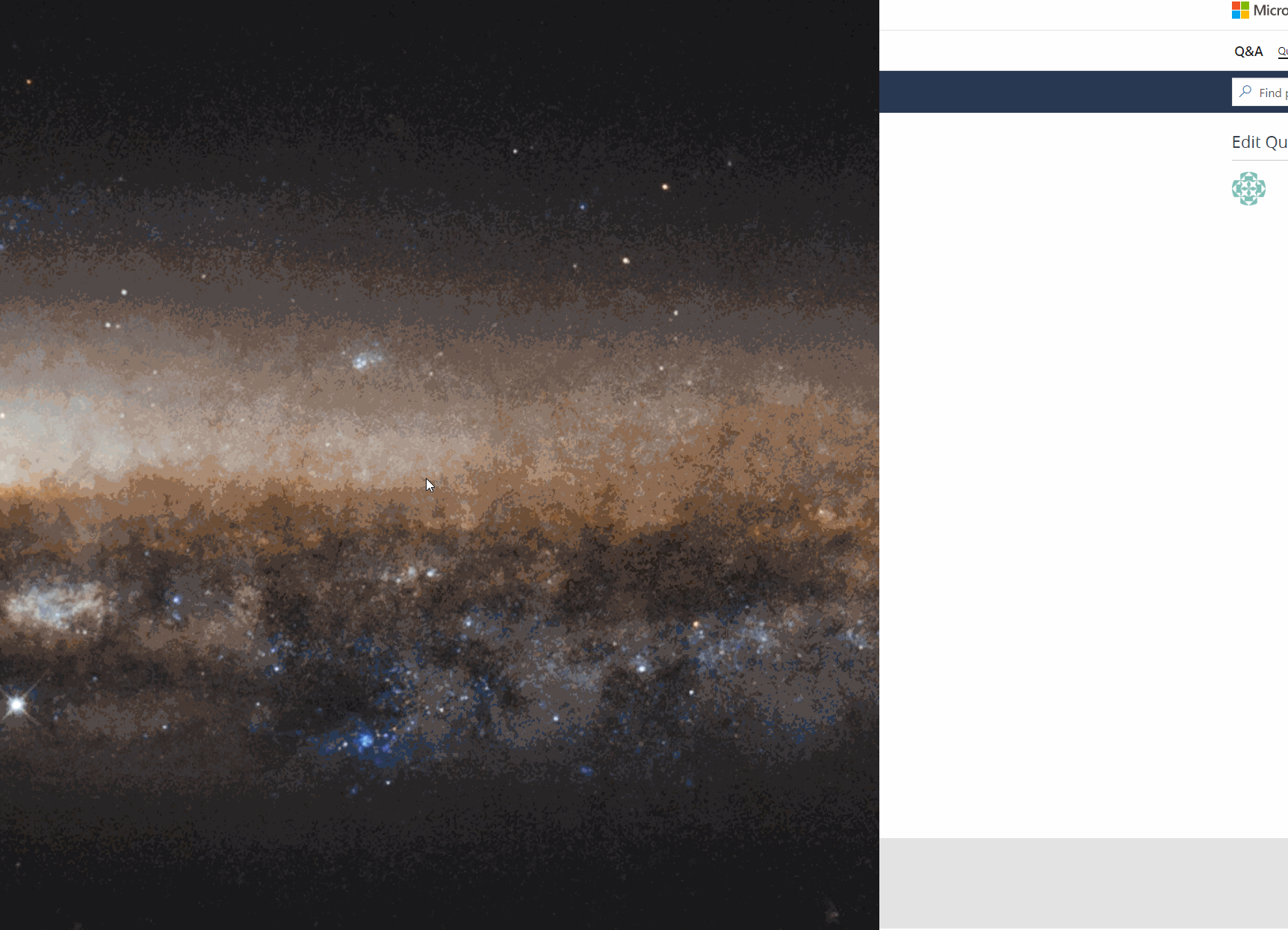
2 answers
Sort by: Most helpful
-
-
Jack Elliott 1 Reputation point
2021-02-01T08:39:49.507+00:00 I am also having the same problem. Laptop at home, connected to a desktop in work via RDP connection, and only started to happen around September 2020 (prior to that no problem since March). I would love to know a fix for this if anyone can find one as it is extremely annoying.
