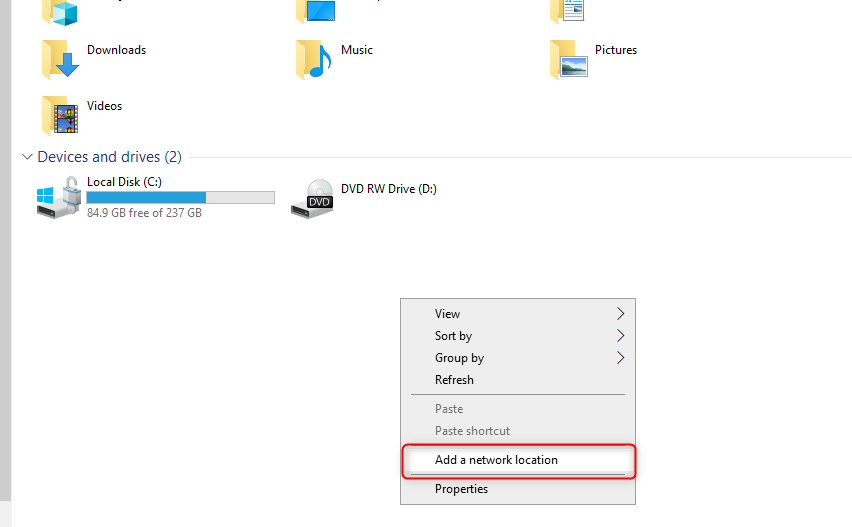Dear @Leon Laude ,
thanks for your reply.
I prefer use Network Map due to I would avoid to use letter that specify a disk (network path).
I have found solution from this discussion: https://social.technet.microsoft.com/Forums/windowsserver/en-US/452028b2-d22a-42c1-9a1b-04b8e1f75281/group-policy-preference-network-locations-how-to-add-network-locations?forum=winserverGP
Thanks!