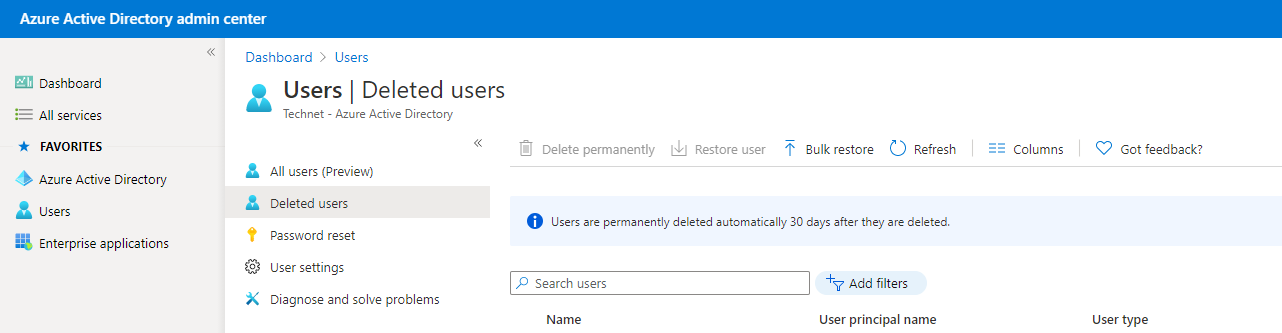Somehow the MailboxOwnerId was the value for a deleted user. I think they took over that user's mailbox at some point. Anyway, Microsoft 365 support gave me this easy Powershell script running in Exchange Powershell. This reset the MailboxOwnerId with one quick command:
Set-Mailbox email@keyman .com -Name "email"
Where "email" is the MailboxOwnerId. That did the trick. Thanks everyone for responding.