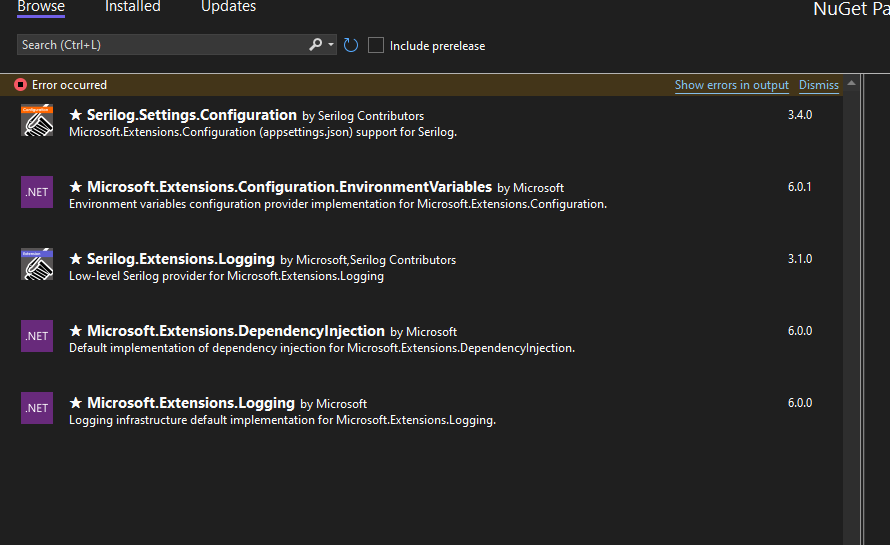I am having trouble using NuGet in Visual Studio. I selected "Managed NuGet packages for solution..." and tried using NuGet browser by entering a string in the Search field. I get the following error:
[nuget.org] Failed to retrieve metadata from source 'https://azuresearch-ussc.nuget.org/query?q=&skip=0&take=26&prerelease=false&supportedFramework=.NETFramework,Version=v4.7.2&semVerLevel=2.0.0'.
An error occurred while sending the request.
The request was aborted: Could not create SSL/TLS secure channel.
----------
Some additional details:
My operating systems is Windows 10 Enterprise, Version 21H2
My NuGet source is set to nuget.org https://api.nuget.org/v3/index.json
This error initially appeared in VisualStudio 2019. NuGet manager used to work on my machine a few months ago and only recently I noticed this error.
I uninstalled VS 2019 and installed Visual Studio 2022. Still got the same error. Also tried changing .NET framework from 4.7.2 to 4.8 - this did not help either.
I pasted the source https address from the error message in my Edge browser and had no problem connecting. The browser displayed a very long string starting with the following:
{"@Георгий Георгиевский ":{"@vocab":"http://schema.nuget.org/schema#","@BASE ":"https://api.nuget.org/v3/registration5-gz-semver2/"},"totalHits":274432,"data":[{"@id":"https://api.nuget.org/v3/registration5-gz-semver2/newtonsoft.json/index.json","@type ":"Package","registration":"https://api.nuget.org/v3/registration5-gz-
My colleague in my office is running Visual Studio 2019 and has no problem using NuGet manager.
From Internet search I suspect that some registry settings in my computer registry are not configured properly to work with the Visual Studio internal browser. I did not personally make any changes to my computer settings except for accepting updates and new software pushed to my computer by our IT department (mostly Microsoft products). I recently installed Microsoft Project Professional.
I would appreciate some help on how to troubleshoot this issue.