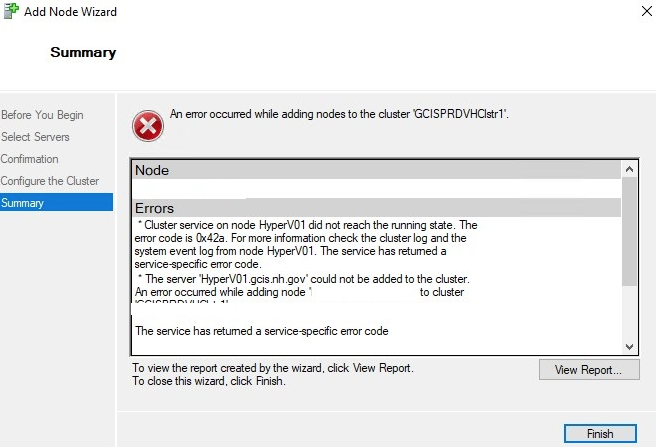Hi there,
If you cannot successfully create a cluster after all your validation tests are passing, the next step is to examine the CreateCluster.mht file. This file is created during the cluster creation process through the “Create Cluster” wizard in Failover Cluster Manager or the Create-Cluster Failover Clustering Windows PowerShell cmdlet. The file can be found in the following location: C:\Windows\Cluster\Reports\CreateCluster.mht
Also make sure you are following VMware's instructions for configuration of a cluster of VMs. They have some rules/requirements above and beyond what is required in a pure Windows environment.
The below thread discusses the same issue and you can try out some troubleshooting steps from this and see if that helps you to sort the Issue. https://learn.microsoft.com/en-us/answers/questions/297445/unable-to-join-second-node-on-windows-2019-failove.html
I hope this information helps. If you have any questions please let me know and I will be glad to help you out.
-------------------------------------------------------------------------------------------------------------------------------
--If the reply is helpful, please Upvote and Accept it as an answer--