Please follow the steps below.
- Configure Azure Mongo DB API in Azure
- Install the MongoDB https://www.mongodb.com/try/download/database-tools?tck=docs_databasetools&_ga=2.125408073.2137421065.1646329283-587907824.1646329283
- Copy the file where the mongodb was install: for my example C:\Program Files\MongoDB\Tools\100\bin
- In the shell type cd C:\Program Files\MongoDB\Tools\100\bin press enter then enter the below
mongoimport --host [insert Host name:10255] -u [Insert username] -p [insert password] --db [insert db name] --collection [collection name] --ssl --type json --writeConcern="{w:0}" --file C:\app\testjsonmongo.json --jsonArray
Step 5 can be retrieved from your Azure mongo dB
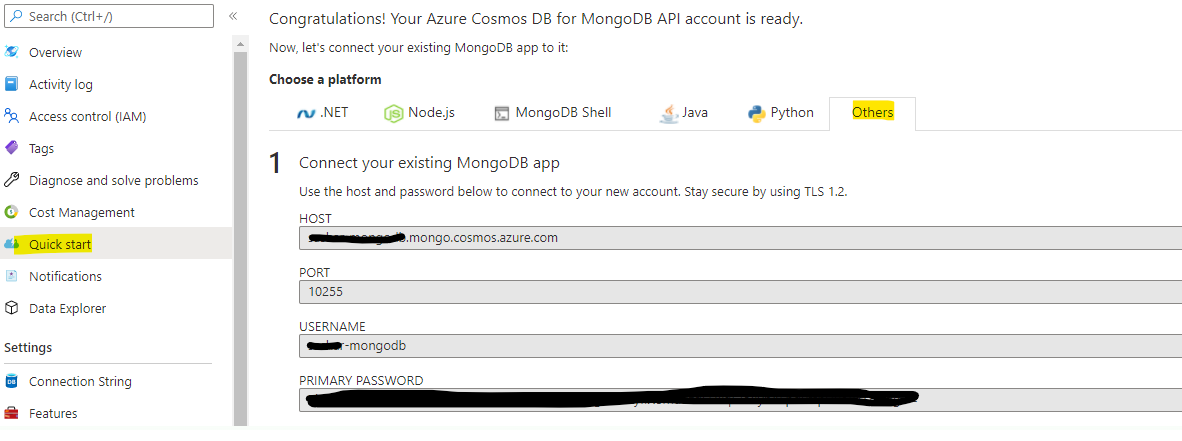
Go back to your cosmos db and check if the files are uploaded.
For more details please also check this article https://dev.to/azure/uploading-your-json-data-to-azure-cosmos-db-for-mongodb-api-1mh9
Let me know if you need additional clarification.
Regards,
Oury
