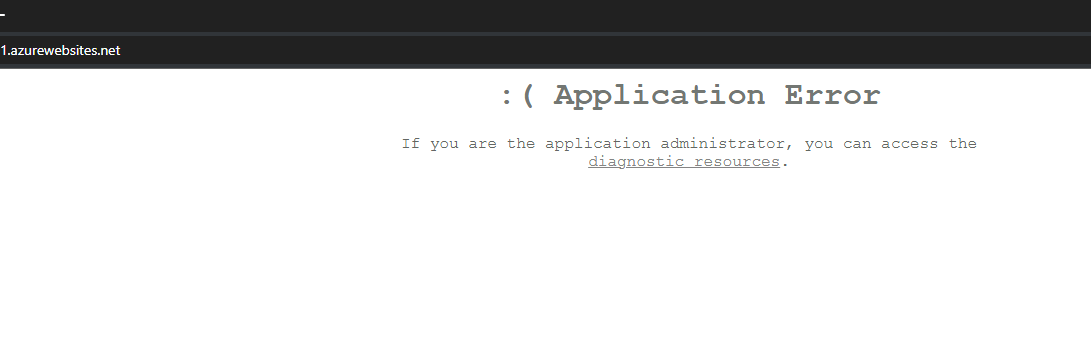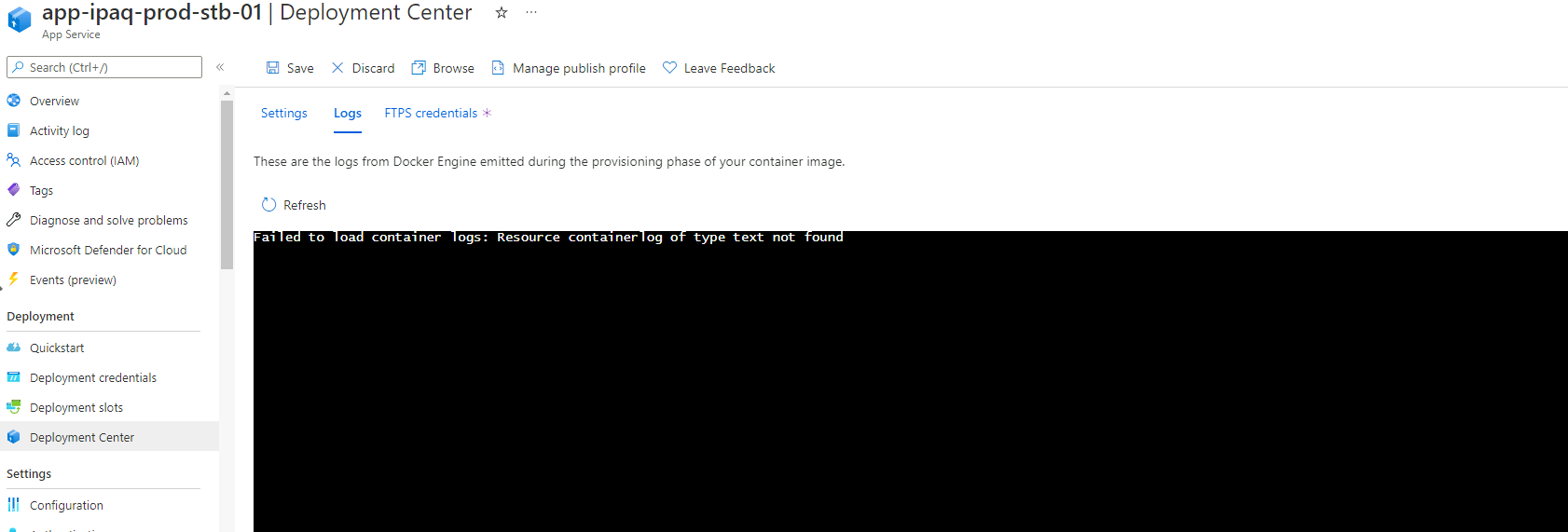Summarizing our offline discussion and sharing the solution below for the benefit of community.
Your web app is integrated with VNet and there is file storage mounted to it as well. I have suggested you open the ports 80 and 445 so that web app can communicate to the file storage and also an app setting WEBSITE_CONTENTOVERVNET with the value 1. In addition to adding the app setting, you must also ensure that any firewall or Network Security Group configured on traffic from the subnet allow traffic to port 443 and 445.
Upon reviewing the shared disaster recovery scenario that is implementing by you below are the couple of suggestions on that
Based on the above shared scenario, I have understood that you are trying to append the same file share to both app services in different regions then in that case if failover happens you won't be able to perform write/copy operations to the same storage account. In that situation the recommend way is to have two different webapp attached to different file share in different account using azcopy or powershell you can copy the data from primary region file share to secondary region file share.
As mentioned here in the documentation If you are using RA_GRS storage account for disaster recovery You will have only read access to the secondary endpoint, and you won't have write access to secondary endpoint. You can refer to this documentation for more information how the disaster recovery works at storage account end.
For a GZRS storage account, if a failure occurs within the region due to a zone outage, access to the storage account will continue to work (since it is ZRS). If you want to instead use the data from the remote DR region (the G part of GZRS), you have to explicitly failover their storage account, and after some period of time access to the storage account will resume once Azure Storage has completed propagating the DNS changes. Again though, this is outside the scope of App Service.
You refer to this documentation, to implement Azure webapp with high availability.
If you wish you may share your feedback on this on our Uservoice - All of the feedback, you share in these forums will be monitored and reviewed by the Microsoft engineering teams responsible for building Azure. Additionally, users with a similar request can up-vote you post and add their comments.
Thanks for your patience and cooperation with this @Yousaf Mannarottil .