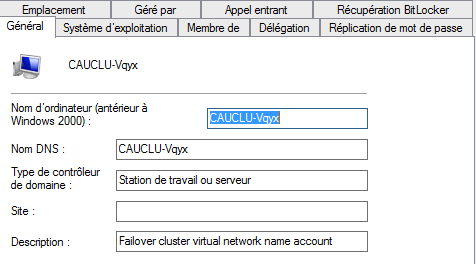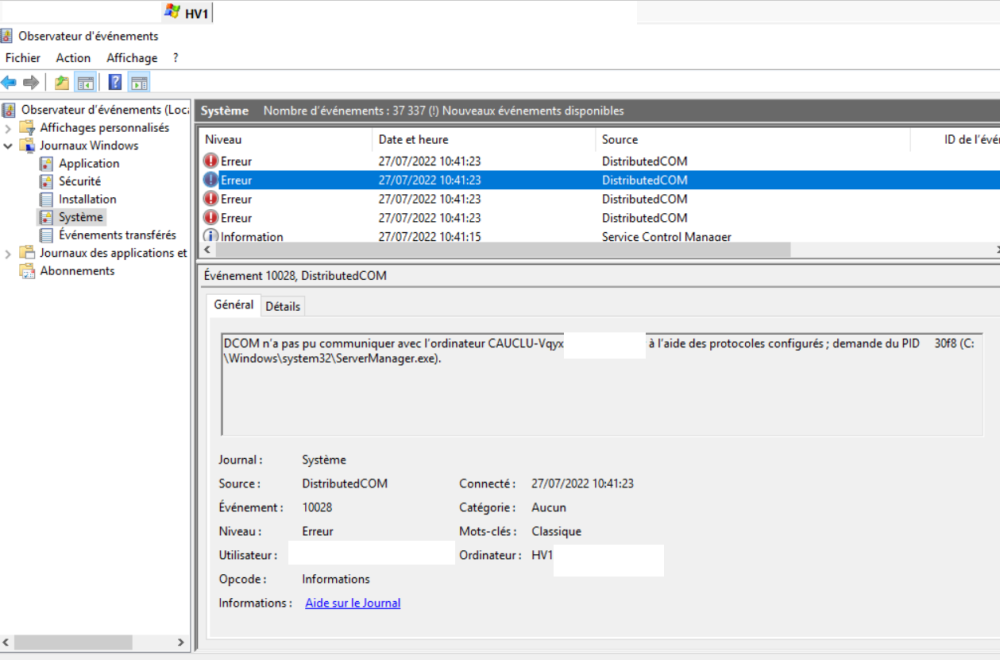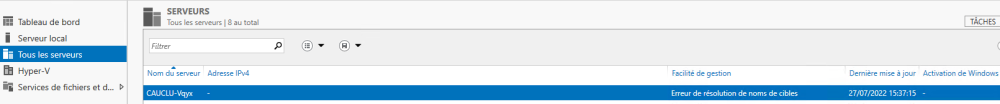Hello, I'm coming to you about several small problems I'm experiencing on a customer's infrastructure, I intervene weekly on site for operation missions, I'll start to present you the customer infrastructure.
We have a hyper-V cluster named CLU-VIR-01 consisting of 6 hypervisors running Windows 2016, the Windows volumes are hosted on a PureStorage array just like the QUORUM. The Vmm 2016 software is used to create Vm or other.
CAUCLU-Vqyx is an AD computer/workstation object present in the OU "user" with the description Failover cluster virtual network name account
There is no DNS entry with this name, and no physical machine or VM with this name on the network at this time.
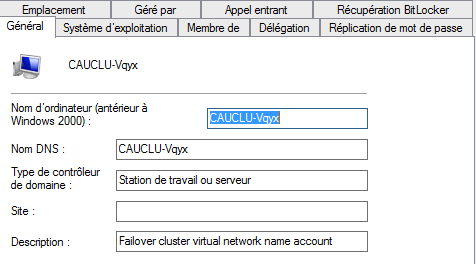
Thinking that this AD object corresponded to an old machine, we started by deactivating the AD object, then we encountered an instability on the information feedback concerning the hypervisors on VMM2016, the hypervisors and Vm appeared in red with as status, error or not found, I don't know. We were surprised and checked the status of the cluster on the "cluster and failover manager", the cluster was healthy, all the hypervisors were online and accessible as well as the VMs, the users on their side declared no production loss. We quickly put in question the AD CAUCLU object that we reactivated, a few seconds later, VMM2016 displayed much more reassuring information the cluster seemed to be operational again (on VMM)
Another aspect that we do not manage to understand, on the 6 hypervisors we have DCOM error events could not communicate with the computer CAUCLU-Vqyx.mondomine.fr using the configured protocols; request of the PID 45 bc (C:\Windows\system32\ServerManager.exe). Moreover, I already proceeded several times to the removal of CAUCLU-Vqyx from the server manager of the 6 hypervisors but they resurface shortly after just like the events of the event viewer.
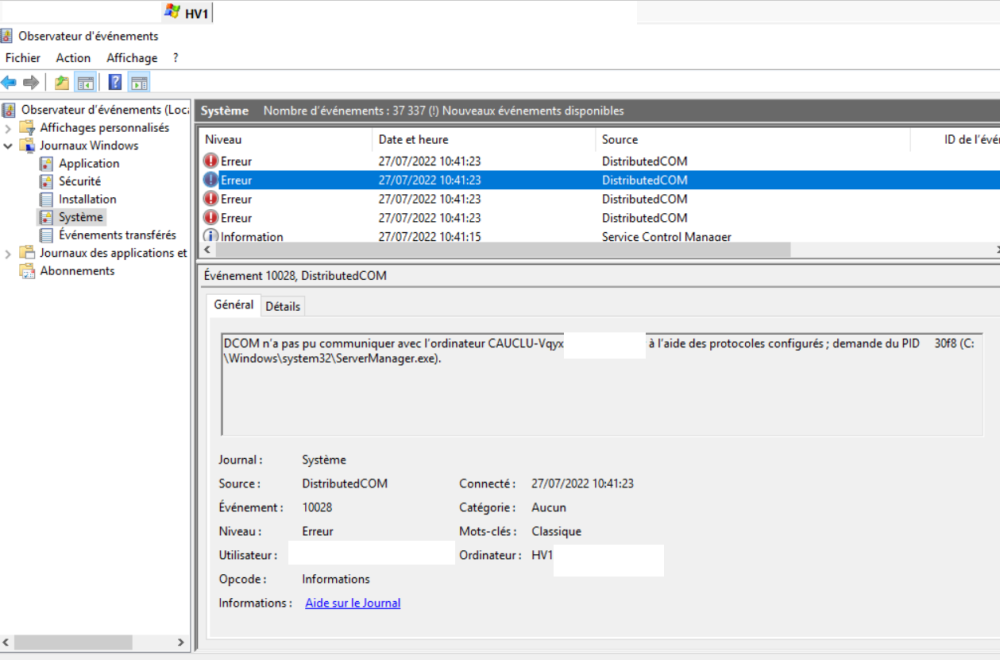
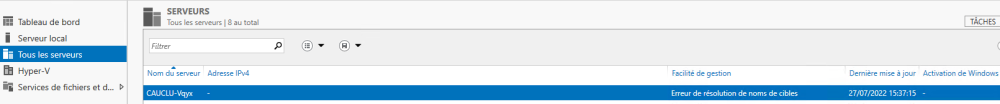
So much mystery about the AD object, if you have a little idea, I'm a taker :)
Thanks to you, nice day.
Kévin