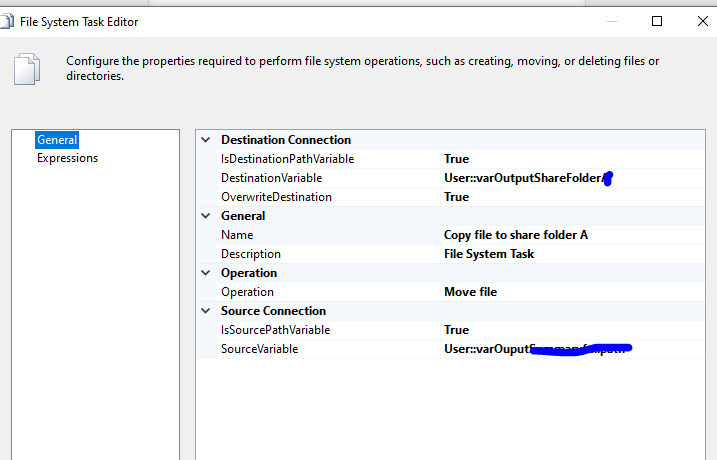Hi @nononame2021 ,
Failed to decrypt protected XML node "DTS:Password" with error 0x8009000B "Key not valid for use in specified state.". You may not be authorized to access this information. This error occurs when there is a cryptographic error. Verify that the correct key is available.
This behavior occurs when you try to run the SSIS package by using a different computer or a different user account than the computer and user account that were used to create the SSIS package.
To resolve this behavior, change the value of the ProtectionLevel property in the SSIS package.
More details you may refer the official documentations:
error-loading-message-run-integration-services-package
access-control-for-sensitive-data-in-packages
Source: Copy file to client server's folder File System Task Description: An error occurred with the following error message: "The filename, directory name, or volume label syntax is incorrect. ".
when i use the ssis account, it can go to that directory and can copy file to that directory manually, however, when run it in sql agent job, it failed to move file from local to client's server with above error message.
If the issue only occurs when you run the package via gent job, please consider to use proxy account which have the full permission to the file to run the job.
Reference: running-a-ssis-package-from-sql-server-agent-using-a-proxy-account
Regards,
Zoe
If the answer is helpful, please click "Accept Answer" and upvote it.
Note: Please follow the steps in our documentation to enable e-mail notifications if you want to receive the related email notification for this thread.
Hot issues October