Hi @Pradipta Kumar Jana ,
Weather Web Part in SPO don’t currently support custom map point view pointer or weather forecast. What can currently be achieved is to use embed web part(to add an external widget) to add weather forecast on your SharePoint page and use Bing map web part to display the map.
1.select Embed web part, add it to your page.
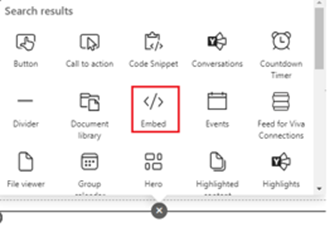
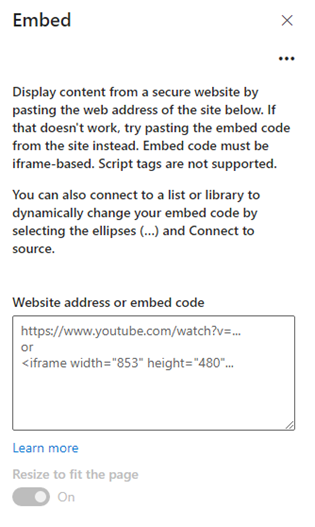
Here is an reference for embed web part:
Add content to your page using the Embed web part (microsoft.com)
I used forecast.io as an external ifame to add weather widget in spo(For your reference, you can also choose other weather plugins)
Note: Microsoft is providing this information as a convenience to you. The sites are not controlled by Microsoft. Microsoft cannot make any representations regarding the quality, safety, or suitability of any software or information found there. Please make sure that you completely understand the risk before retrieving any suggestions from the above link.
My embed code: (for your refrence)
228987-embed-code.txt
The final rendering looks like this:
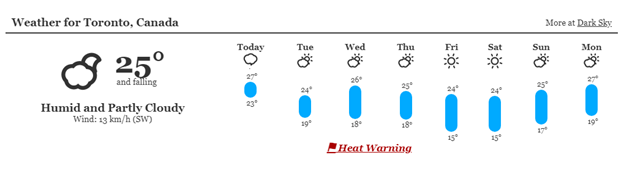
Note: You should make your site allow an external iframe first.
First, enter your site setting. Second, click on the "HTML Field Security" link in the "Site Collection Administration" . Third, add external iframe to your page.
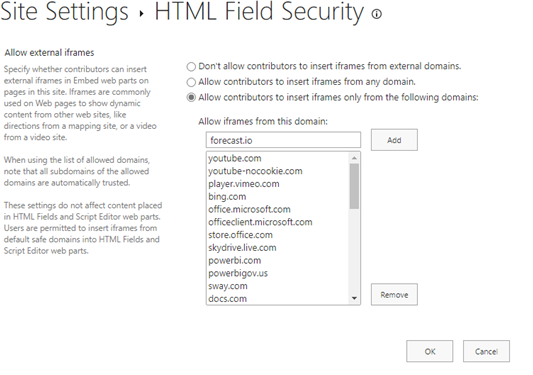
2.as you mentioned about map point view pointer, only the map can be displayed currently.
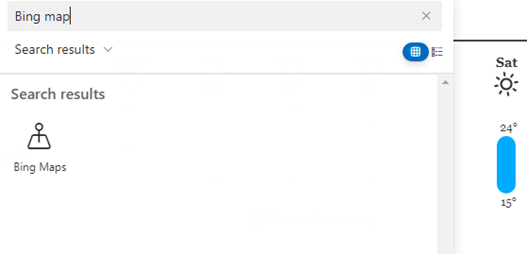
The effect is shown as follows: (one-third section)
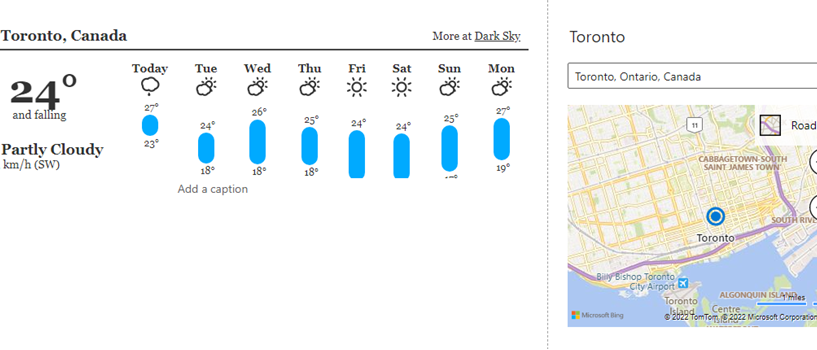
If the answer is helpful, please click "Accept Answer" and kindly upvote it. If you have extra questions about this answer, please click "Comment".
Note: Please follow the steps in our documentation to enable e-mail notifications if you want to receive the related email notification for this thread.
