A community member has associated this post with a similar question:
SSIS error - Failed to decrypt protected XML node "DTS:Password" with error 0x8009000B "Key not valid for use in specified state.". You may not be authorized to access this information.
Only moderators can edit this content.
SSIS error - Description: An error occurred with the following error message: "The filename, directory name, or volume label syntax is incorrect. (failed to move file in file system task object)
failed to move file from local to client's network drive.
source location in varialbe is defined as : G:\SSIS\Output\AAA_yyyymmdd.xlsx
my destination in variable is defined as :
\clientservername\newDept$\System & Project\Testing_ requiredReport\FolderA
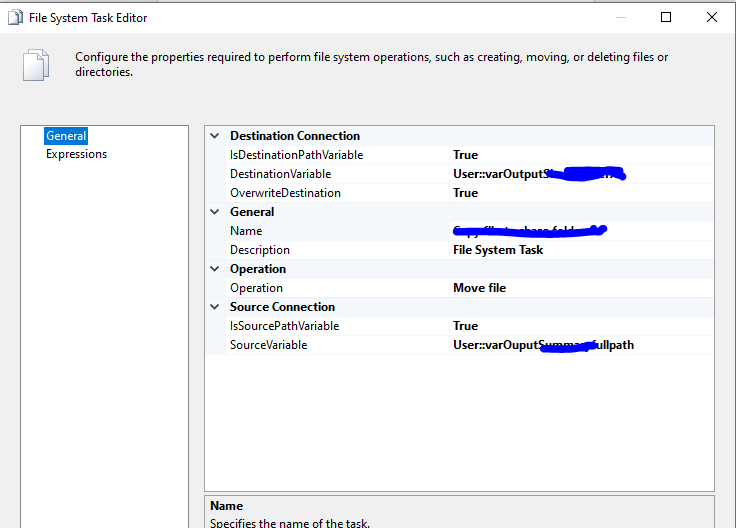
my error message:
Source: Package Description: Failed to decrypt protected XML node "DTS:Password" with error 0x8009000B "Key not valid for use in specified state.". You may not be authorized to access this information. This error occurs when there is a cryptographic error. Verify that the correct key is available.
Source: Copy file to client server's folder File System Task Description: An error occurred with the following error message: "The filename, directory name, or volume label syntax is incorrect. ".
when i use the ssis account, it can go to that directory and can copy file to that directory manually, however, when run it in sql agent job, it failed to move file from local to client's server with above error message.
anyone know how to resolve it?
is it output path contain character which causes failed to move to destination directory \clientservername\newDept$\System & Project\Testing_ requiredReport\FolderA
but i can access destination using local PC manually.